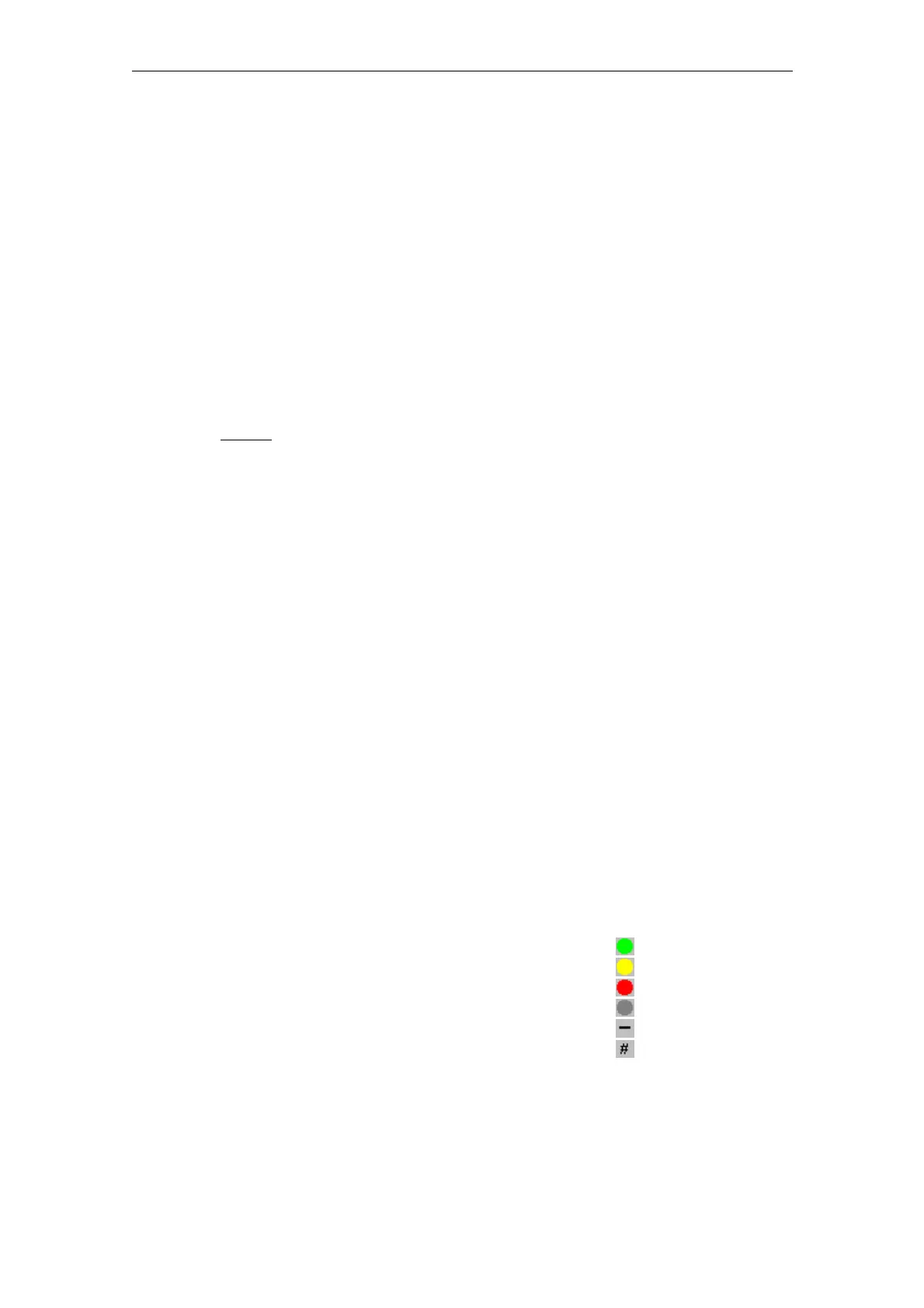Commissioning HMI Advanced (IM4) 08/2005
2 Functions/Parameterization
© Siemens AG, 2005. All rights reserved
IM4/2-68 SINUMERIK 840D sl/840D/840Di/810D Installation and Start-Up HMI (IAM) - 08/2005 Edition
Item: (see description of the OPI)
The following configuration possibilities exist for the area or line index:
<CH> for the channel number in which the axis is active
<AX> for the axis number
<DRV> for the drive number of the associated axis
<PLC_CH> for a PLC channel DB; is replaced by 20+channel number of the
channel in which the axis is active.
<PLC_AX> for a PLC axis DB; is replaced by 30+axis number
e.g.: Item = /Channel/MachineAxis/impulseEnable[u<CH>, <AX>].
In this case the current channel would be used for <CH> and the current axis
number for <AX>. The value obtained can be evaluated by bits or as a whole
number.
expr: This can be an IF statement or a bitmap assignment.
Syntax:
expr=<IF_Statement> or
expr=<Bmp_Assignment>
<IF_Statement>::= IF <BoolExpression> THEN <Statement>ELSE<Statement>
<Bmp_Assignment>::= BMP = <BitmapNr>
<Statement>::= <EntryName> or
<Statement>::= <Bmp_Assignment>
<BoolExpression>::= <Val> or
<BoolExpression>::= <Val><OP><Value>
<Val>::= # or
<Val>::= #.<BitNr>
<BitNr>::=Bit number to be evaluated (0..31)
<OP>::= < , > ,= ,>=, <=, <>
An expression must occupy one line.
<EntryName>::= any name, which must be defined in the same section as expr. It
is treated in the same way as expr.
<BitmapNo>::= Number of a bitmap.
The numbers 0 to 99 are reserved for Siemens.
Internal bitmaps must be defined in the [BMP] section (see below). The predefined
numbers have the following meaning:
0: do not display bitmap
1: OK display bitmap
2: Not OK display bitmap
3: Error => alarm is active display bitmap
4: Not applicable display bitmap
5: No drive allocated display bitmap
6: Communication error display bitmap
