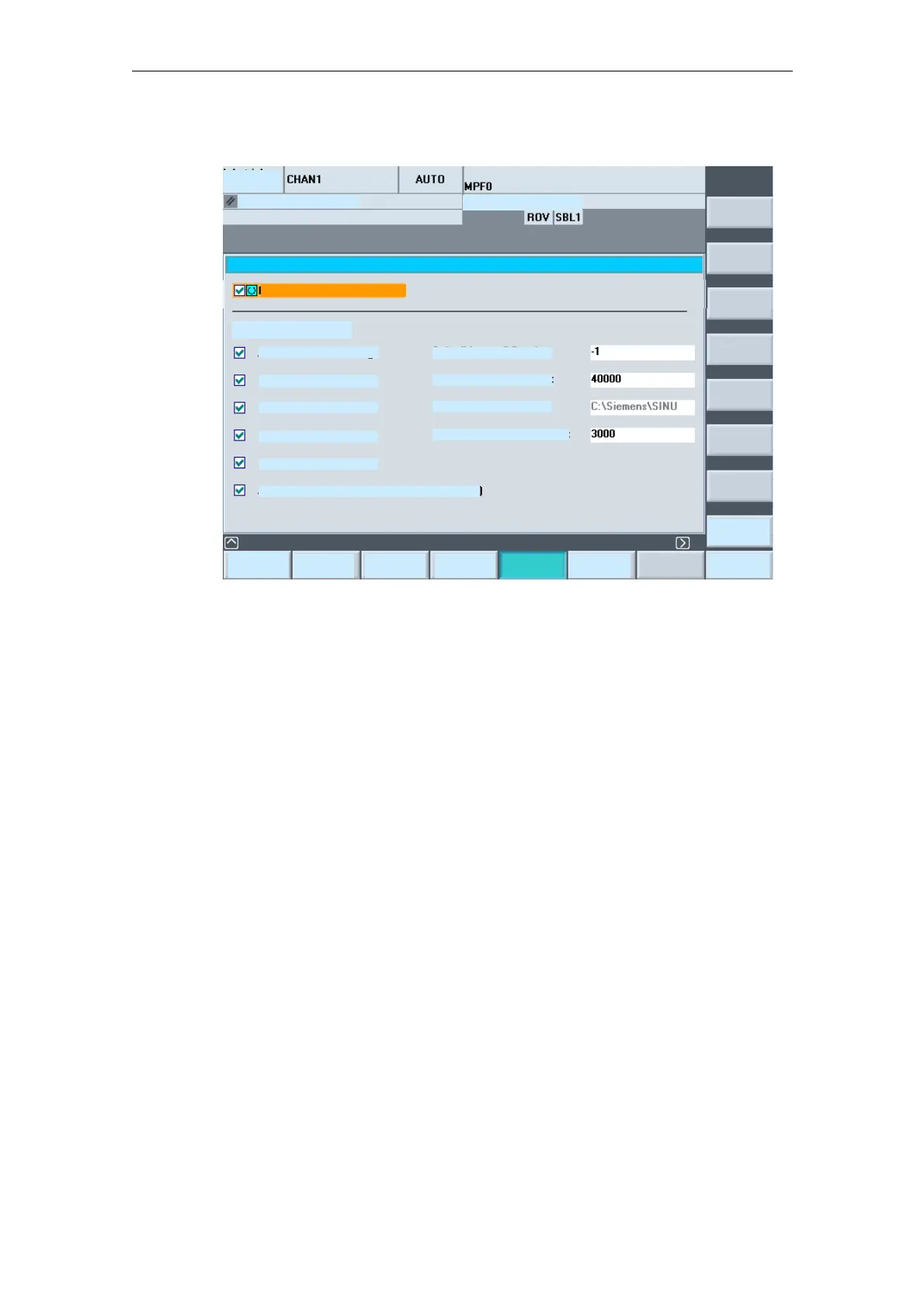Commissioning HMI Advanced (IM4) 08/2005
4 Diagnostics
© Siemens AG, 2005. All rights reserved
IM4/4-164 SINUMERIK 840D sl/840D/840Di/810D Installation and Start-Up HMI (IAM) - 08/2005 Edition
The memory location is fixed and cannot be changed.
Start-up
Program aborted
Channel RESET
Action log settings
Logging ON
Logged files
Change of alarm status
Keys (Shop Mill only
Channel status / Override
Writing of data
File access
Instructions (PI services program invocation)
Write interval file
File size log file
Path of log file
Write trigger via alarms
Save
settings
File
display
Query Symbols Templates
Action log
Trace
HMI exit
mode
Figure 4-1 Log File Settings
Operating sequence
1. Switch on the control.
2. During startup, a log file is scanned for crash files. If one or more crash files
exist, the following message appears:
"The action log (crash) is filed in the part program directory for output (files
AC_LOG?.TXT). Please confirm that you will file out the files immediately after
start of HMI (V24, Disk, etc.). “
The available crash files (AC_LOGP1.TXT to AC_LOGPn.TXT) are copied to
the part program directory.
3. Once the controller is started up, you can read out the log files from the
Services operating area in the Data Out -> Via USB menu.
