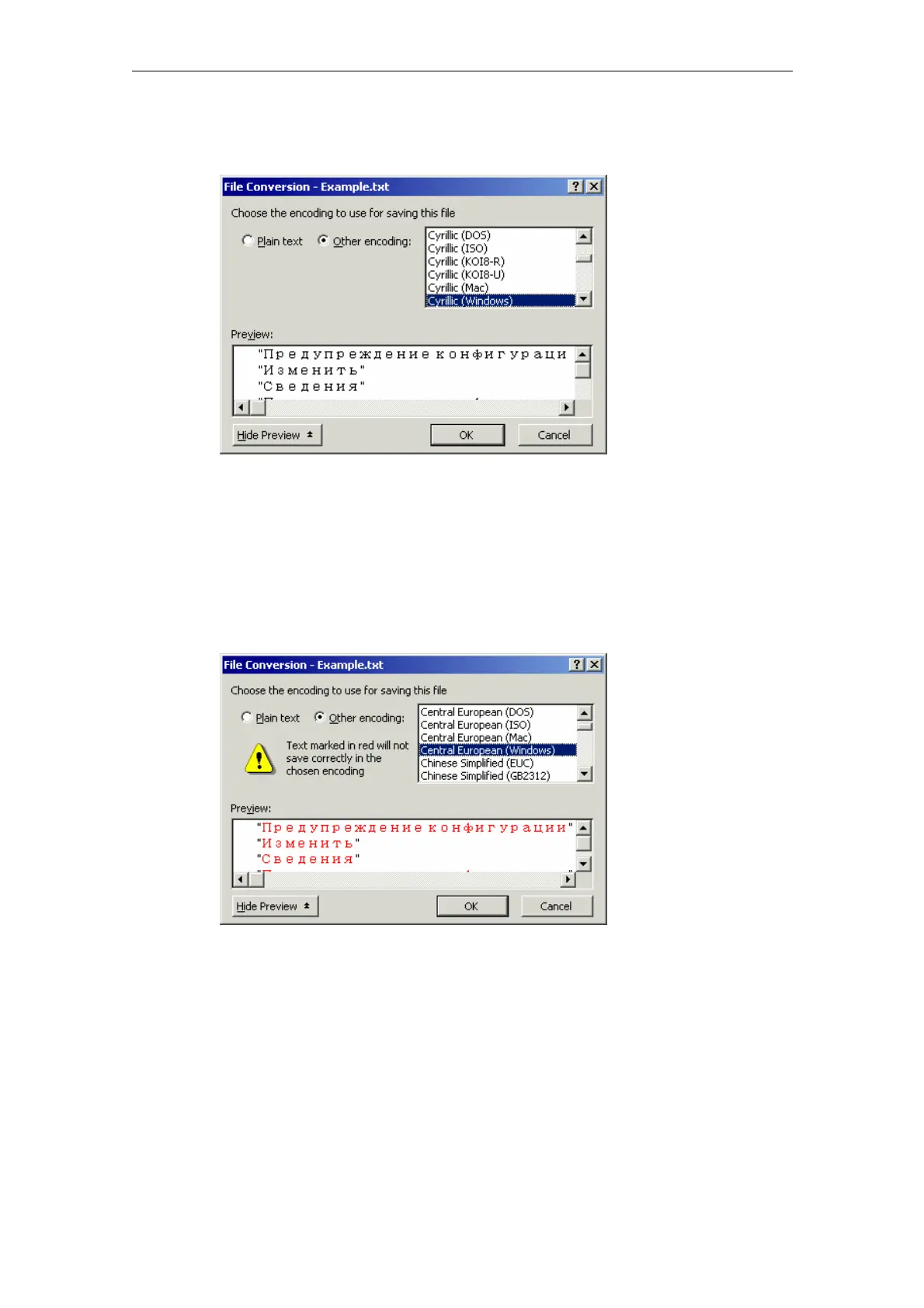Creating Foreign Language Texts with Windows 2000/ 2003/ XP (TX2) 08/2005
2 Editing Files with Word 2000/ 2003
© Siemens AG, 2005. All rights reserved
TX2/2-18 SINUMERIK 840D sl/840D/840Di/810D Commissioning CNC Part 2 (HMI) (IAM) – 08/2005 Edition
5. The "File Conversion" dialog window will then appear.
Fig. 2-8
Select the encoding which is suitable for your target language and click on "OK".
Section 2.5 (Codes for SINUMERIK HMI) lists which encoding is suitable in
Table 2-1.
Your file is now saved as a text file and encoded using the selected code page in
the process.
If you have selected a completely unsuitable code then a warning is displayed in
the dialog box.
Fig. 2-9
This warning will also appear if you have selected the correct code but your file
contains characters which are not permitted, such as Latin mutated vowels in a
Cyrillic text.
