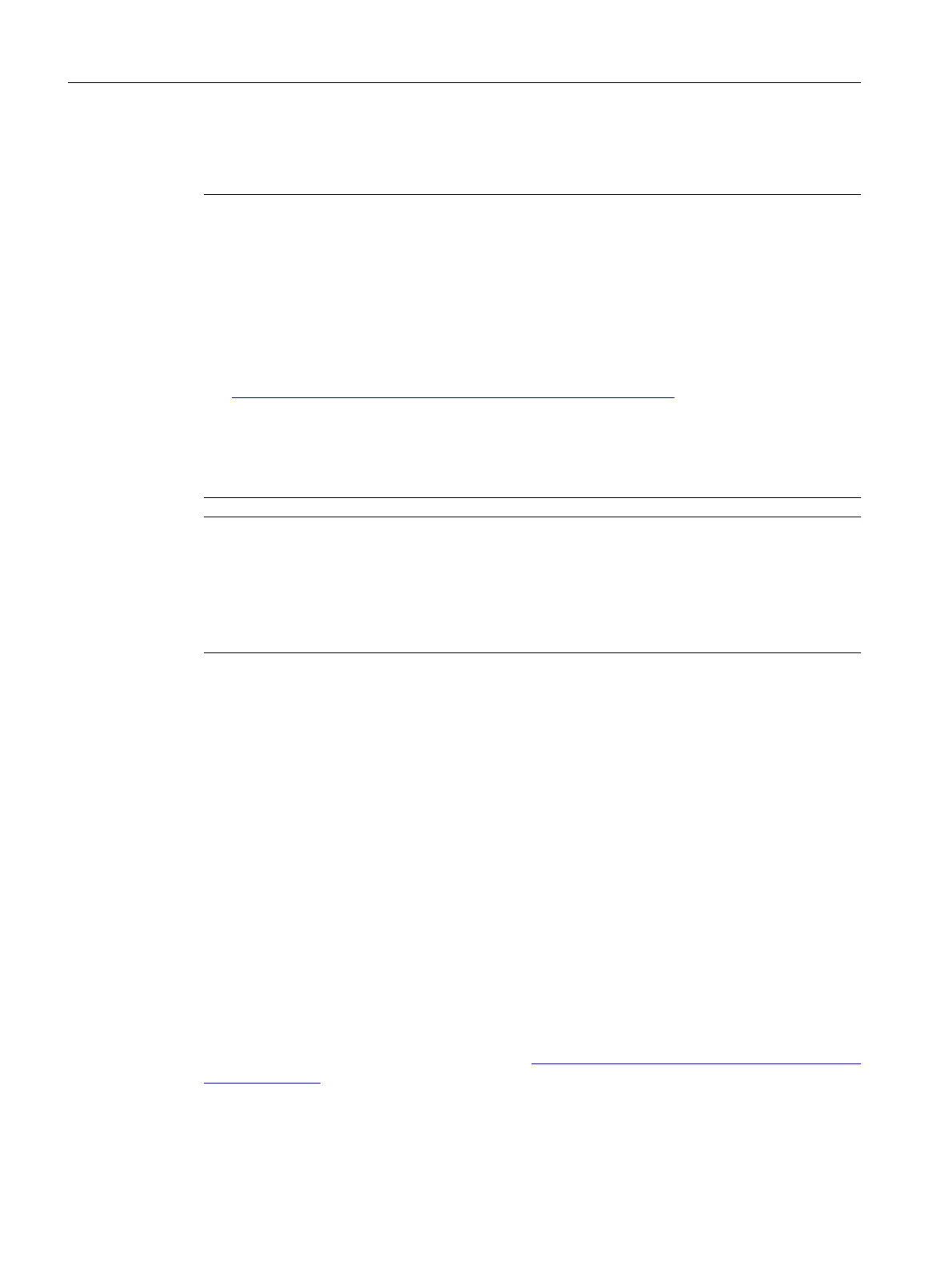Supplementary to the information provided in this manual, information in the help for SIMATIC
Safety and/or in Manual SIMATIC Safety - Configuring and Programming also apply.
Note
Validity and scope of the information about SIMATIC STEP 7 Safety
This handling overview provided as example only serves as an introduction to configuring and
programming of SIMATIC STEP 7 Safety with SINUMERIK in the TIA Portal. It cannot always
be used for effective regular operation.
The following documentation is the main source of all information regarding functional safety
relating to configuring and programming in the TIA Portal:
● Programming and Operating Manual - SIMATIC Safety - Configuring and Programming
(https://support.industry.siemens.com/cs/ww/en/view/54110126)
This also applies in the case of discrepancies between this manual and the SIMATIC STEP 7
Safety manual.
The warnings and other notes contained in that manual must be observed, even when they are
not repeated in this document!
Note
Compliance with applicable standards and regulations
Depending on the application area, the SINUMERIK MC, being part of plants and systems,
requires that special standards and regulations be carefully observed. It is absolutely crucial
that you observe the appropriate safety and accident prevention regulations, e.g. IEC 60204-1
(general requirements placed on the safety of machines).
SINUMERIK ONE Commissioning Tool
SINUMERIK MC uses its own operating software, whose handling has been derived from
SINUMERIK Operate.
You can use all of the commissioning and diagnostic functions known from SINUMERIK
Operate for SINUMERIK MC in the same way using the "SINUMERIK ONE Commissioning
Tool"
If you use SINUMERIK MC in conjunction with a SINAMICS S120 drive, then with SINUMERIK
ONE Commissioning Tool you can also commission and parameterize the Safety Integrated
Functions integrated in the drive. You can check the commissioning using the diagnostic
functions.
Further information
Detailed information on how to install the SINUMERIK ONE Commissioning Tool is provided
under "Preconditions for commissioning" in the
Commissioning Manual MCU: NC, PLC, Drive (https://support.industry.siemens.com/cs/de/en/
view/109769920)
Preface
Safety Integrated (with SINAMICS S120)
6 Commissioning Manual, 02/2020, A5E46305916B AB