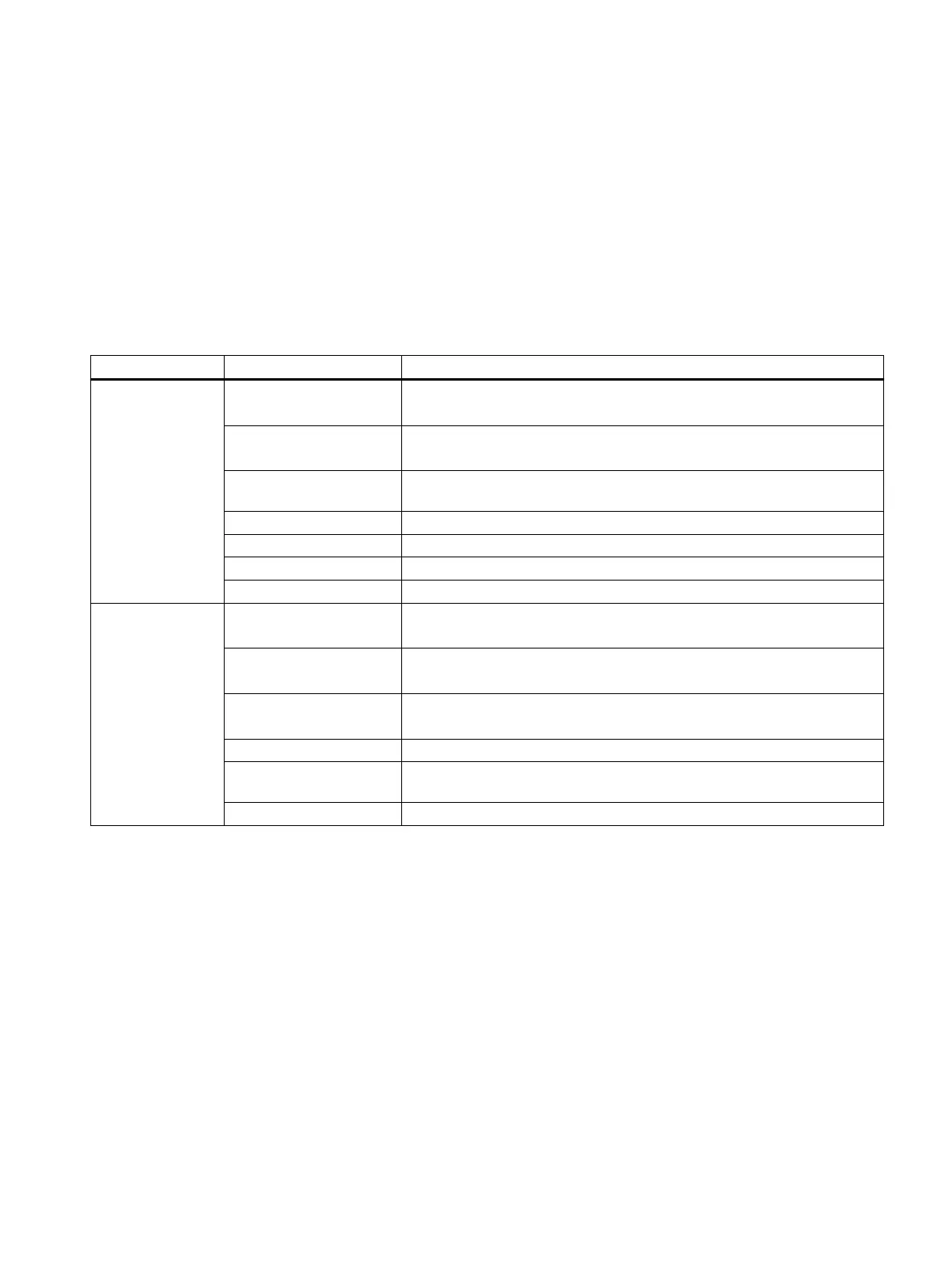Display and diagnostics
11
11.1 LED display
The
LED indications of the Advanced safety relays are shown in the tables below. You can nd the
LED indications of the Standard safety relays in the chapter "Display of the operating state
(Page 57)".
LED Display Explanation
(1) DEVICE OFF* No voltage, group error
Congur
ation mode DIP (1) position: left
Green Device is ready for operation
P
ower-up: hardware test
Green ashing No startup testing
Shor
t-circuit on the SET/RESET button
Yellow Power-up DIP (1) position: r
ight
Yellow ashing Conguration mode DIP (1) position: r
ight
Green/yellow ashing Conguration c
hanged
Red Device error
(2) OUT OFF* Output inactive
Congur
ation mode DIP (2) position: left
Green Output active
P
ower-up: hardware test
Green ashing Feedback circuit error
Shor
t-circuit on the SET/RESET button
Yellow Power-up DIP (2) position: r
ight
Yellow ashing Conguration mode DIP (2) position: r
ight
START button pressed too long
Green/yellow ashing Instantaneous outputs inactive, delayed outputs active
SIRIUS 3SK1 Safety Relays and 3RQ1 Positively-Driven Coupling Relays
Equipment Manual, 05/2021, A5E02526190021A/RS-AE/005 185
