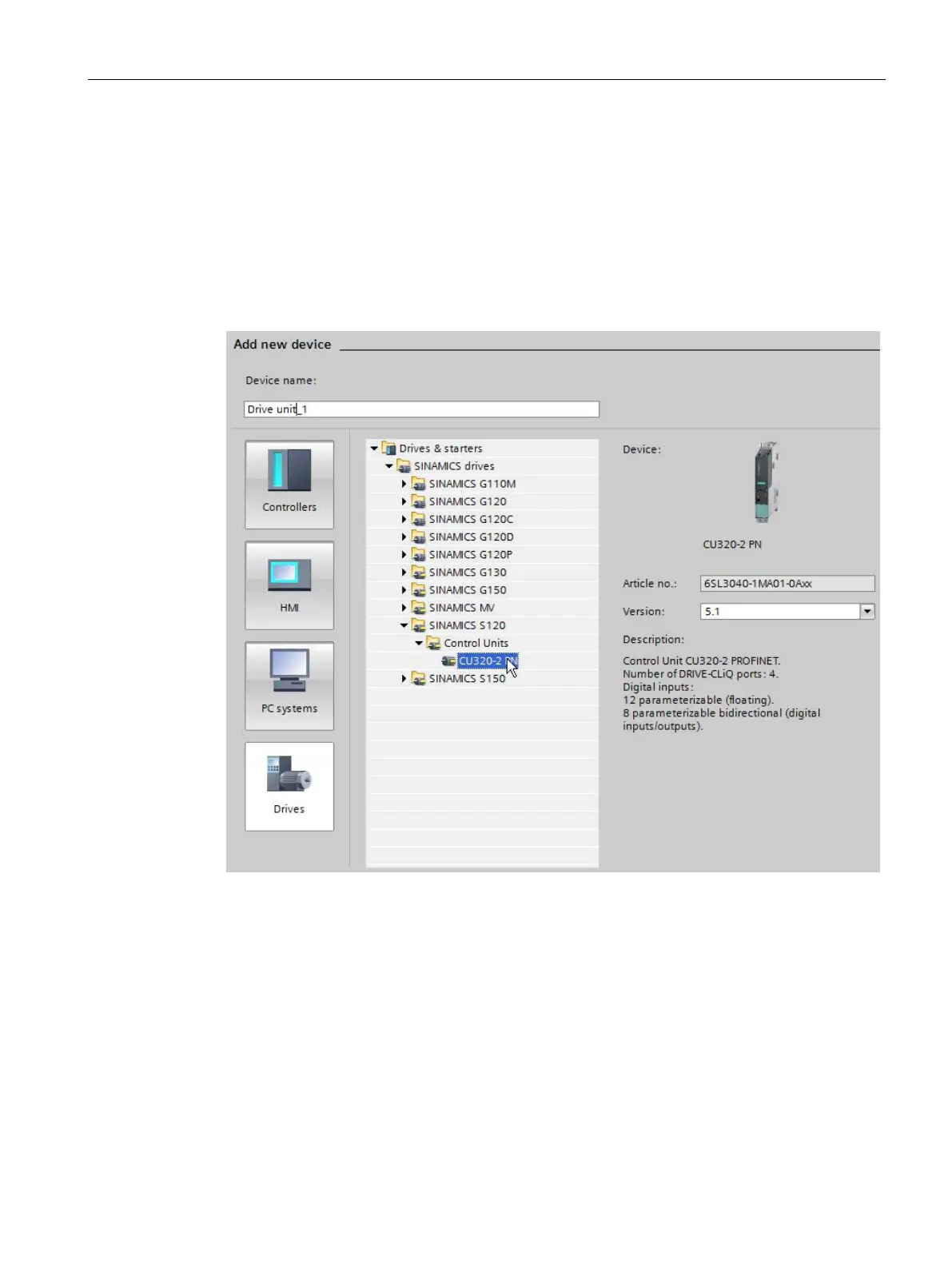Commissioning
4.4 Creating a project offline in Startdrive
Commissioning with Startdrive
Commissioning Manual, 11/2017, 6SL3097-4AA10-0BP1
89
4. Select the drive unit from the list, and if required enter a different device name in the input
field at the top left (default: "Drive unit_x").
Ensure that the version number indicated on the right in the dialog correlates with the
version number of your memory card on the drive unit. If the version numbers do not
match, it will not be possible to go online later. On creation, the current firmware version
is always suggested. If required, you can change the version number via the "Version"
drop-down list.
5. Double-click on the desired drive unit.
Figure 4-6 Adding a drive unit
