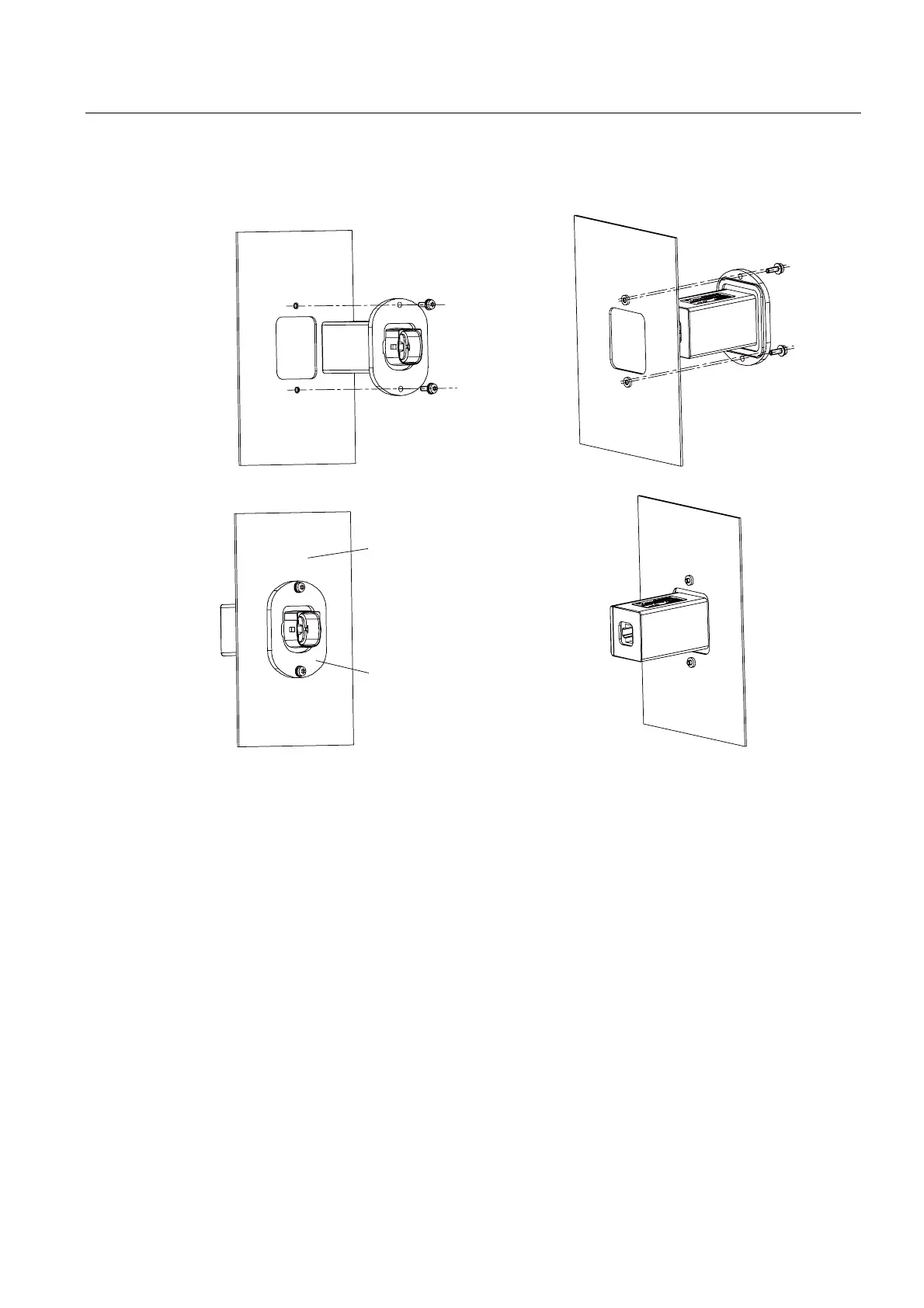Accessories
8.5 DRIVE-CLiQ cabinet gland
Booksize power units
Manual, (GH2), 06/2008, 6SL3097-2AC00-0BP6
487
8.5.5 Mounting
0
1P
&DELQHWSDQHO
'5,9(&/L4FDELQHWJODQG
Figure 8-21 DRIVE-CLiQ cabinet gland
Installation
1. Make an opening in the cabinet panel according to the Chapter "Dimension drawing" for
the DRIVE-CLiQ cabinet gland.
2. Insert the components from the outer side of the cabinet through the opening in the
cabinet.
3. Secure the DRIVE-CLiQ cabinet gland to the outer cabinet panel using two M3 screws
and two nuts. In order to ensure good electromagnetic compatibility, a good electrical
connection must be established between the DRIVE-CLiQ cabinet gland and the cabinet
panel.
