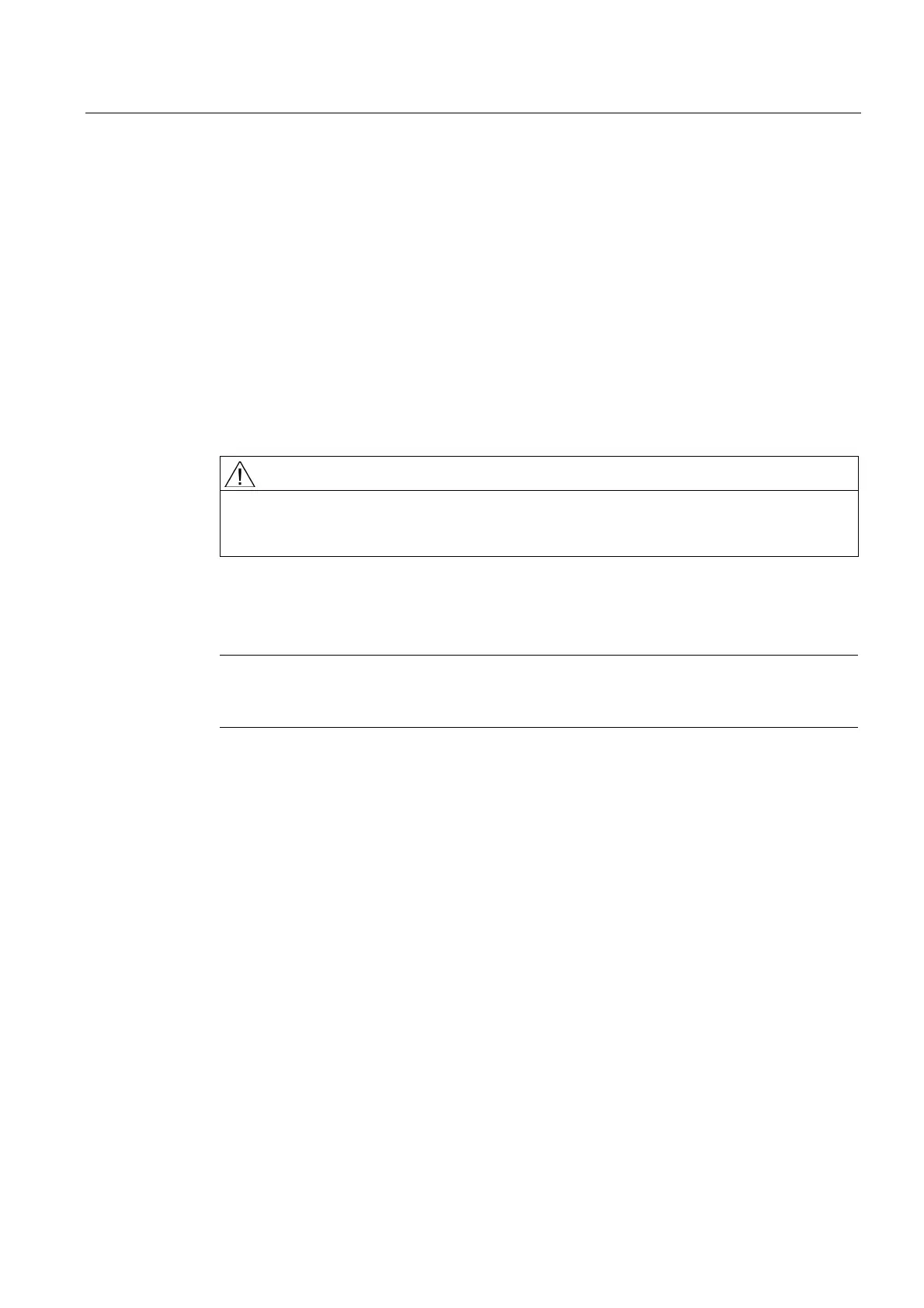Service and Support Booksize
10.3 Forming the DC link capacitors
Booksize power units
Manual, (GH2), 06/2008, 6SL3097-2AC00-0BP6
551
Installing the fan
1. Before installing the fan, check the air flow direction
(the arrow on the fan must point towards the cooling ribs).
2. Insert the connector until it fully engages.
3. Insert the fan until it latches into place.
It is not permissible to crush the connecting cables!
4. Close the fan cover.
10.3 10.3 Forming the DC link capacitors
CAUTION
If the Active Line Module, Smart Line Module and Motor Module have not been used for
more than two years, the DC link capacitors must be re-formed. If this is not carried-out, the
units could be damaged when the power supply voltage is connected.
If the cabinet is commissioned within two years of its date of manufacture, the DC link
capacitors do not need to be reformed. The date of manufacture can be taken from the serial
number on the rating plate.
Note
It is important that the storage period is calculated from the date of manufacture and not from
the date that the equipment was shipped.
Procedure
The DC link capacitors are re-formed by applying the rated voltage without load for at least
30 minutes at room temperature.
