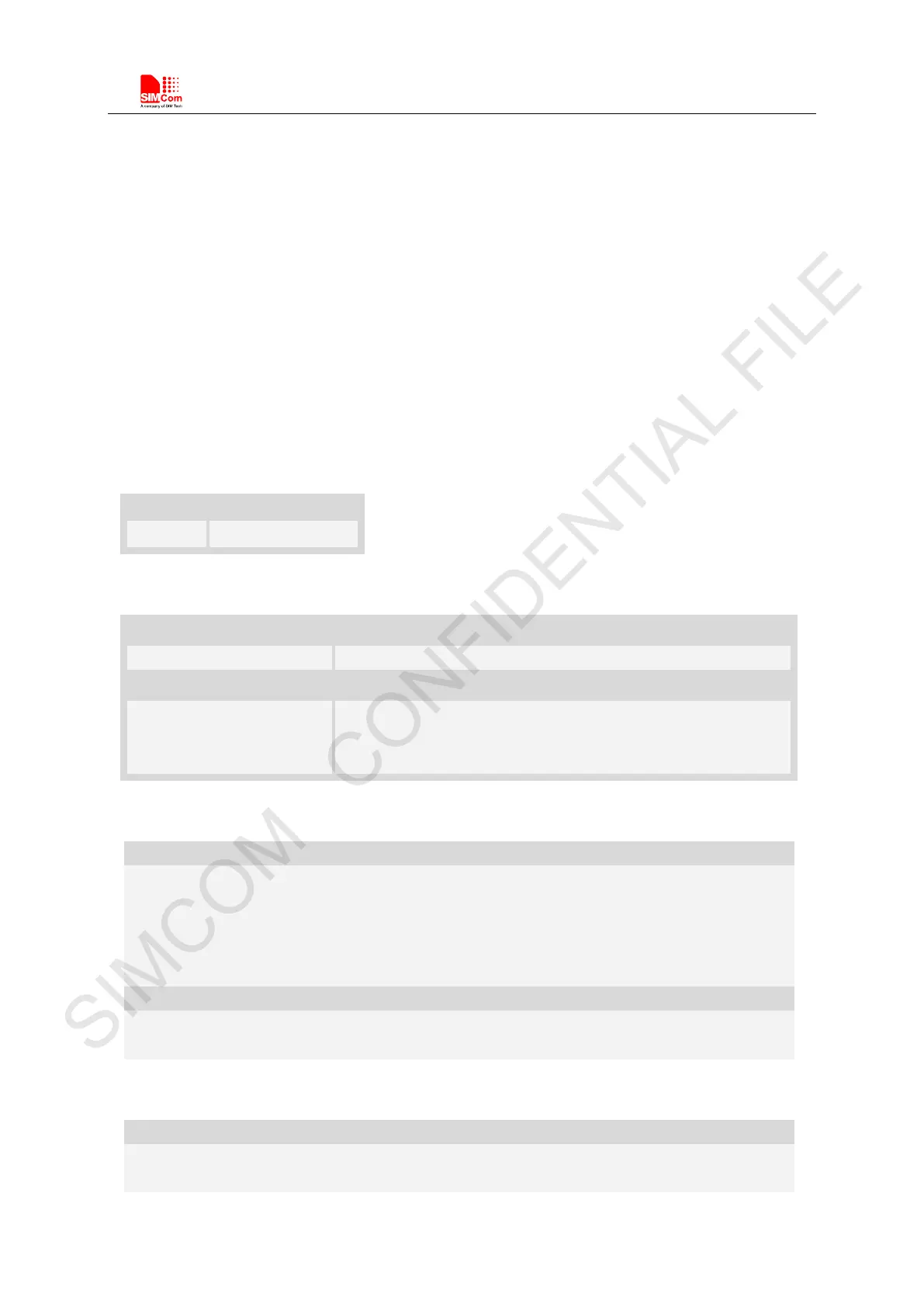Smart Machine Smart Decision
SIM7500_SIM7600 Series_AT Command Manual_V1.07 2017-12-25
11 AT Commands for SIM Application Toolkit
11.1 AT+STIN SAT Indication
Description
Every time the SIM Application issues a Proactive Command, via the ME, the TA will receive an
indication. This indicates the type of Proactive Command issued.
AT+STGI must then be used by the TA to request the parameters of the Proactive Command from
the ME. Upon receiving the +STGI response from the ME, the TA must send AT+STGR to confirm
the execution of the Proactive Command and provide any required user response, e.g. a selected
menu item.
SIM PIN References
YES Vendor
Syntax
Test Command Responses
AT+STIN? +STIN: <cmd_id>
OK
Unsolicited Result Codes
Proactive Command notification
21 – display text
22 – get inkey
23 – get input
24 – select item
+STIN: 25
Notification that SIM Application has returned to main menu. If user doesn’t do any action in 2
minutes, application will return to main menu automatically.
Defined values
21 – display text
22 – get inkey
