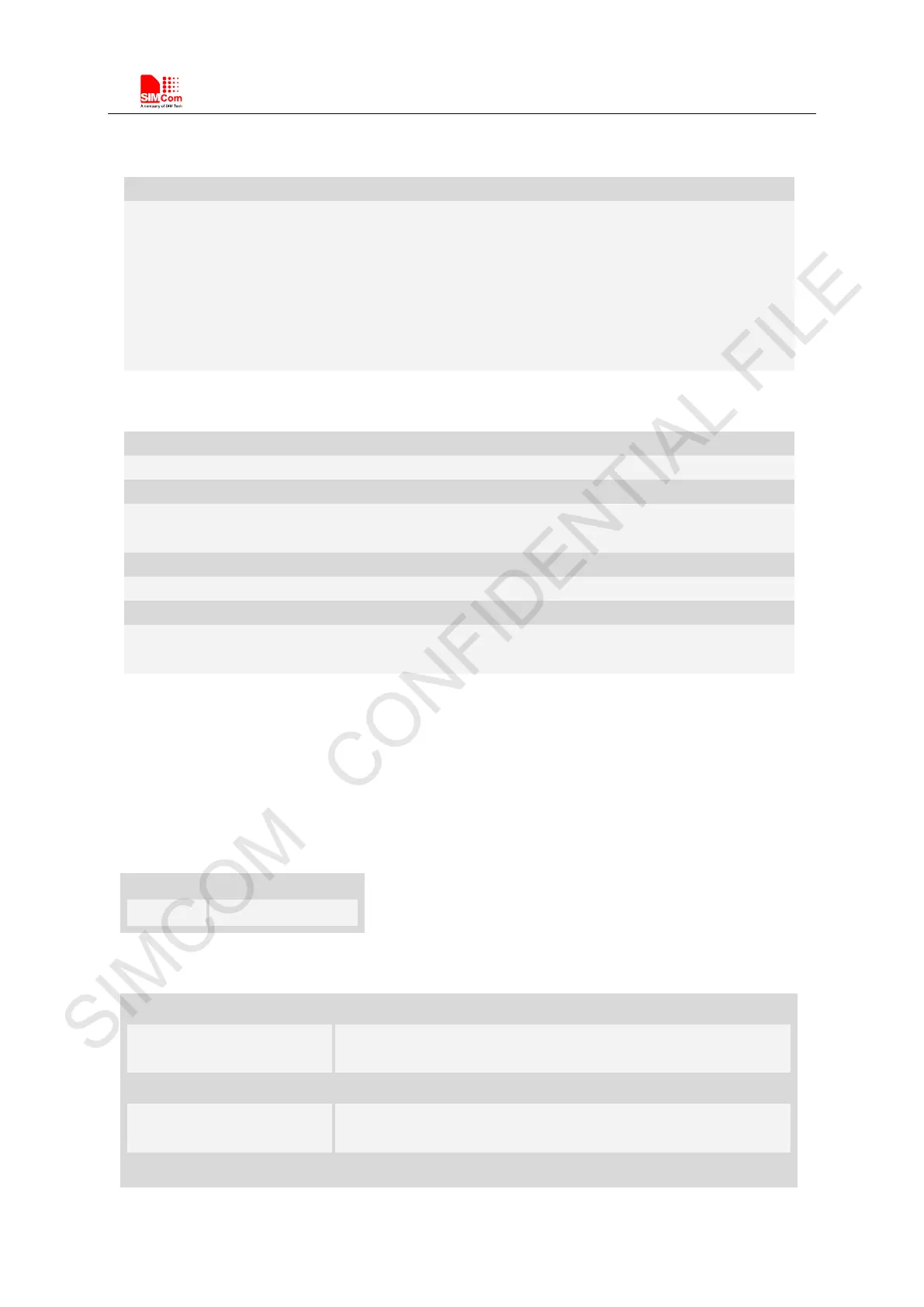Smart Machine Smart Decision
SIM7500_SIM7600 Series_AT Command Manual_V1.07 2017-12-25
Defined values
<time>
String type value; format is “yy/MM/dd,hh:mm:ss±zz”
, where characters indicate year (two last
digits), month, day, hour, minutes, seconds and time zone (indicates the difference, expressed in
quarters of an hour, betw
een the local time and GMT; three last digits are mandatory, range
-47…+48). E.g. 6
th
of May 2008, 14:28:10 GMT+8 equals to “08/05/06,14:28:10+32”.
NOTE: 1. Time zone is nonvolatile, and the factory value is invalid time zone.
2. Command +CCLK? will
return time zone when time zone is valid, and if time zone is
00, command +CCLK? will return “+00”, but not “-00”.
Examples
AT+CCLK=“08/11/28,12:30:33+32”
OK
+CCLK: “08/11/28,12:30:35+32”
AT+CCLK=“08/11/26,10:15:00”
OK
+CCLK: “08/11/26,10:15:02+32”
OK
4.18 AT+CMEE Report mobile equipment error
Description
This command is used to disable or enable the use of result code “+CME ERROR: <err>” or
“+CMS ERROR: <err>” as an indication of an error relating to the functionality of ME; when
enabled, the format of <err> can be set to numeric or verbose string.
SIM PIN References
NO 3GPP TS 27.007
Syntax
Test Command Responses
+CMEE: (list of supported <n>s)
OK
Read Command Responses
AT+CMEE? +CMEE: <n>
OK