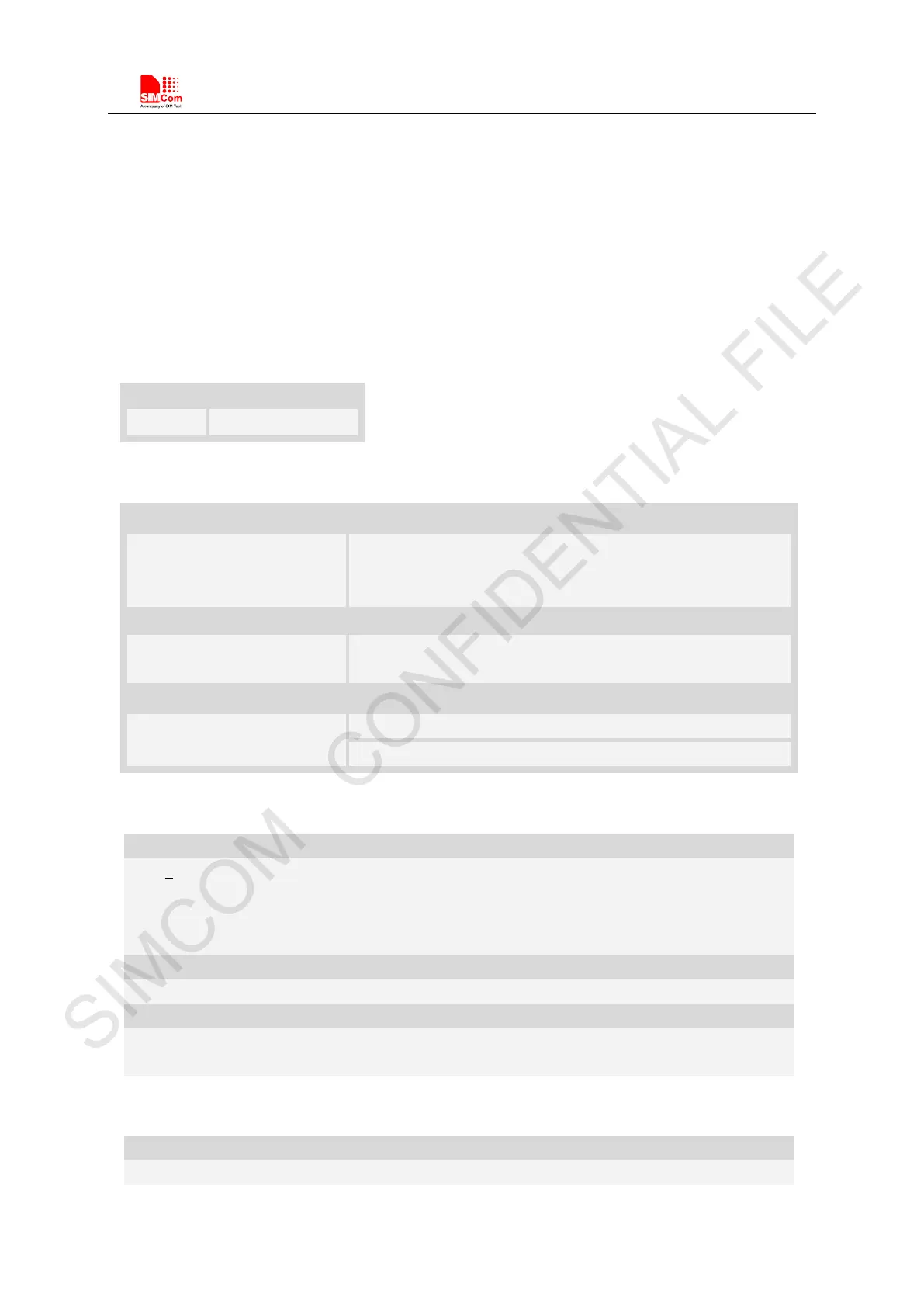Smart Machine Smart Decision
SIM7500_SIM7600 Series_AT Command Manual_V1.07 2017-12-25
10 Hardware Related Commands
10.1 AT+CVALARM Low and high voltage Alarm
Description
This command is used to open or close the low voltage alarm function.
SIM PIN References
NO Vendor
Syntax
Test Command Responses
AT+CVALARM=? +CVALARM: (list of supported <enable>s), (list of supported <
<low voltage>s), (list of supported high < high voltage>s)
OK
AT+CVALARM? +CVALARM: <enable>,<low voltage>, <high voltage>
OK
Write Command Responses
AT+CVALARM=<enable>[,<l
ow voltage>],[<high voltage>]
OK
Defined values
<enable>
0 – Close
1 – Open. If voltage < < low voltage>, it will report “UNDER-VOLTAGE WARNNING”
every 10s. If voltage > <high voltage>, it will report “OVER-VOLTAGE
WARNNING” every 10s.
<low voltage>
Between 3300mV and 4000mV. Default value is 3300.
Between 4000mV and 4300mV. Default value is 4300.
NOTE
The three parameters will be saved automatically.
Examples
OK
