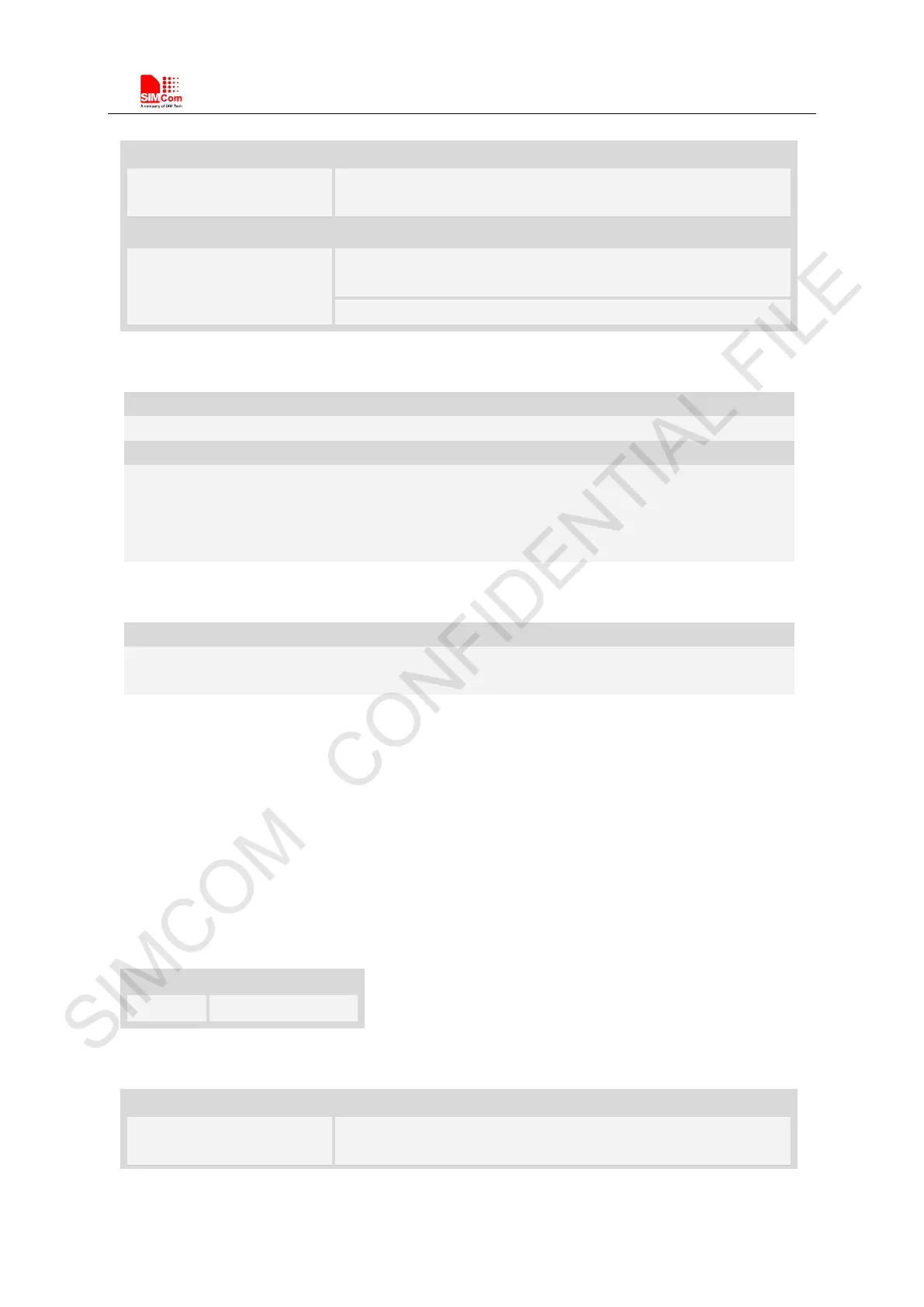Smart Machine Smart Decision
SIM7500_SIM7600 Series_AT Command Manual_V1.07 2017-12-25
AT+CGGETV=? +CGGETV: (list of supported <GPIO>s)
AT+CGGETV=<GPIO> +CGGETV: <GPIO>,<gpio_hl>
OK
ERROR
Defined values
<GPIO>
The value is GPIO ID, different hardware versions have different values.
<gpio_hl>
0 – low
1 – high
NOTE: The GPIO must be set to
GPIO FUNCTION through AT+CGFUNC, then it will set
success.
Examples
AT+CGGETV=43
12.9 AT+CGISR Set GPIO interrupt trigger condition
Description
The module supplies many GPIOs, all of which can be used as General Purpose Input/Oupt pin,
interrupt pin and some of them can be used as function pin.
This command is used to set one GPIO pin as an interrupt source, and then set the detect
type[optional] and polarity type[optional], and enable interrupt. Please consult the document
“SIM7500_SIM7600 Series_GPIO_Application_Note” for more details.
SIM PIN References
No
Syntax
AT+CGISR=? +CGISR: (list of supported <GPIO>s), <detect>,<polarity>,<
char [size(49)]>