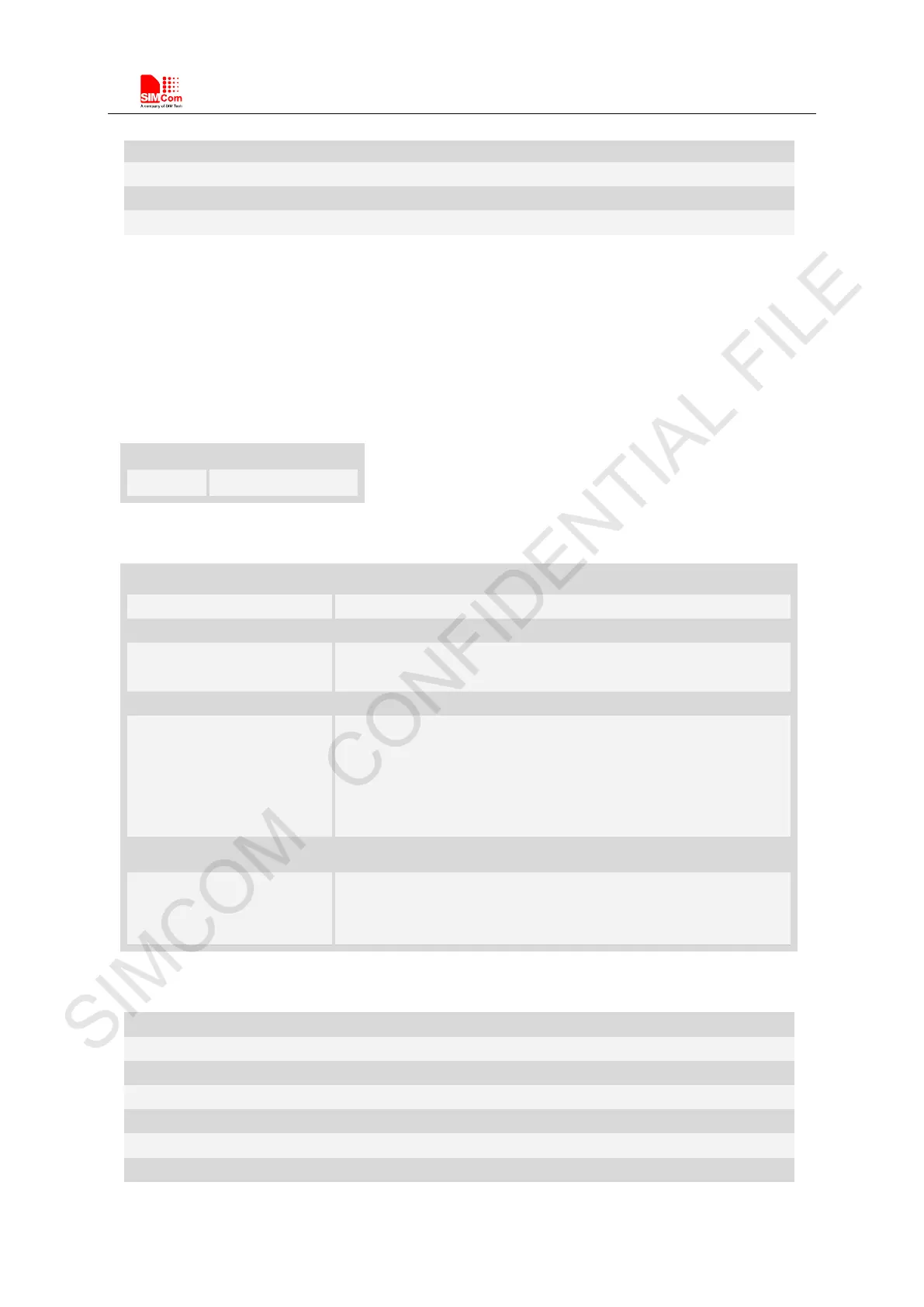Smart Machine Smart Decision
SIM7500_SIM7600 Series_AT Command Manual_V1.07 2017-12-25
AT+CFTPSGET= "/update_ota.zip",0,0,"/cache"
OK
OK
15.4.12 AT+CFTPSPUT Put a file to FTPS server
Description
This command is used to put a file to FTPS server through serial port. The AT+CFTPSPUT=
[“<filepath>”,]<len>
[,<rest_size>] is used to download the data to be sent. The
AT+CFTPSPUT is used to wait the result of sending. Only parameter “<filepath>” is provided,
<rest_size> is optional, in other case <rest_size> is not used.
SIM PIN References
YES Vendor
Syntax
Test Command Responses
AT+CFTPSPUT=?
OK
Read Command Responses
AT+CFTPSPUT? +CFTPSPUT: <unsent_len>
OK
Write Command Responses
AT+CFTPSPUT=[“<filepath
>”,]<len>[,<rest_size>]
>
OK
+CFTPSPUT: <result>
ERROR
ERROR
Execute Command Responses
AT+CFTPSPUT OK
+CFTPSPUT: <result>
ERROR
Defined values
The path of the file on FTPS server.
<unsent_len>
The length of the data in the sending buffer which is waiting to be sent.
<len>
The length of the data to send, the maximum length is 1024.
<rest_size>