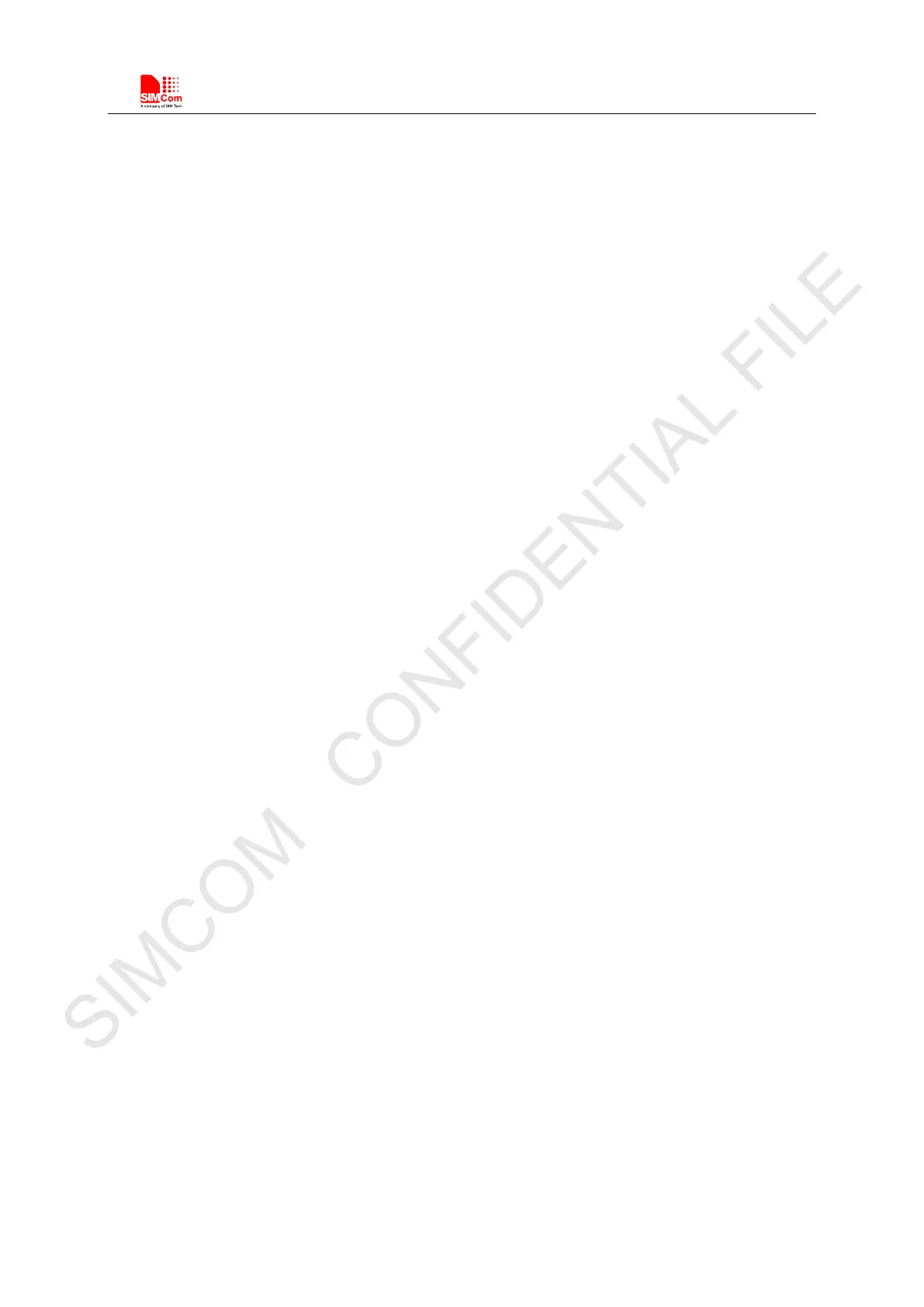Smart Machine Smart Decision
SIM7500_SIM7600 Series_AT Command Manual_V1.07 2017-12-25
2 AT Interface Synopsis
2.1 Interface settings
Between Customer Application and the Module, standardized RS–232 interface is used for the
communication, and default values for the interface settings as following:
115200bps, 8 bit data, no parity, 1 bit stop, no data stream control.
2.2 AT command syntax
The prefix “AT ” or “at” (no case sensitive) must be included at the beginning of each command line
(except A/ and +++), and the character <CR> is used to finish a command line so as to issue the command
line to the Module. It is recommended that a command line only includes a command.
When Customer Application issues a series of AT commands on separate command lines, leave a pause
between the preceding and the following command until information responses or result codes are retrieved
by Customer Application, for example, “OK” is appeared. This advice avoids too many AT commands are
issued at a time without waiting for a response for each command.
In the present document, AT commands are divided into three categories: Basic Command, S Parameter
Command, and Extended Command.
1. Basic Command
The format of Basic Command is “AT<x><n>” or “AT&<x><n>”, “<x>” is the command name, and “<n>”
is/are the parameter(s) for the basic command, and optional. An example of Basic Command is “ATE <n>”,
which informs the TA/DCE whether received characters should be echoed back to the TE/DTE according to
the value of “<n>”; “<n>” is optional and a default value will be used if omitted.
2. S Parameter Command
The format of S Parameter Command is “ATS<n>=<m>”, “<n>” is the index of the S–register to set, and
“<m>” is the value to assign to it. “<m>” is optional; in this case, the format is “ATS <n>”, and then a
default value is assigned.
3. Extended Command
The Extended Command has several formats, as following table list:
