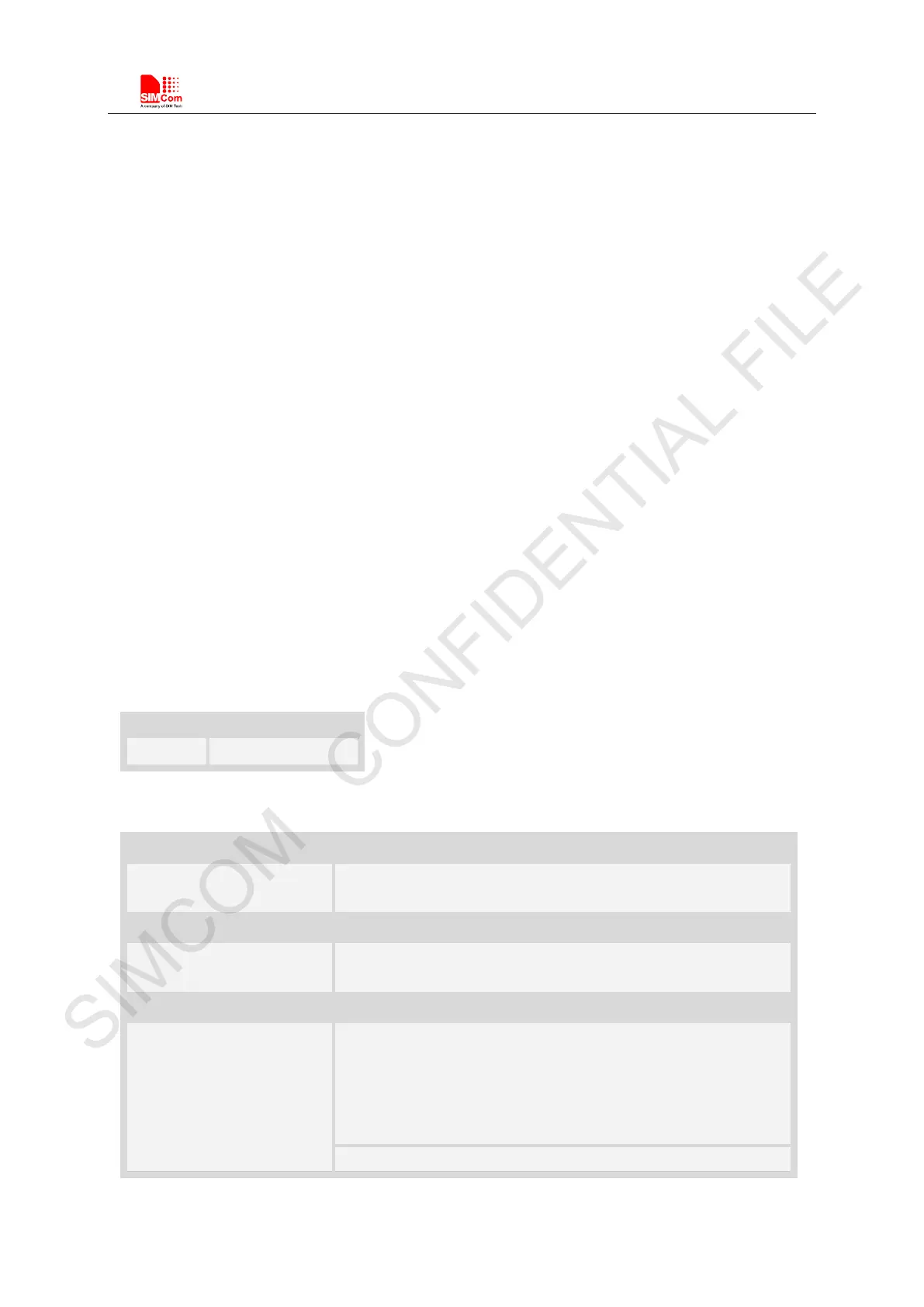Smart Machine Smart Decision
SIM7500_SIM7600 Series_AT Command Manual_V1.07 2017-12-25
17 AT Commands for GPS
17.1 AT+CGPS Start/Stop GPS session
Description
This command is used to start or stop GPS session.
NOTE:
1. Output of NMEA sentences is automatic; no control via AT commands is provided. At
present the module only supports standalone mode. If executing AT+ CGP S
session will choose cold or hot start automatically.
2. UE-based and UE-assisted mode depend on URL (AT+CGPSURL). When UE-based
mode fails, it will switch standalone mode.
3. UE-assisted mode is singly fixed. Standalone and UE-based mode is consecutively
fixed.
4. After the GPS closed, it should to wait about 2s~30s for start again. Reason:
If the
signal conditions are right (strong enough signals to allow ephemeris demodulation) or
ephemeris demodulation is on going, sometimes MGP will stay on longer in order to
demodulate more ephemeris. This will help the engine provide faster TTFF and
possibly better yield later (up to 2 hours), because it has the benefit of more ephemeris
SIM PIN References
NO Vendor
Syntax
Test Command Responses
AT+CGPS=? +CGPS: (list of supported <on/off>s),( list of supported <mode>s)
OK
AT+CGPS? +CGPS: <on/off>,<mode>
Write Command Responses
[,<mode>]
If UE-assisted mode, when fixed will report indication:
+CAGPSINFO:<lat>,<lon>,<alt>,<date>,<time>
If <off>, it will report indication:
ERROR