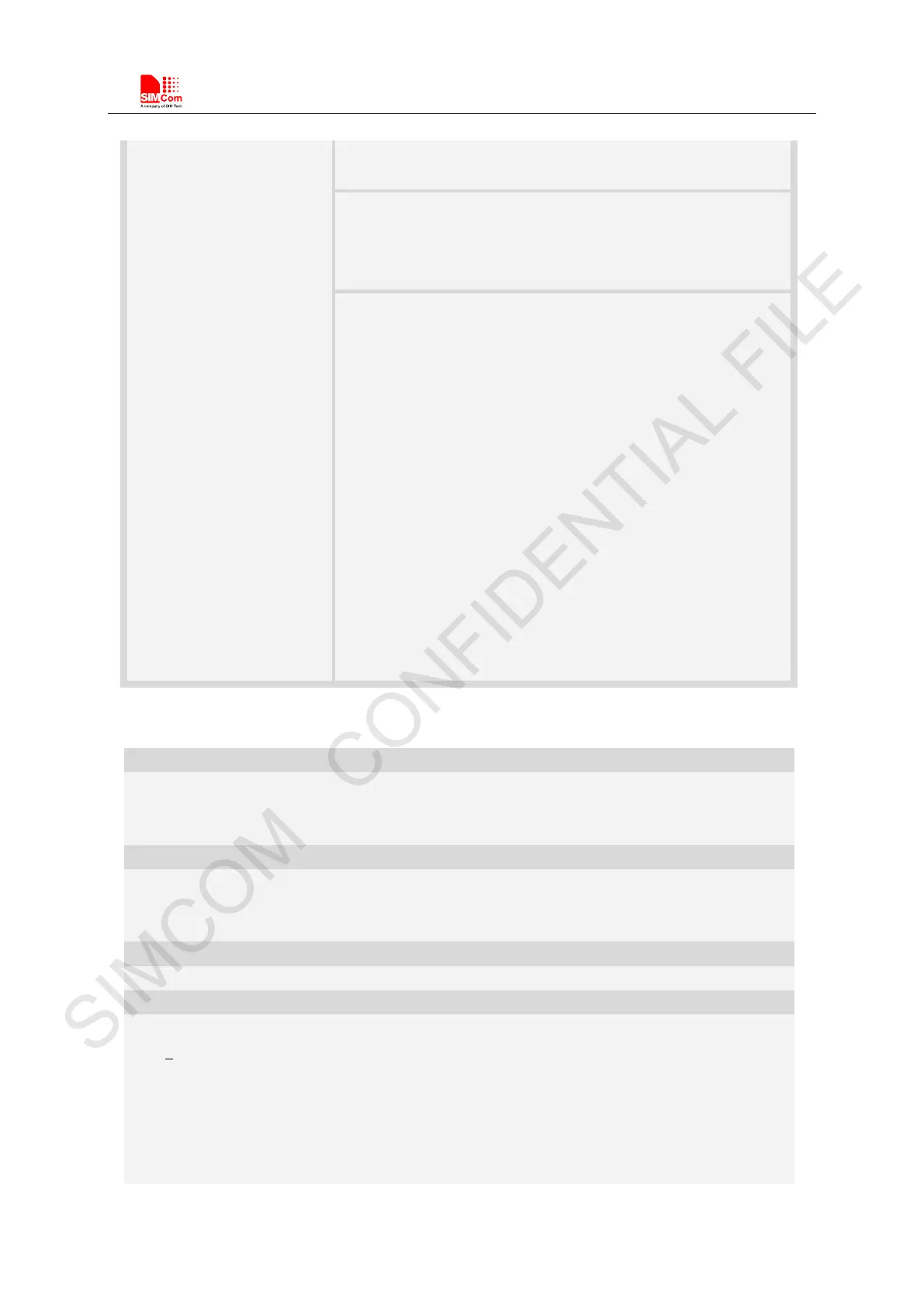Smart Machine Smart Decision
SIM7500_SIM7600 Series_AT Command Manual_V1.07 2017-12-25
2>[<sync_mode>] [+FSCOPY: <percent>]
OK
+FSCOPY: <percent>
[+FSCOPY: <percent>]
+FSCOPY: END
If found any error:
SD CARD NOT PLUGGED IN
FILE IS EXISTING
FILE NOT EXISTING
DIRECTORY IS EXISTED
DIRECTORY NOT EXISTED
FORBID CREATE DIRECTORY UNDER \"C:/\"
FORBID DELETE DIRECTORY
INVALID PATH NAME
INVALID FILE NAME
SD CARD HAVE NO ENOUGH MEMORY
EFS HAVE NO ENOUGH MEMORY
FILE CREATE ERROR
READ FILE ERROR
WRITE FILE ERROR
ERROR
Defined values
The sources file name or the whole path name with sources file
name. If the file path contains
non-ASCII characters, the file path parameter should contain a prefix of {non-
quotation mark.
<file2>
The destination file name or the whole path name with destination file name. If the file path
contains non-ASCII characters, the file path parameter should contain a prefix of {non-ascii} and
the quotation mark.
<percent>
The percent of copy done. The range is 0.0 to 100.0
<sync_mode>
The execution mode of the command:
0 – synchronous mode
1 – asynchronous mode
NOTE:
1. The <file1> and <file2> should give the whole path and name, if only given file name, it will
refer to current path (AT+FSCD) and check the file’s validity.
2. If <file2> is a whole path and name, make sure the directory exists, make sure that the file