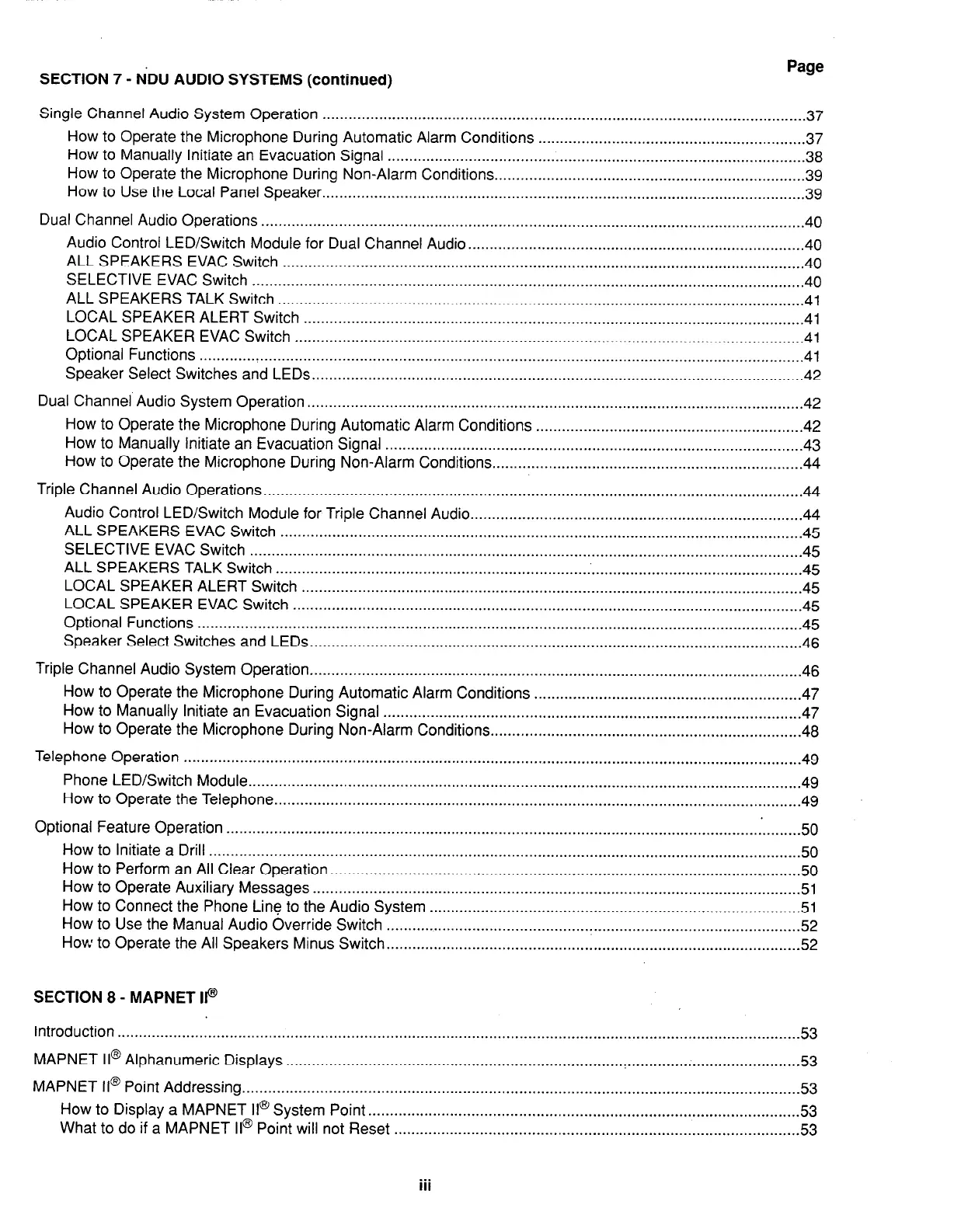SECTION 7 - NDU AUDIO SYSTEMS (continued)
Page
Single Channel Audio
System
Operation
...............................................................................................................
.37
How to Operate the Microphone During Automatic Alarm Conditions
..............................................................
37
How to Manually Initiate an Evacuation Signal
.................................................................................................
38
How to Operate the
Microphone
During Non-Alarm Conditions.. ...................................................................... 39
How to Use the Local Panel Speaker.
...............................................................................................................
39
Dual Channel Audio
Operations
..............................................................................................................................
40
Audio Control LED/Switch Module for Dual Channel Audio
..............................................................................
40
ALL SPEAKERS EVAC Switch .........................................................................................................................
40
SELECTIVE EVAC Switch
................................................................................................................................
40
ALL SPEAKERS TALK Switch
.......................................................................................................................... 41
LOCAL SPEAKER ALERT Switch
....................................................................................................................
41
LOCAL SPEAKER EVAC Switch
.....................................................................................................................
.41
Optional Functions
............................................................................................................................................
41
Speaker Select Switches and LEDs..
...............................................................................................................
.42
Dual Channel Audio System Operation
..................................................................................................................
.42
How to Operate the Microphone During Automatic Alarm Conditions
..............................................................
42
How to Manually Initiate an Evacuation Signal
.................................................................................................
43
How to Operate the Microphone During Non-Alarm
Conditions..
......................................................................
44
Triple Channel Audio Operations
............................................................................................................................. 44
Audio Control LED/Switch
Module for Triple Channel Audio..
...........................................................................
44
ALL SPEAKERS EVAC
Switch
.........................................................................................................................
45
SELECTIVE EVAC Switch
................................................................................................................................
45
ALL SPEAKERS TALK Switch
........................................................................
: .................................................
45
LOCAL SPEAKER ALERT Switch
....................................................................................................................
45
LOCAL SPEAKER EVAC Switch
......................................................................................................................
45
Optional Functions
............................................................................................................................................
45
Speaker Select Switches and LEDs ..................................................................................................................
46
Triple Channel Audio System Operation.. ................................................................................................................ 46
How to Operate the Microphone During Automatic Alarm Conditions
.............................................................
.47
How to Manually Initiate an Evacuation Signal
................................................................................................
.47
How to Operate the Microphone
During
Non-Alarm
Conditions..
.....................................................................
.48
Telephone Operation
...............................................................................................................................................
49
Phone LED/Switch Module..
..............................................................................................................................
49
How to Operate the Telephone..
........................................................................................................................
49
Optional Feature Operation
......................................................................................................................................
50
How to Initiate a Drill ......................................................................................................................................... 50
How to Perform an All
Clear Operation..
...........................................................................................................
50
How to Operate Auxiliary Messages
................................................................................................................
.51
How to Connect the Phone Line to the Audio System
.....................................................................................
.51
How to Use the Manual Audio Override Switch
................................................................................................
52
How to Operate the All Speakers Minus Switch
...............................................................................................
.52
SECTION 8 - MAPNET ll@
Introduction
..............................................................................................................................................................
53
MAPNET II@ Alphanumeric
Displays
............................................................................
..!
........................................
53
MAPNET II@ Point Addressing .................................................................................................................................
53
How to Display a MAPNET II@ System Point
...................................................................................................
.53
What to do if a MAPNET II@ Point will not Reset
.............................................................................................
.53
. . .
Ill