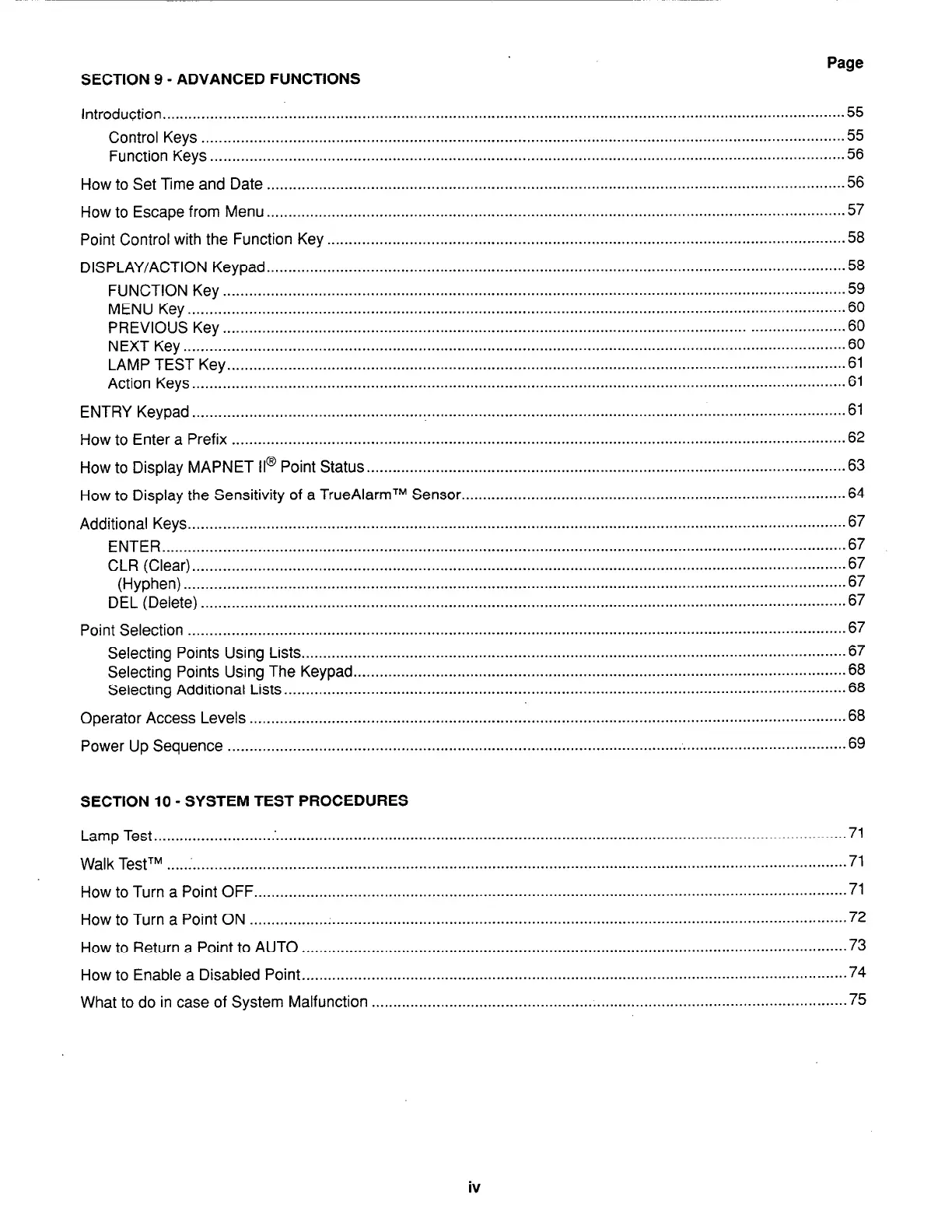Page
SECTION 9 - ADVANCED FUNCTIONS
Introduction
..............................................................................................................................................................
55
Control Keys
.................................................................................................................................................... .55
Function Keys
...................................................................................................................................................
56
How to Set Time and Date
......................................................................................................................................
56
How to Escape from Menu.
.....................................................................................................................................
57
Point Control with the Function Key
.......................................................................................................................
.58
DISPLAY/ACTION Keypad..
....................................................................................................................................
58
FUNCTION Key..
............................................................................................................................................. .59
MENU Key.
.......................................................................................................................................................
60
PREVIOUS Key..
............................................................................................................................................ .60
NEXT Key
.........................................................................................................................................................
60
LAMP TEST Key
...............................................................................................................................................
61
Action Keys.
......................................................................................................................................................
61
ENTRY Keypad
........................................................................................................................................................
61
How to Enter a Prefix
..............................................................................................................................................
62
How to Display MAPNET II@ Point Status..
.............................................................................................................
63
How to Display the Sensitivity of a TrueAlarmTM Sensor
.........................................................................................
64
Additional Keys
........................................................................................................................................................
67
ENTER
..............................................................................................................................................................
67
CLR (Clear)
.......................................................................................................................................................
67
(Hyphen)
.........................................................................................................................................................
67
DEL (Delete).
....................................................................................................................................................
67
Point Selection
........................................................................................................................................................
67
Selecting Points Using Lists
..............................................................................................................................
67
Selecting Points Using The Keypad
..................................................................................................................
68
Selecting Additional Lists..
................................................................................................................................
68
Operator Access Levels.
........................................................................................................................................ .68
Power Up Sequence
...............................................................................................................................................
69
SECTION 10 - SYSTEM TEST PROCEDURES
Lamp Test..
...............................................................................................................................................................
71
Walk TestTM ......
.......................................................................................................................................................
71
How to Turn a Point OFF
.........................................................................................................................................
71
How to Turn a Point ON
..................
. .......................................................................................................................
72
How to Return a Point to AUTO
..............................................................................................................................
73
How to Enable a
Disabled Point..
............................................................................................................................
74
What to do in case of System
Malfunction
..............................................................................................................
75
iv