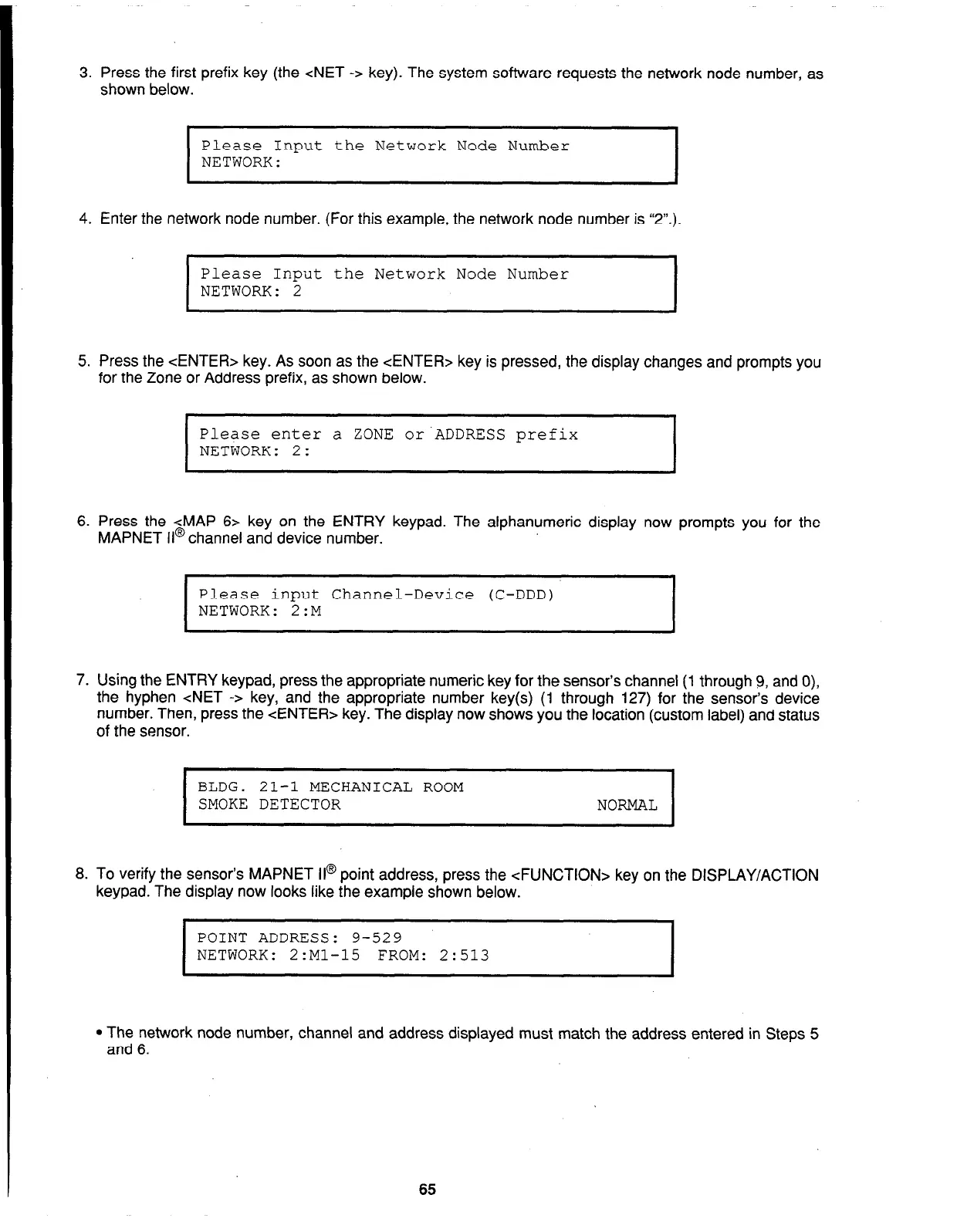3. Press the first prefix key (the <NET -> key). The system software requests the network node number, as
shown below.
I
Please Input the Network Node Number
NETWORK:
I
4. Enter the network node number. (For this example, the network node number is ‘I,“.).
I
Please Input the Network Node Number
NETWORK: 2
I
5. Press the <ENTER> key. As soon as the <ENTER> key is pressed, the display changes and prompts you
for the Zone or Address prefix, as shown below.
I
Please enter a ZONE or.ADDRESS prefix
NETWORK: 2:
I
6. Press the <MAP 6> key on the ENTRY keypad. The alphanumeric display now prompts you for the
MAPNET II@ channel and device number.
I
Please input Channel-Device (C-DDD)
NETWORK: 2:M
I
7. Using the ENTRY keypad, press the appropriate numeric key for the sensor’s channel (1 through 9, and 0),
the hyphen <NET -> key, and the appropriate number key(s) (1 through 127) for the sensor’s device
number. Then, press the <ENTER> key. The display now shows you the location (custom label) and status
of the sensor.
4
BLDG. 21-1 MECHANICAL ROOM
SMOKE DETECTOR
NORMAL
8. To verify the sensor’s MAPNET II@ point address, press the <FUNCTION> key on the DISPLAY/ACTION
keypad. The display now looks like the example shown below.
I
POINT ADDRESS: 9-529
NETWORK:
2:Ml-15 FROM: 2:513
I
l
The network node number, channel and address displayed must match the address entered in Steps 5
and 6.
65