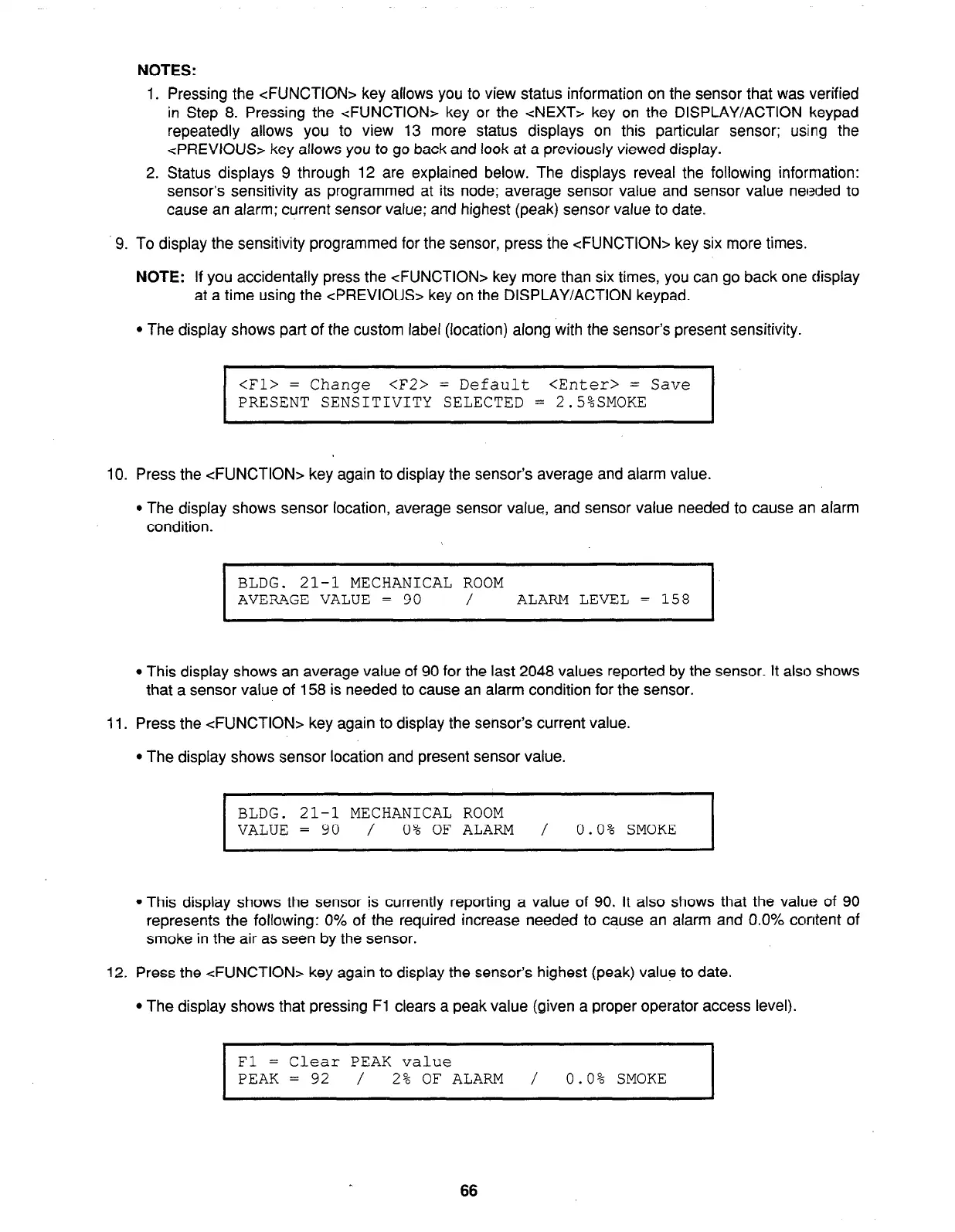NOTES:
1. Pressing the <FUNCTION> key allows you to view status information on the sensor that was verified
in Step 8. Pressing the <FUNCTION> key or the <NEXT> key on the DISPLAY/ACTION keypad
repeatedly allows you to view 13 more status displays on this particular sensor; using the
<PREVIOUS> key allows you to go back and look at a previously viewed display.
2. Status displays 9 through 12 are explained below. The displays reveal the following information:
sensor’s sensitivity as programmed at its node; average sensor value and sensor value needed to
cause an alarm; current sensor value; and highest (peak) sensor value to date.
9. To display the sensitivity programmed for the sensor, press the <FUNCTION> key six more times.
NOTE:
If you accidentally press the <FUNCTION> key more than six times, you can go back one display
at a time using the <PREVIOUS> key on the DISPLAY/ACTION keypad.
l
The display shows part of the custom label (location) along with the sensor’s present sensitivity.
<Fl> = Change
<F2> = Default
<Enter> =
Save
PRESENT SENSITIVITY SELECTED = 2.5%SMOKE
10. Press the <FUNCTION> key again to display the sensor’s average and alarm value.
l
The display shows sensor location, average sensor value, and sensor value needed to cause an alarm
condition.
I
BLDG. 21-1 MECHANICAL ROOM
AVERAGE VALUE = 90
/
ALARM LEVEL = 158
I
l
This display shows an average value of 90 for the last 2048 values reported by the sensor. It also shows
that a sensor value of 158 is needed to cause an alarm condition for the sensor.
11. Press the <FUNCTION> key again to display the sensor’s current value.
l
The display shows sensor location and present sensor value.
21-l MECHANICAL ROOM
VALUE=90 / O%OFALARM /
0.0% SMOKE
l
This display shows the sensor is currently reporting a value of 90. It also shows that the value of 90
represents the following: 0% of the required increase needed to cause an alarm and 0.0% content of
smoke in the air as seen by the sensor.
12. Press the <FUNCTION> key again to display the sensor’s highest (peak) value to date.
l
The display shows that pressing Fl clears a peak value (given a proper operator access level).
I
Fl = Clear PEAK value
PEAK = 92 / 2% OF ALARM /
0.0% SMOKE
66