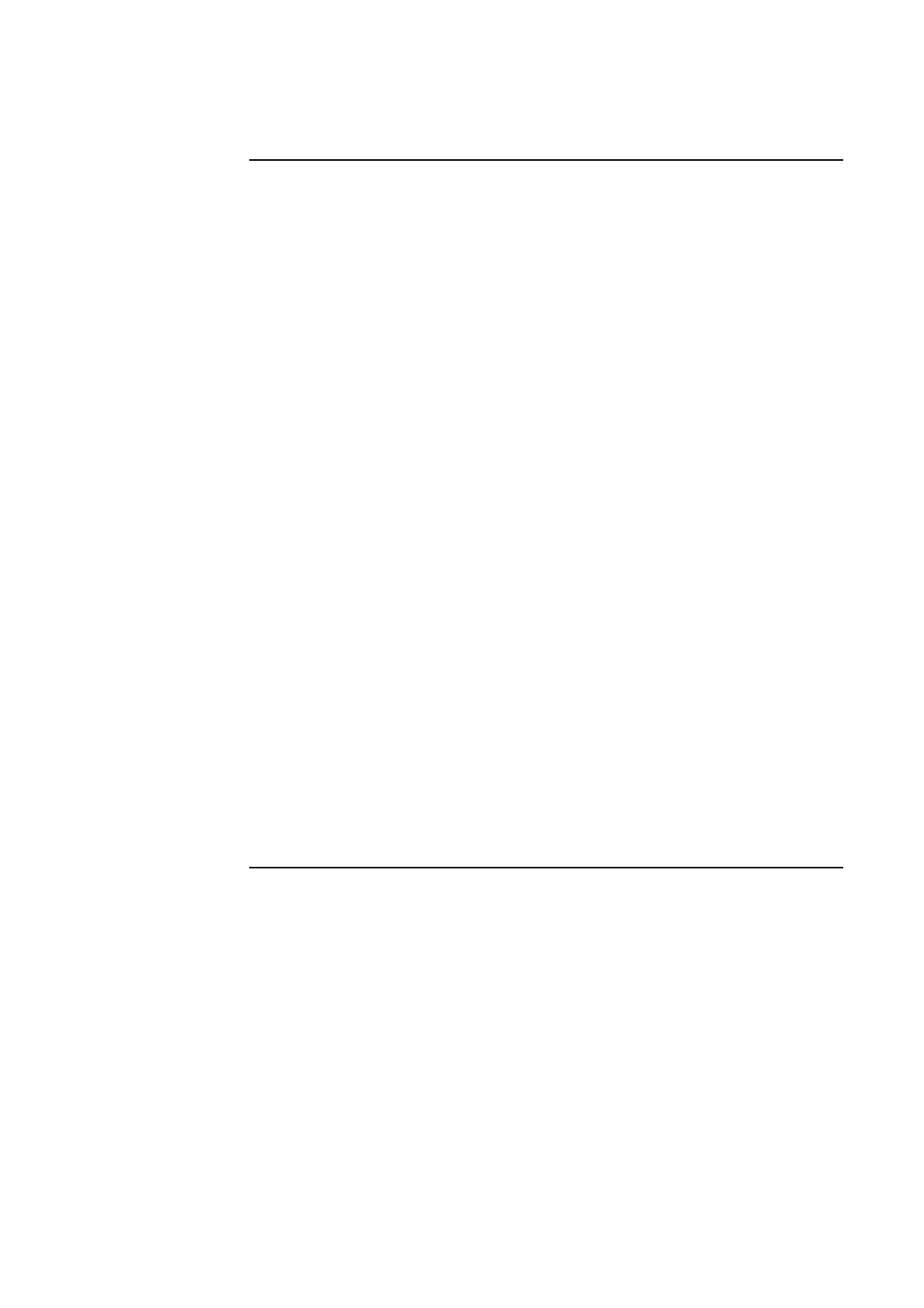2-3
2. Press the <ACK> key. The manner in which the system responds depends on whether
there are multiple alarms present, as follows:
• If a Single Alarm is Present. If the alphanumeric display reads 1 of 1 in the
lower right corner, there is only a single alarm condition present in the system.
In this case, pressing the ACK key causes the following to occur:
− Sounder silences
− ALARM indicator changes from flashing to steady ON
− The zone status updates (ACKD ALARM appears in the display) to indicate that
the alarm has been acknowledged.
• If Multiple Alarms are Present. If the alphanumeric displays shows the presence
of more than one alarm (for example, text such as 1 of 5 appears in the lower right
corner of the display), there are multiple alarm conditions present in the system.
Follow these steps if multiple alarms are present.
1. Press the ACK key once. When you do this, the following occurs.
− Sounder silences
− ALARM indicator remains flashing (when all alarms have been
acknowledged, the alarm indicator changes from flashing to steady ON)
− Alphanumeric display updates the zone status (ACKD ALARM)
− Information on the next alarm in the list automatically appears
2. Press the NEXT or PREV key to see the next unacknowledged alarm. Each time
an unacknowledged alarm appears in the display, press the ACK key (reading
the display each time to determine the zone, location, and type of alarm)
until the ALARM indicator changes from flashing to steady ON. When this
occurs, all alarms have been acknowledged.
Note: The operation of the NEXT and PREV keys depends on whether
there are unacknowledged alarms present in the system. If there are
unacknowledged alarms in the system, the NEXT and PREV keys scroll
through the list of unacknowledged alarms – i.e., acknowledged alarms
do not appear in the list. If all alarms have been acknowledged, the
NEXT and PREV keys scroll through the list of acknowledged alarms.
Acknowledging Alarms, Continued
Procedure,
(continued)