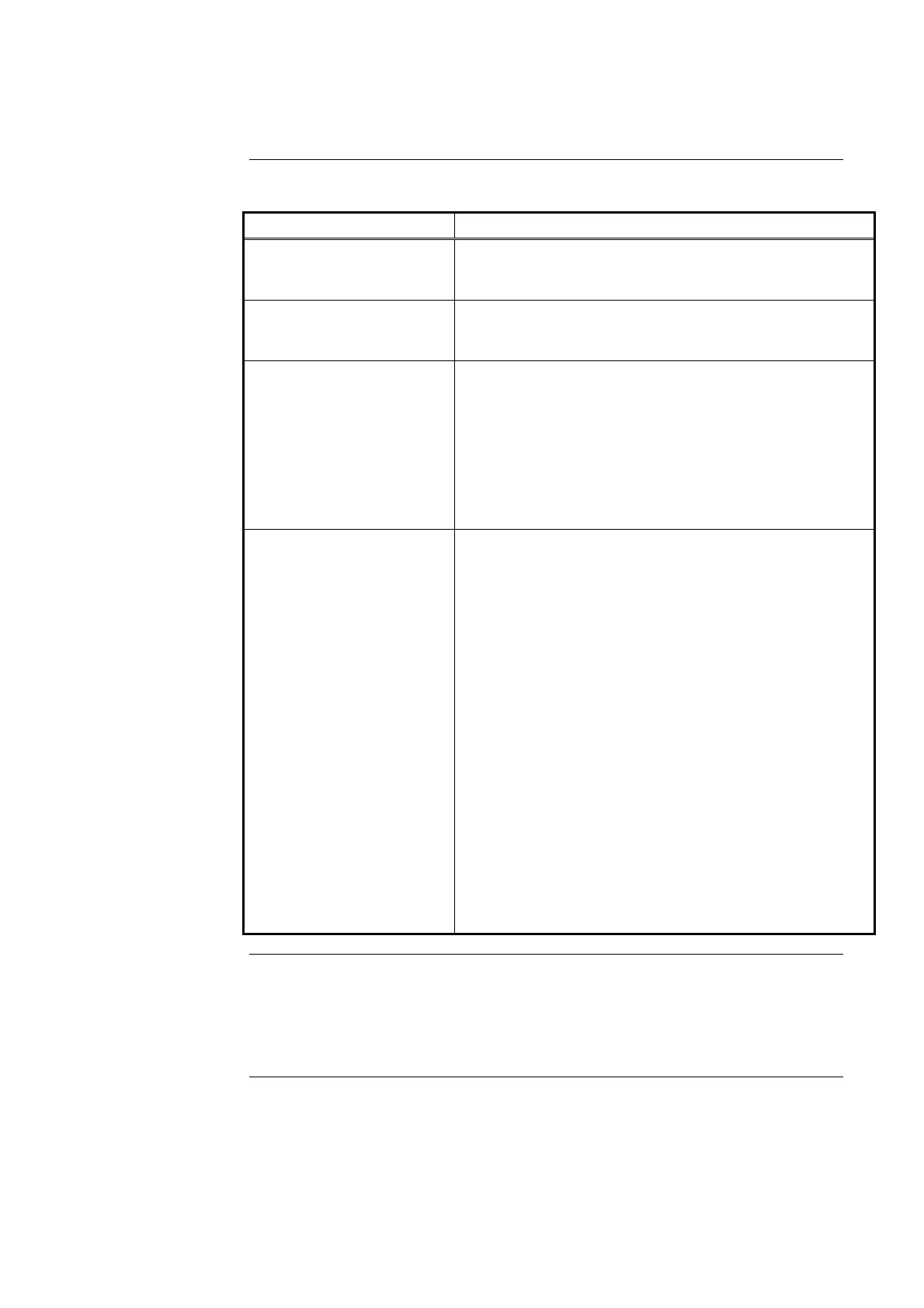11-3
The system can generate any of the following reports.
Report Description
Alarm History Log Report
Report includes all information contained in the alarm
history log – device number, custom label, time and date
device entered alarm.
Trouble History Log Report
Report includes all information contained in the trouble
history log – device number, custom label, type of trouble,
time and date device experienced trouble.
TrueAlarm Status Report
Reports the following information for each point.
• Device Number.
• Custom Label.
• Current Sensitivity of the Point
• Point Status: Normal, Trouble, Alarm
• Almost Dirty Status: Points which are almost dirty
have an asterisk in this field to denote this.
TrueAlarm Service Report
Reports the following information for each point.
• Device Number.
• Custom Label.
• Alarm Level (sensitivity level of the device).
• Average Value --
• Current Value --
• Percent of Alarm: Shows the current value for the
sensor. Value is shown as a percentage of 100
percent (alarm). For example, if the value shown is
9%, it means that the sensor is currently at 9% of the
value required to trigger an alarm.
• Peak Value. Shows the highest value that the sensor
has reached. Value is shown as a percentage of 100
percent (alarm). For example, if the value shown is
9%, it means that the peak value experienced by the
sensor was 9% of the value required to trigger an
alarm.
• Current State: Possible values include Normal,
Trouble, Dirty, Excessively Dirty, and Almost Dirty.
1. Press the MENU key. Use the NEXT and PREVIOUS keys to scroll through the choices
until the “PRINT REPORTS?” choice is displayed.
2. Use the NEXT and PREVIOUS keys to scroll through the categories of report (Alarm
History, Trouble History, etc.).
Continued on next page
Printing a Report
Overview
Procedure