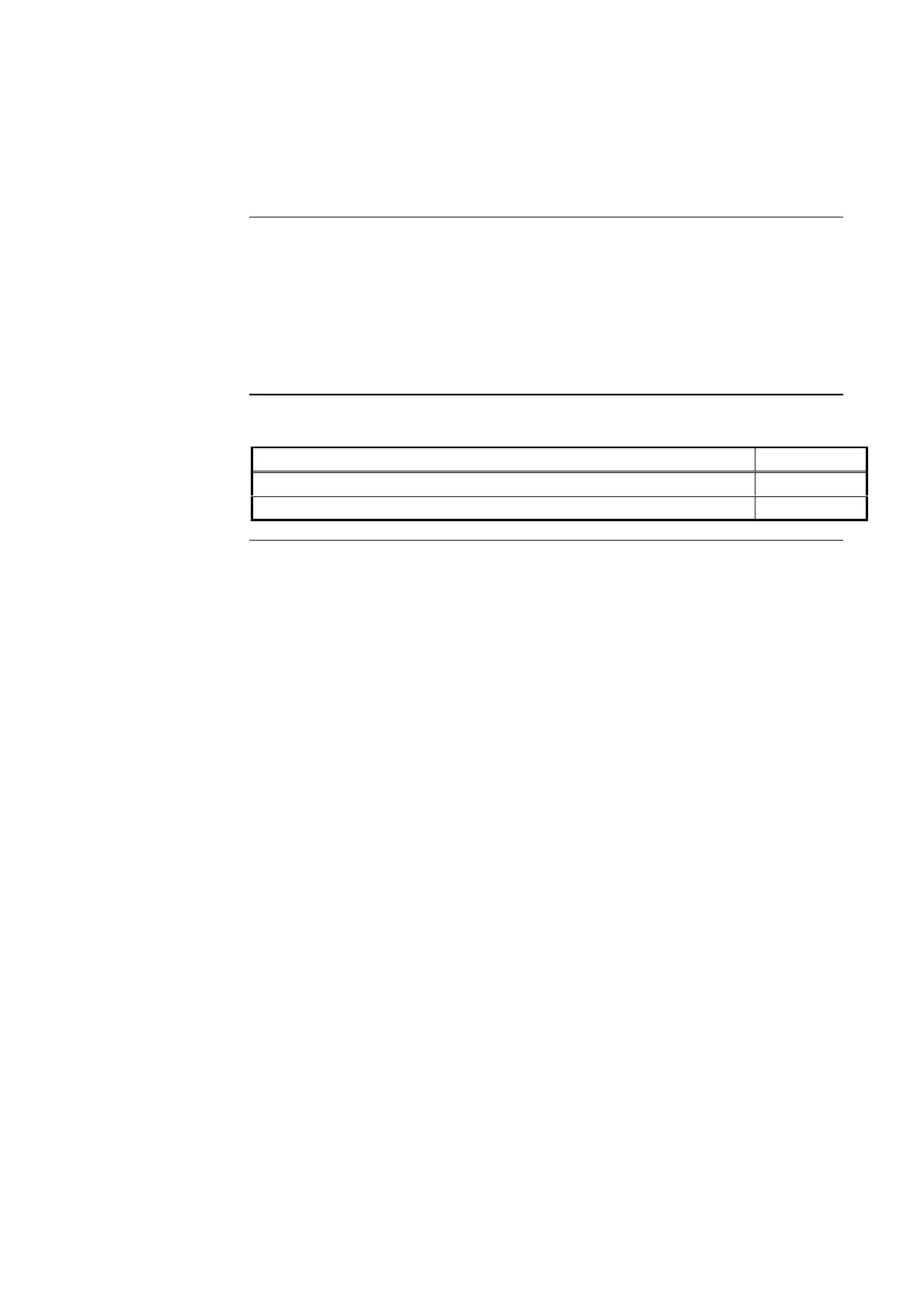3-1
Fault conditions are used to indicate the presence of a field wiring problem (circuit break or
ground) somewhere between the 4100 and one of its points. Faults are also used to indicate a
problem with the 4100’s option cards, power supplies, network card, etc.
Isolate conditions are points that have been manually isolated by an operator.
This chapter describes using the operator interface panel keys to investigate the details of the
fault condition, and to view isolate conditions.
Refer to the page number listed in this table for information on a specific topic.
Topic See Page #
Acknowledging Fault or Isolate Conditions 3-2
Viewing Fault or Isolate Conditions 3-4
Chapter 3
Managing Fault and Isolate Conditions
Introduction
In this Chapter