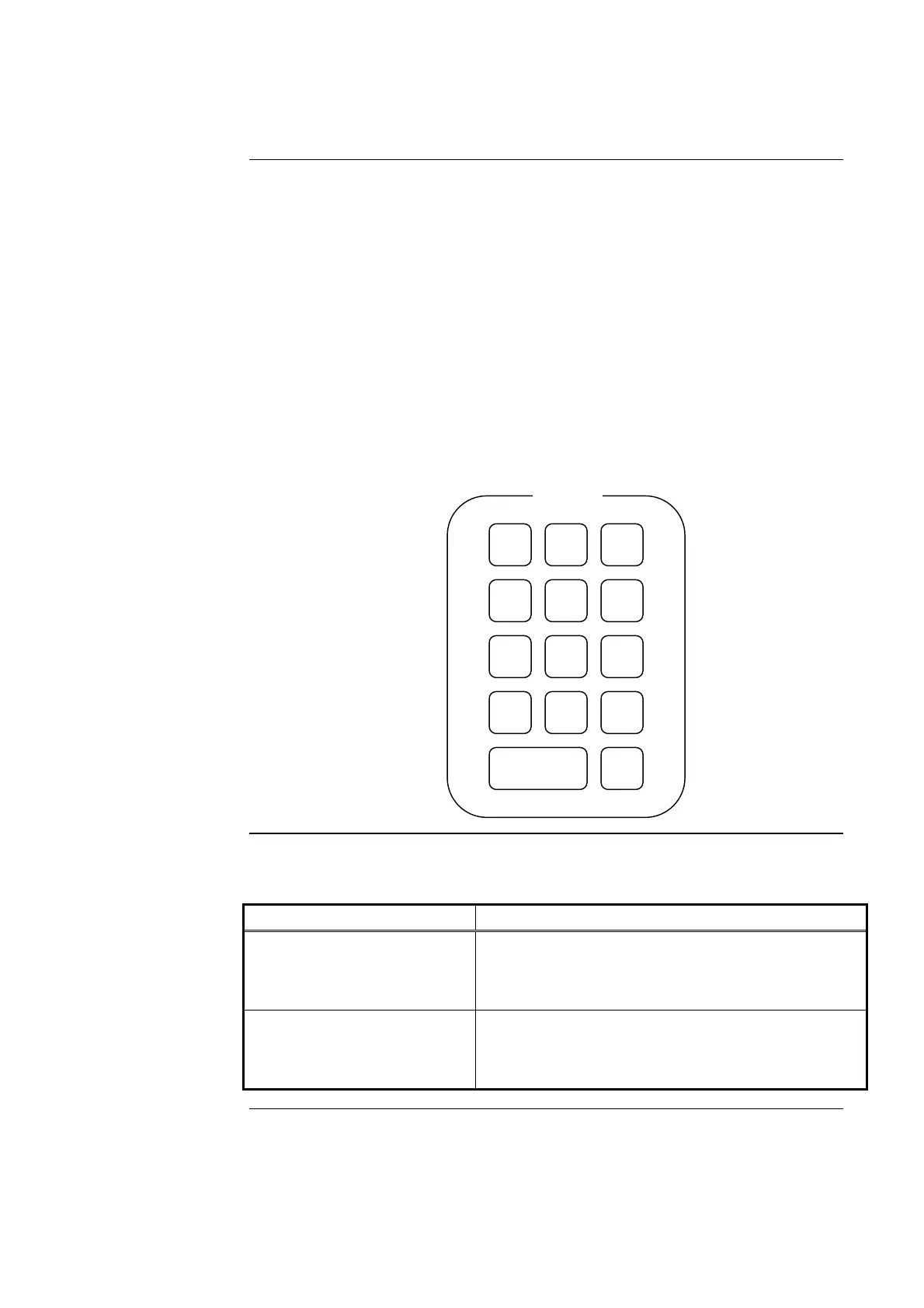5-3
The Entry Keypad, shown below, allows you to quickly select points. For example, pressing
the ZONE key on the upper left side of the keypad selects the monitor zone category. After
selecting a category, messages on the display prompt you for the specific point in the
category. After a point has been displayed, you can scroll through all the points in the system
from that point, or select another point directly by entering another identifier using the keypad.
You can use the keypad to select either a local point or a network point. A local point is one
that is physically connected to the panel you are currently at, and a network point is one that is
located on a different panel but has been programmed so that it can be selected and controlled
from the panel you are at.
You have the choice of entering a point number or an address number. The format for
entering a point identifier address requires a hyphen. Only numbers and the hyphen keys are
valid entries. The maximum number of digits allowed in an identifier input is eleven (11),
including the hyphens, excluding the <ENTER> key.
Refer to the following table for information on using the keypad to select local points on this
panel.
Press this Key on Keypad Data to Enter
ZONE – allows you to select a
Monitor Zone point.
ZN, followed by ENTER, where ZN represents a zone
card and is a number from x to y. After selecting a
zone, use NEXT and PREV to scroll through the
points.
SIG – allows you to select a
Signal point.
SIG, followed by ENTER, where SIG represents a
signal card and is number from x to y. After selecting
a signal card, use NEXT and PREV to scroll through
the signal points.
Continued on next page
Selecting Points with the Entry Keypad
Overview
Selecting Points
ZONE
1
IO
5
FB
4
U
3
SIG
2
MAP
6
P
7
8
L
9
NET
--
DDR
0
DEL
0
ENTER CLR
ENTRY
