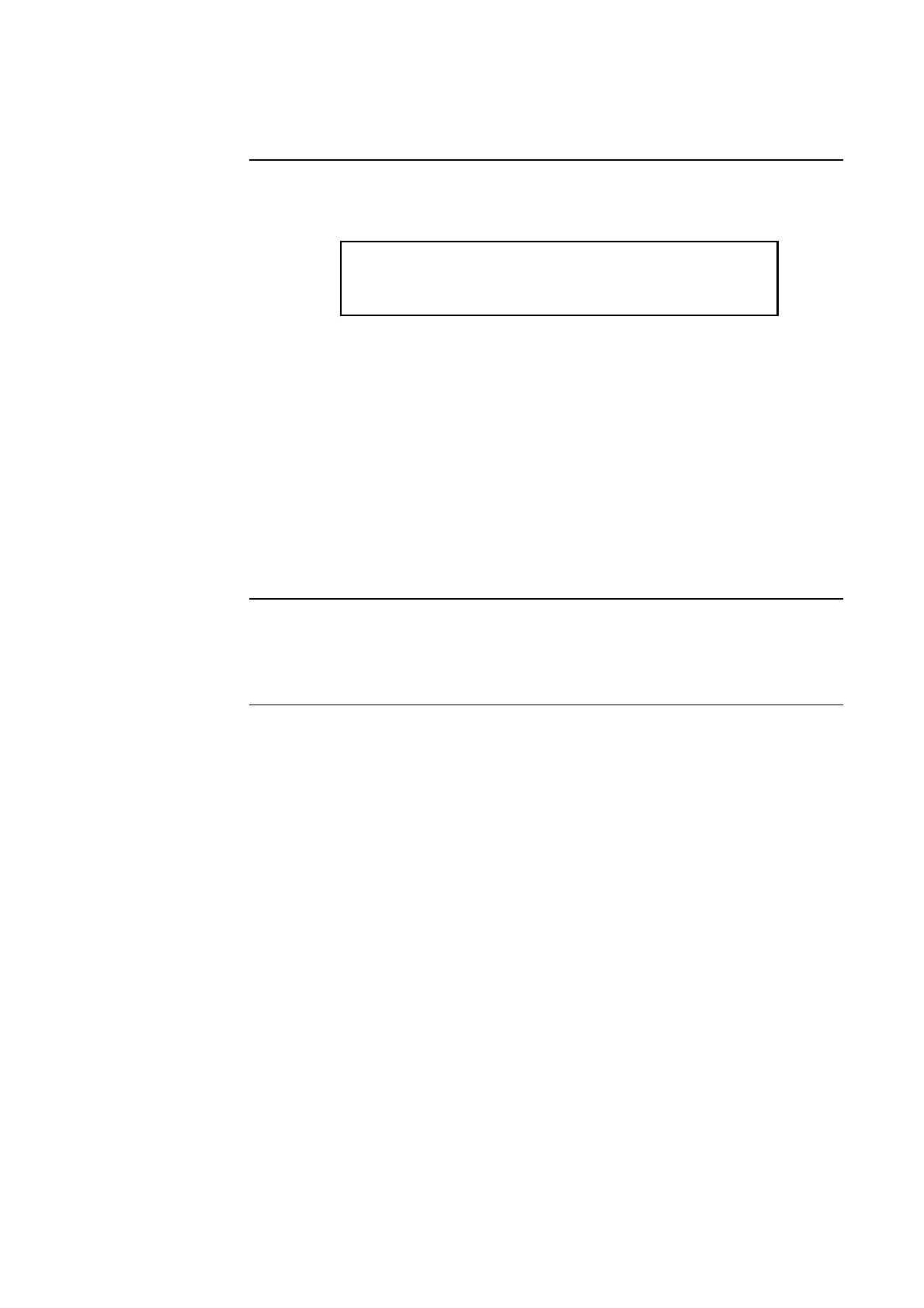3-3
1. Unlock and open the panel door. The alphanumeric display shows a message similar to
the following. (This example shows a fault. The screen for isolate conditions is similar.
2. Press the <FAULT ACK> or <ISOLATE KEY> key. Both are yellow keys, located to
the right of the Firefighter facility. The manner in which the system responds depends on
whether global or individual acknowledge is enabled on the panel.
• Global Acknowledge. The panel acknowledges all faults that are currently active,
displays the message “Global Acknowledge” for approximately two seconds, turns
off the sounder, and changes the FAULT or ISOLATE indicator from a flashing state
to ON steady.
• Individual Acknowledge. The panel acknowledges only the fault that is currently
displayed on the alphanumeric display. If additional faults remain, the sounder does
not turn off and the FAULT or ISOLATE indicator continues to flash. Use the
NEXT and PREV keys to display information on the other faults and then use the
<FAULT ACK> or <ISOLATE ACK> key to acknowledge them.
Most faults automatically clear from the system when the problem causing the fault (wiring,
device, etc.) has been fixed. Some faults, such as open circuit faults on MAPNET and RUI
communications lines, latch until they are reset manually or cleared by pressing the <RESET>
key once the fault condition has been fixed.
Acknowledging Fault or Isolate Conditions, Continued
Panel Operating
Procedure – Fault
Condition
Resetting Fault
Conditions
**FAULT** Press FAULT ACK to review.
ALARMS = 0 FAULTS = 1 ISOLATES = 0
