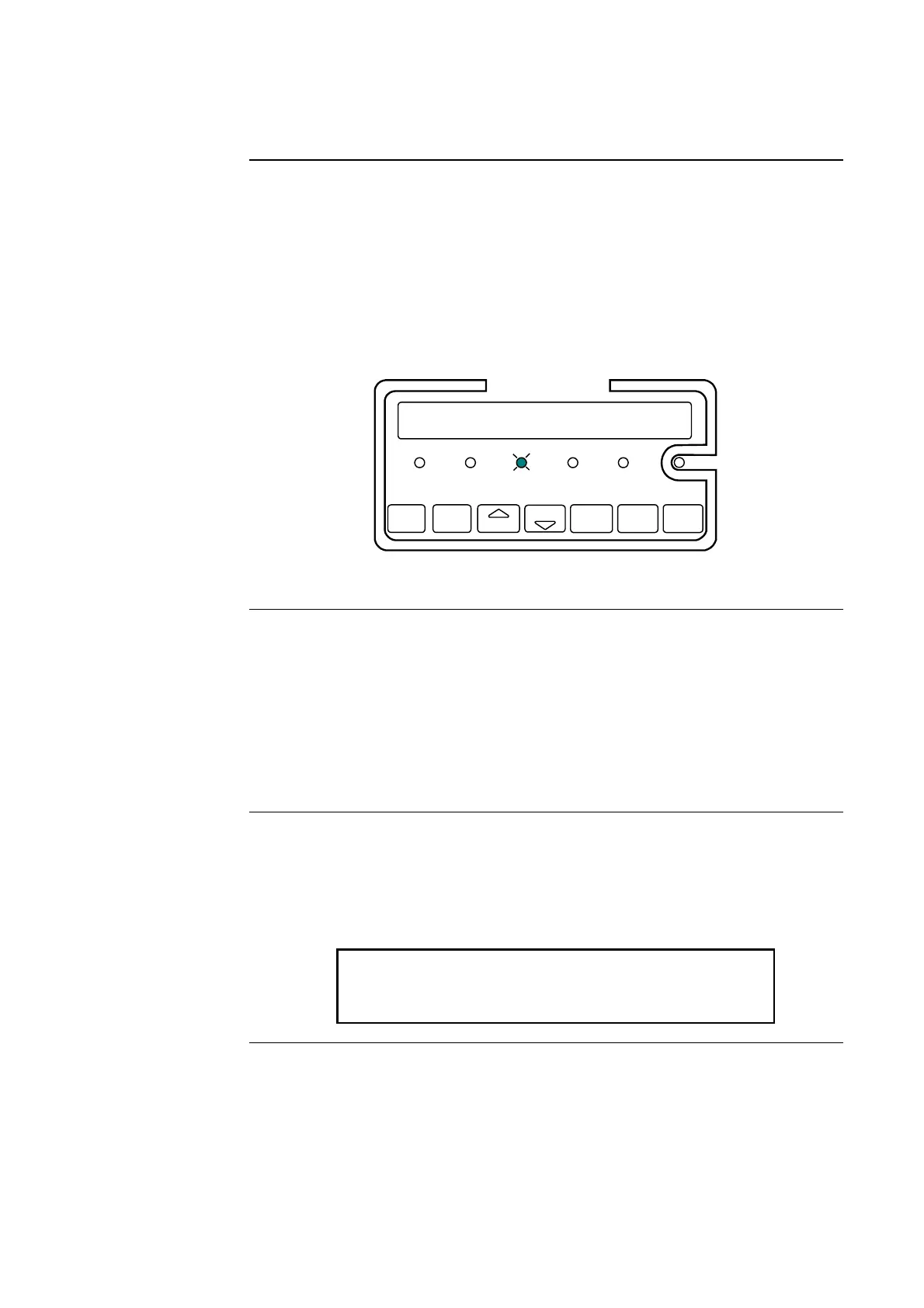2-2
When the first alarm condition is detected by the 4100, the panel does the following to
indicate the presence of the alarm.
• Red ALARM indicator flashes
• Sounder (buzzer) pulses
• EWS and External bell activate
• Alphanumeric display on the interface panel shows alarm zone, location, type (smoke,
call point,etc.), alarm count (for example, 1 of 2), and the status of the alarm condition.
An example is shown in Figure 2-1.
EXT BELL
ISOLATE
ALARMWARN SYS
FIREFIGHTER FACILITY
ISOLATEFAULT
EXT BELL
ISOLATE
WARN SYS
ISOLATE
PREV
NEXT
ACK ISOLATERESET
POWER
ZONE 002: ROOM 5 SOUTH WING
SMOKE **ALARM** 1 OF1
Figure 2-1. Firefigher Facility, Showing Typical Alarm
The first step in managing an alarm condition is to acknowledge the alarm. Acknowledging
an alarm does two important things:
• It records the time and date at which you observed the presence of the alarm and stores
that information in the system’s historical log.
• If multiple alarms are present, the system displays specific data for the next alarm when
you press the <ACK> key.
The <ACK> key, which is used to acknowledge alarms, is located within the Firefighter’s
Facility. Refer to Figure 2-1 for its location.
Use the following procedure to acknowledge alarm(s).
1. Unlock and open the enclosure door. Read the alphanumeric display within the
Firefighter Facility. It reports the location of the alarm, the type of alarm (in the example
below, the type is SMOKE, indicating a smoke detector is in alarm), and the number of
alarm conditions.
Continued on next page
Acknowledging Alarms
What the System
Does When an
Alarm Occurs
Overview –
Acknowledging
Alarms
Procedure
ZONE 002: ROOM 5 SOUTH WING
SMOKE **ALARM** 1 of 1
