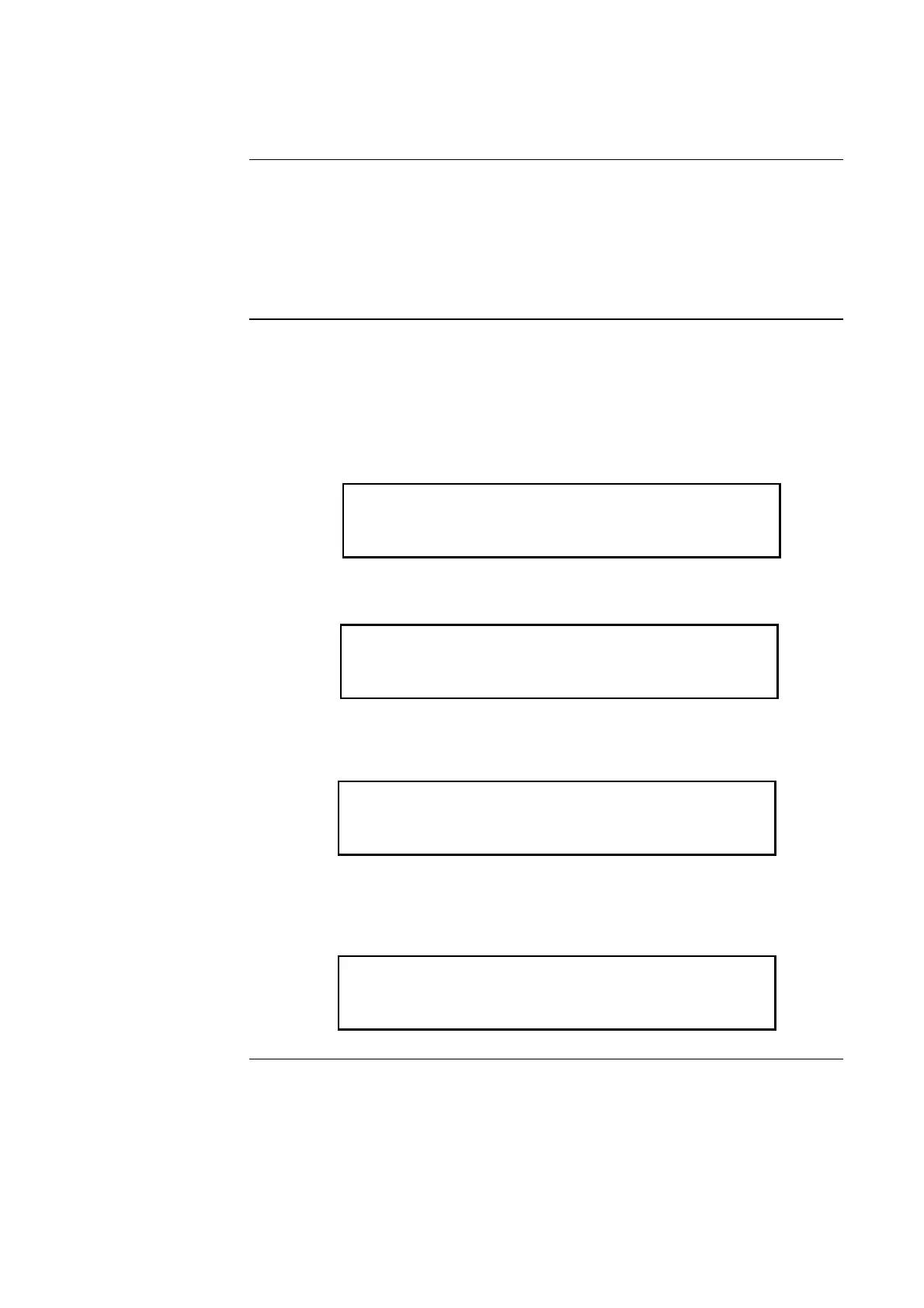7-3
The 4100 system uses four access levels, referred to by the numbers one through four, to
control what system operators can do with the system. The system typically operates at access
level one, which allows an operator to accomplish basic tasks without logging in to the
system.
Other functions – for example, the use of the user-defined function keys – are passcode
protected to prevent access by unauthorized personnel.
Follow these steps to log in to the system at access level two, three, or four. The keypad used
to enter the passcode is located behind the operator interface panel access door.
1. Obtain the passcode for the access level at which you want to operate.
2. Press the <MENU> key, which is one of the Display keys, located on the upper right side
of the interface panel. The alphanumeric display shows the following message.
3. Press the <ENTER> key on the Display/Action keypad. The following message displays.
4. Press the F1 key on the Display/Action keypad. The display shows the following
message.
5. Enter the passcode for the access level. The passcode can be up to 10 numbers in length.
Press the <ENTER> key on the Display/Action keypad when you have finished entering
the code. An X is displayed for each digit of your passcode, as shown below.
Continued on next page
Logging In and Out of the System
Introduction
Log In Procedure
Press <NEXT> or <PREVIOUS> to scroll
Change Access Level?
F1 = Login F2 = Logout
CURRENT ACCESS LEVEL = 1
Enter a Passcode followed by <ENTER>
Enter a Passcode followed by <ENTER>
XXX
