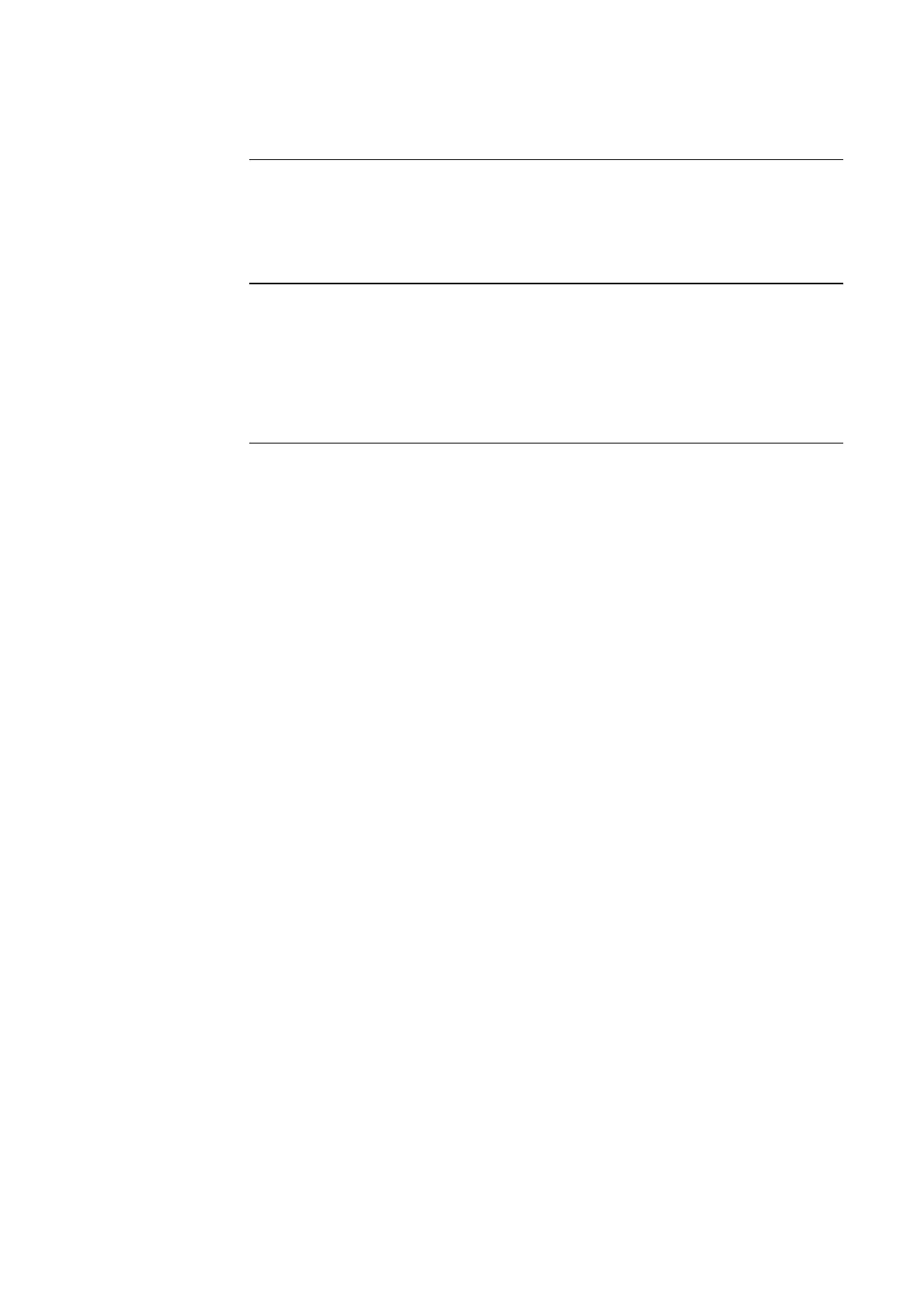9-5
Network systems consist of multiple panels linked via a 4120 network. Each panel includes a
user-defined node number, used to identify the panel on the network. The following section
describes how to determine a panel’s node number. The node number is required when
selecting a network point. See “Selecting Points” in Chapter 5 for more information on doing
this.
1. Press the MENU key.
2. Press the NEXT and PREV keys until the prompt reads, “Display Network Node
Identification?”
3. Press ENTER. The display shows the network node information and indicates the node
number of the panel you are at with an asterisk (*).
Displaying Network Node Information
Overview
Procedure
