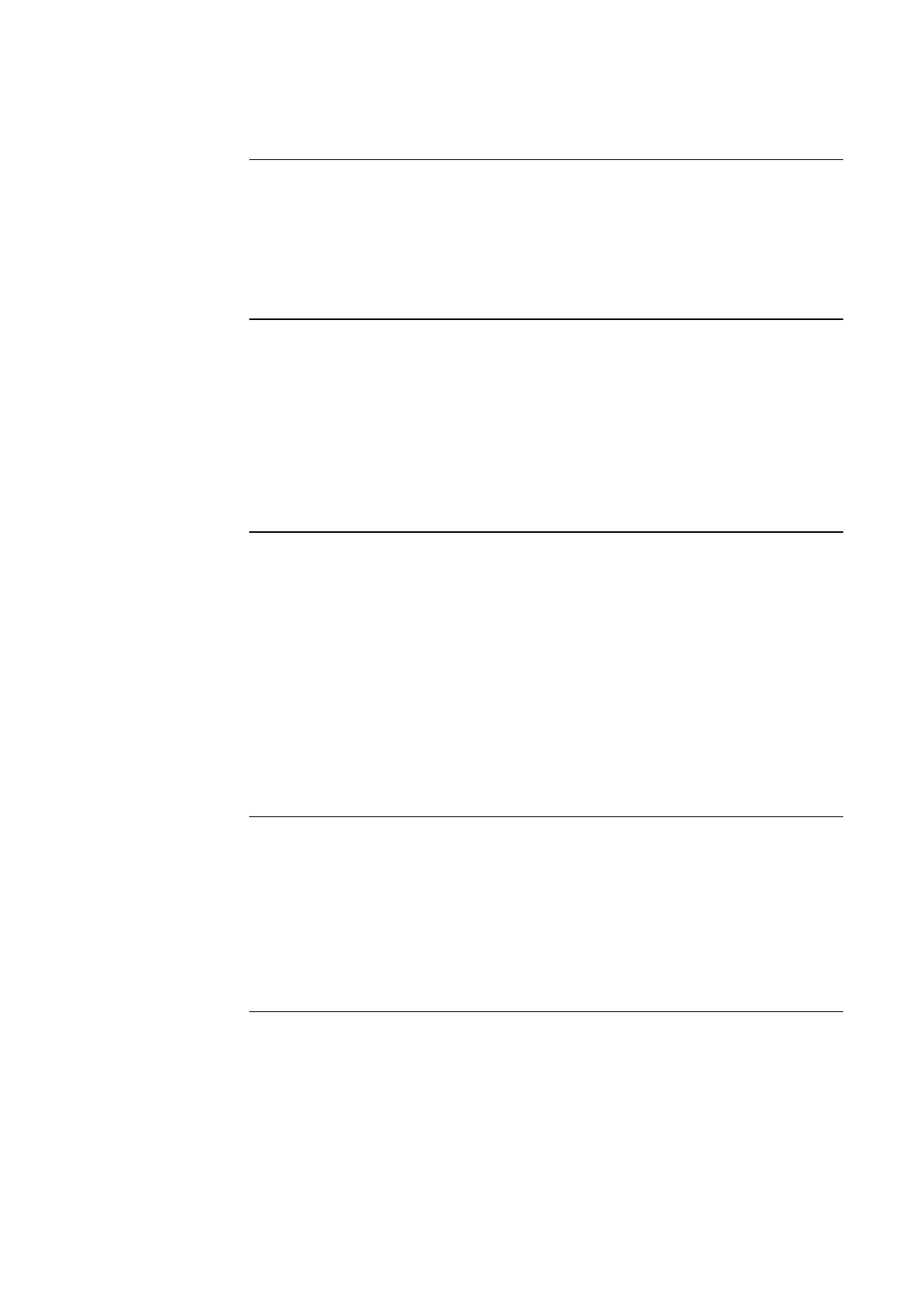4-4
Disabling a monitor point is similar to isolating a monitor point. It takes the point “offline.”
Unlike the isolate operation, however, disabling a point prevents the point from entering an
alarm condition for the duration of time it is disabled.
The Enable/Disable key toggles the disable/enable state of the point. In other words, if the
point is currently disabled, pressing this key enables the point. If the point is currently
enabled, pressing this key disables the point.
Follow these steps to disable a point.
1. Select the point that you want to disable. Refer to Chapter 5 for information on selecting
points.
2. Press the DISABLE/ENABLE key.
3. Press the ENTER key.
The system generates a message, indicating that the point is disabled.
Follow these steps to disable a point.
1. Select the disabled point that you want to enable. Refer to the next chapter for
information on selecting points
2. Press the DISABLE/ENABLE key.
3. Press the ENTER key.
Note: The system displays a message indicating that the point will be enabled in
60 seconds. If the state of the device is such that an alarm condition will occur
when the point is enabled, the system warns you that this will occur. You can
abort the enable operation before the countdown timer expires by pressing the
DISABLE/ENABLE key.
Do the following when enabling or disabling points within a virtual zone.
1. Select the point within the virtual zone. For example, press the MAP key on the keypad
and then enter the channel and device number. (Use the NET key to insert the hyphen
between the channel and device.)
2. Press the DISABLE/ENABLE key. Read the display to make sure the operation you
want to perform is selected. If necessary, press the DISABLE/ENABLE key again to
toggle the operation.
Disabling and Enabling Points
Overview
Disabling a Point
Enabling a point
Virtual Zones
