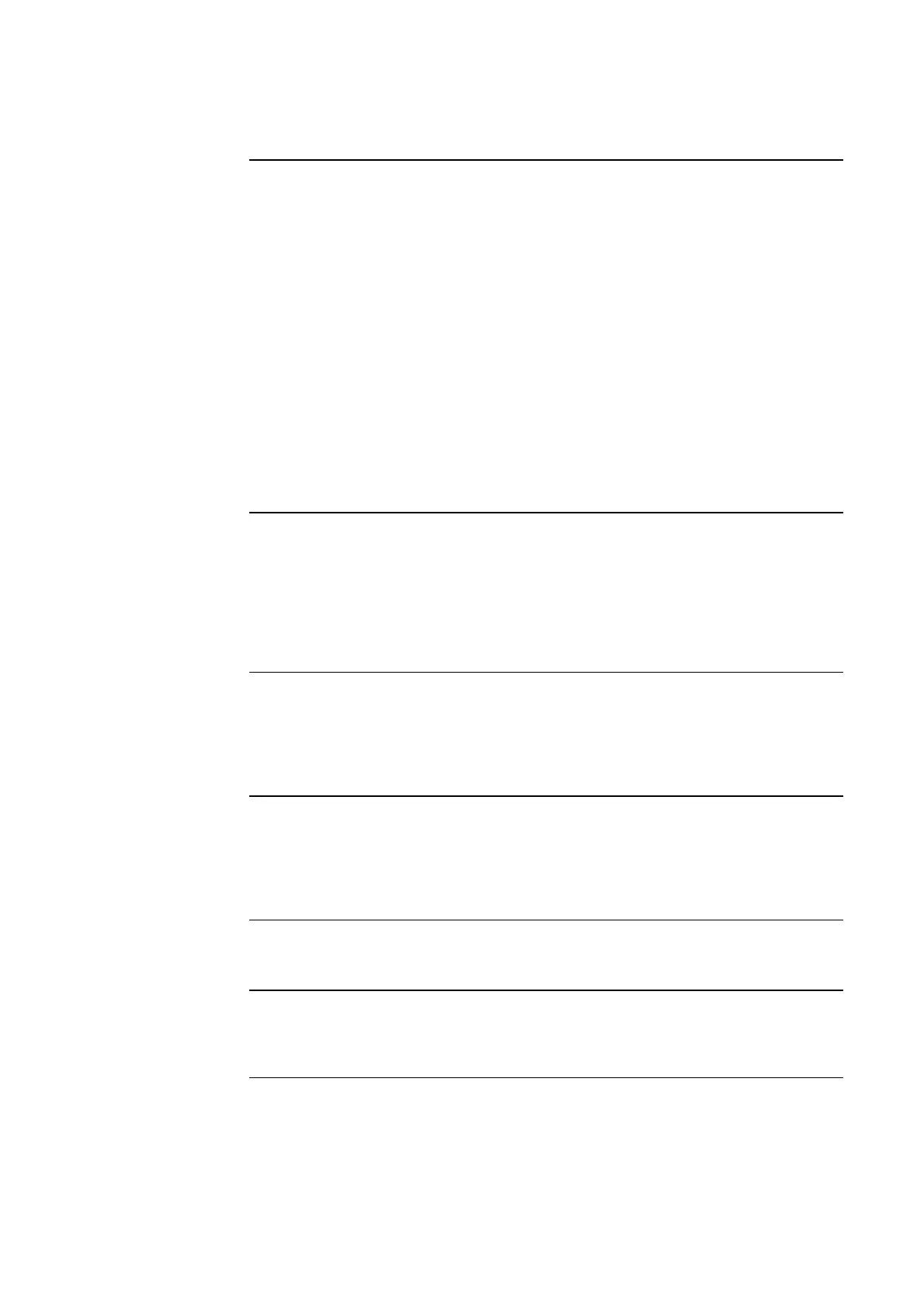10-5
The Walk Test™ function has the following features:
• Abort Audible and Delay on Reactivation
• Active/Not Active
• Auto Abort on Alarm
• Auto Abort on Time-out
• Control Lists
• Delay Before Reset
• Log/No Log (Logging Option)
• Monitor Zone List
• Programmer Configuration
• Sig/No Sig (Silent Walk Test™ Selection)
• System Fault
• Fault Audible
• Zone Code/Zero Code.
These features are discussed in the following paragraphs.
Whenever a Walk Test™ group is aborted, either manually or automatically, the control list
sounds the abort signal “TESTING COMPLETED” (or 0-0-0) to indicate that the group is
going back into service, If a control point in the list is already active, possibly because
another alarm has come in, the “TESTING COMPLETED” message will play before the
alarm message. The group is put back into normal operating service 60 seconds after the abort
signal is heard (if there are signals in the control list). This delay protects against an unwanted
alarm should an auto abort occur while a device is being tested.
The <F1> key on the interface panel is used to toggle ON and OFF a given Walk Test™
group. All groups are initially inactive at system start-up. Any number of groups can be
enabled at any one time. When a Walk Test™ group is enabled, its associated fault pseudo
point is turned ON and must be acknowledged. If multiple Walk Test™ groups are required,
press the fault acknowledge key after all Walk Test™ groups are selected.
When an alarm is detected from a zone that is not in the active Walk Test™ group, all normal
control functions take place and the active Walk Test™ group is aborted. When a non-audio
Walk Test™ is aborted, the system sounds a zero code three times. If an audio Walk Test™ is
aborted, the system announces “TESTING COMPLETED” over the speaker circuits for the
Walk Test™ group under test.
If there has been no activity within an active Walk Test™ group for 8 hours, the system aborts
the Walk Test™ automatically.
A Control List is a point list that contains those control points (signals and/or relays) that are
to be activated by a Walk Test™ group. By default, this list is initially filled by the system for
Group 0, and includes all signal, visual, or coded control points.
Continued on next page
Walk Test™ FEATURES
Introduction
Abort Audible and
Delay on
Reactivation
Active/Not Active
Auto Abort on Alarm
Auto Abort on Time-
Out
Control List
