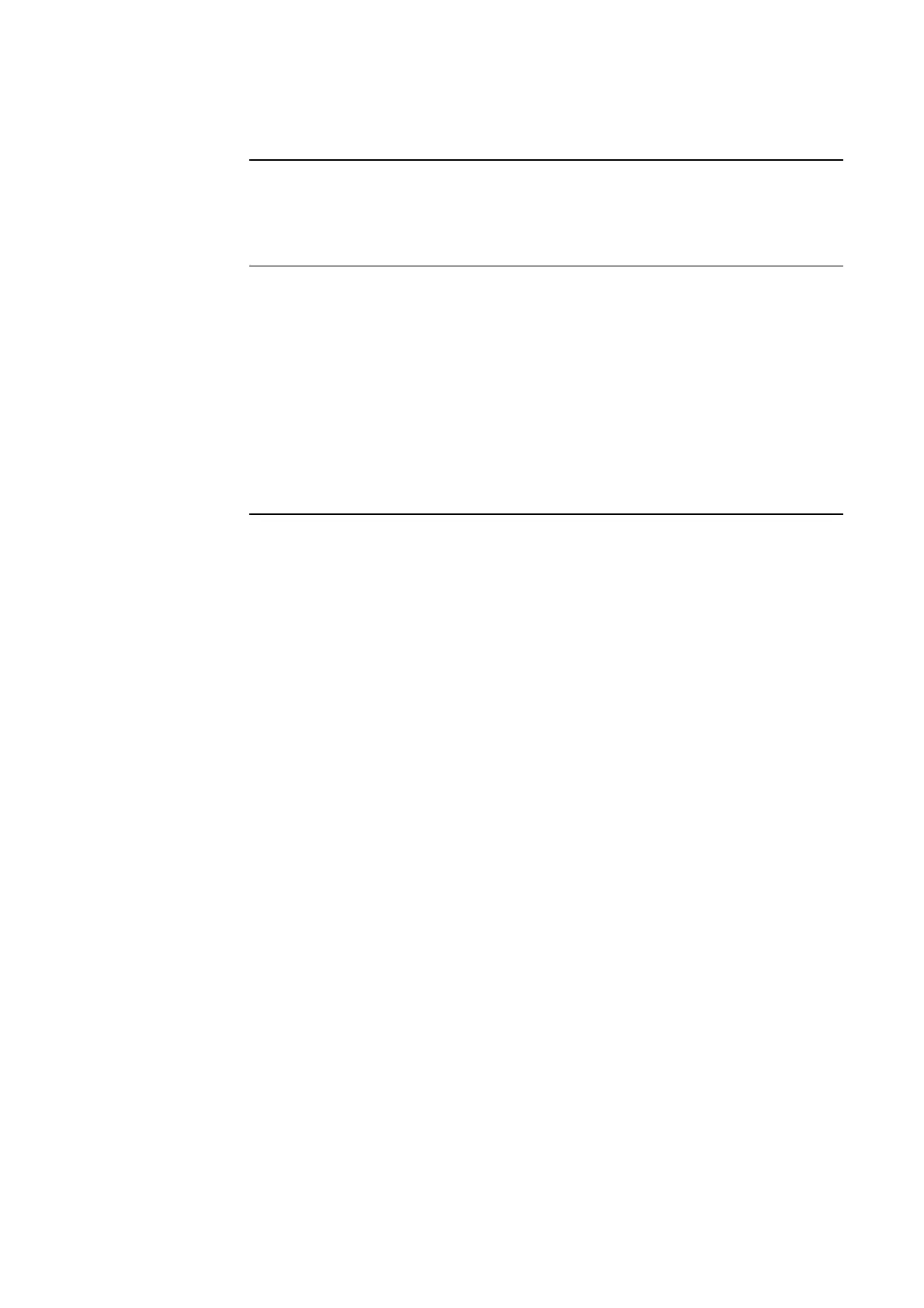2-8
Virtual zones are collections of points that are treated as a single point. System actions such
as acknowledge and reset affect all points within a zone. When a zone cannot be reset, it is
important to determine which specific point within the zone is preventing the zone from being
reset.
To view the status of an individual point within a virtual zone, follow the procedure outlined
below.
1. If multiple alarms are present in the system, use the <NEXT> and <PREV>, located in
the Firefighter Facility portion of the operator interface panel, to scroll through the alarm
list until the zone whose individual point status you want to determine is displayed.
2. Lower the door and press the <ENTER> key.
3. Use the <NEXT> and <PREV> keys to scroll through the devices within the zone. When
the faulty device appears, “FIRE ALARM” will appear in the lower right corner of the
display, indicating the specific point that is causing the alarm.
Viewing the Status of an Individual Point within a Virtual Zone
Overview
Procedure