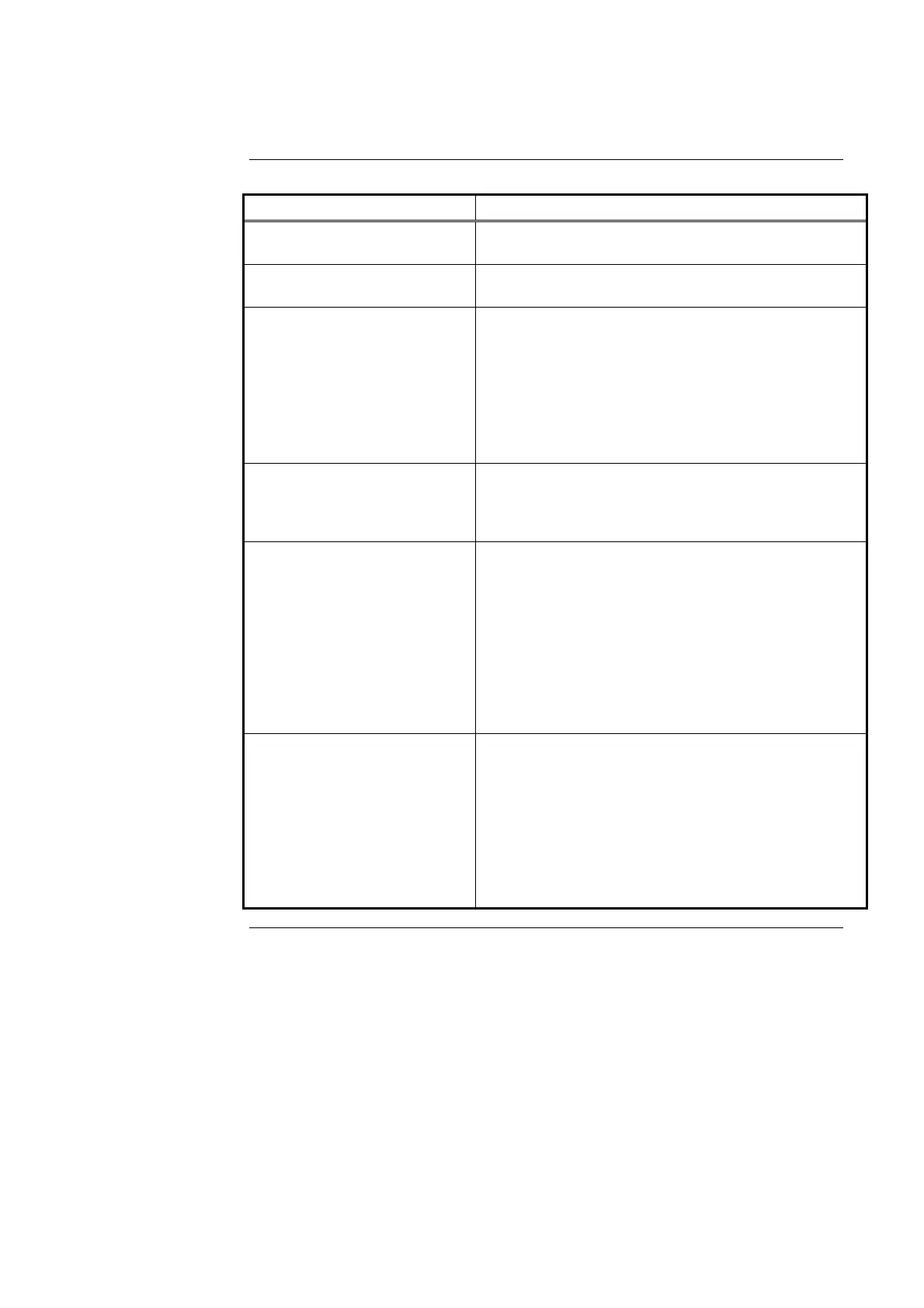5-4
Press this Key on Keypad Data to Enter
AUX – allows you to select an
Auxiliary Relay
AUX, followed by ENTER, where AUX represents an
auxiliary relay and is a number from x to y.
FB – allows you to select a
feedback point.
FB, followed by ENTER, where FB represents a
feedback point and is a number from x to y.
MAP – specifies that you want
to select a MAPNET point.
C-DD, followed by ENTER, where C represents the
MAPNET channel number and DD is the device on
the channel. C has a value of 1 through 0 and DD is 1
through 127.
For example, to select point M1-13, you would press
the MAP key and then enter 1 (channel). Next press
the NET key to enter the dash, and then press the 1
and 3 keys to enter 13 (device number).
P / A / L – allows you to select
a digital (P), analog (A), or List
(L) pseudo point.
Enter the number corresponding to the digital pseudo,
analog pseudo, or list point. For example, pressing
the P key and entering a 1 selects the Alarm Silence
Key pseudo point.
NET – allows you to select a
network point.
Enter a network NODE number, followed by ENTER.
The system then prompts for the type of point you
want to select. Press the keypad key corresponding
to the type of point (Zone, Signal, etc.) Use the
descriptions above for information on selecting the
specific point.
For example, to select zone 3 on node 2, you would
first press the NET key and then enter a 2 (node).
Next you would press the key labeled ZN (key 1) and
then enter 3 for the zone.
ADDR = sw address of the
point in the system
None
Specify the address using the format C-P-S, where C
is the card, P is the point, and S is the subpoint. You
must insert the dash between the components of the
address. Use the NET key to do this.
For example, to select address 0-7-3 (Brigade Alarm
Relay), you would first press the ADDR key. Next,
enter the 0. Press the NET key to enter the hyphen
and then press the 7 key. Press the NET key to enter
the hypen and then press the 3 key.
Selecting Points with the Entry Keypad, Continued
Selecting Points,
(continued)