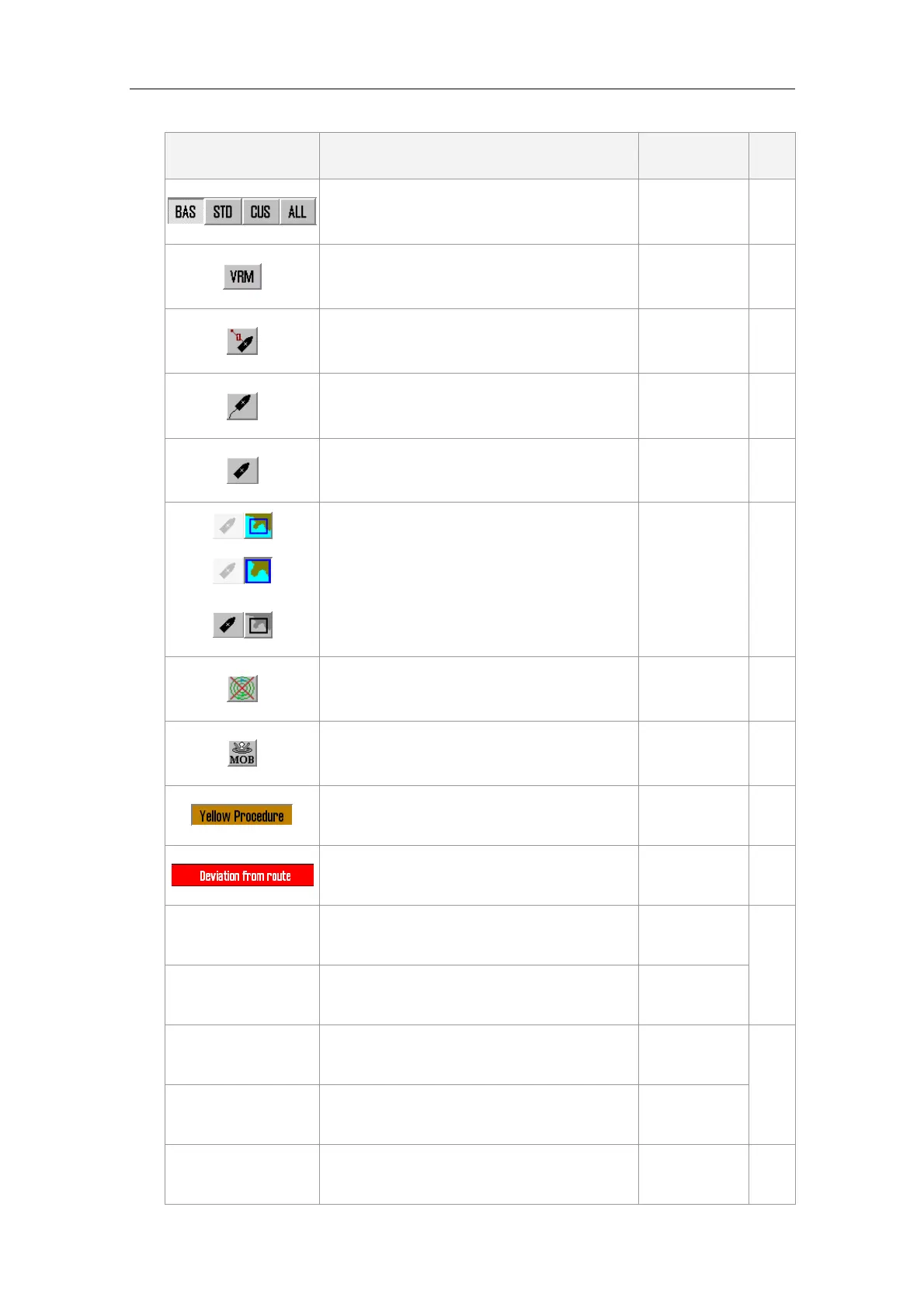Simrad CS66
20 20221859 / F
Toolbar key Function Shortcut key
Ref.
page
Keys used for selecting base, standard,
custom or all chart information.
F4, F5, F6
43
Draws a circle with variable radius. The circle
center may be the vessel or a position set by
the cursor.
F7
68
Activates the Fixed range marker function
F8
69
Shows/hides the vessel’s trail
F9
55
Activates the follow ship function, which
automatically keeps the vessel symbol in the
center of the display.
F10
52
Selects the best scale available for the
displayed area.
F11
51
When the function is selected, the key image
will change.
When the Follow ship button is not activated,
the key image will be grayed to indicate that
the function is not available.
Activates/Deactivates the overlay function for
selected AIS, ARPA and radar video overlay.
62
Places a Man Over Board marker at the
current vessel position.
Back-space
58
Waypoint procedure indication.
-
86
Voyage indicator field.
-
100
Increase the display palette
Page
Up
Decrease the display palette
Page Down
42
Zoom in
Arrow down/
Arrow right
Zoom out
Arrow up/
Arrow left
50
Activate the Start Voyage dialog
Insert
98