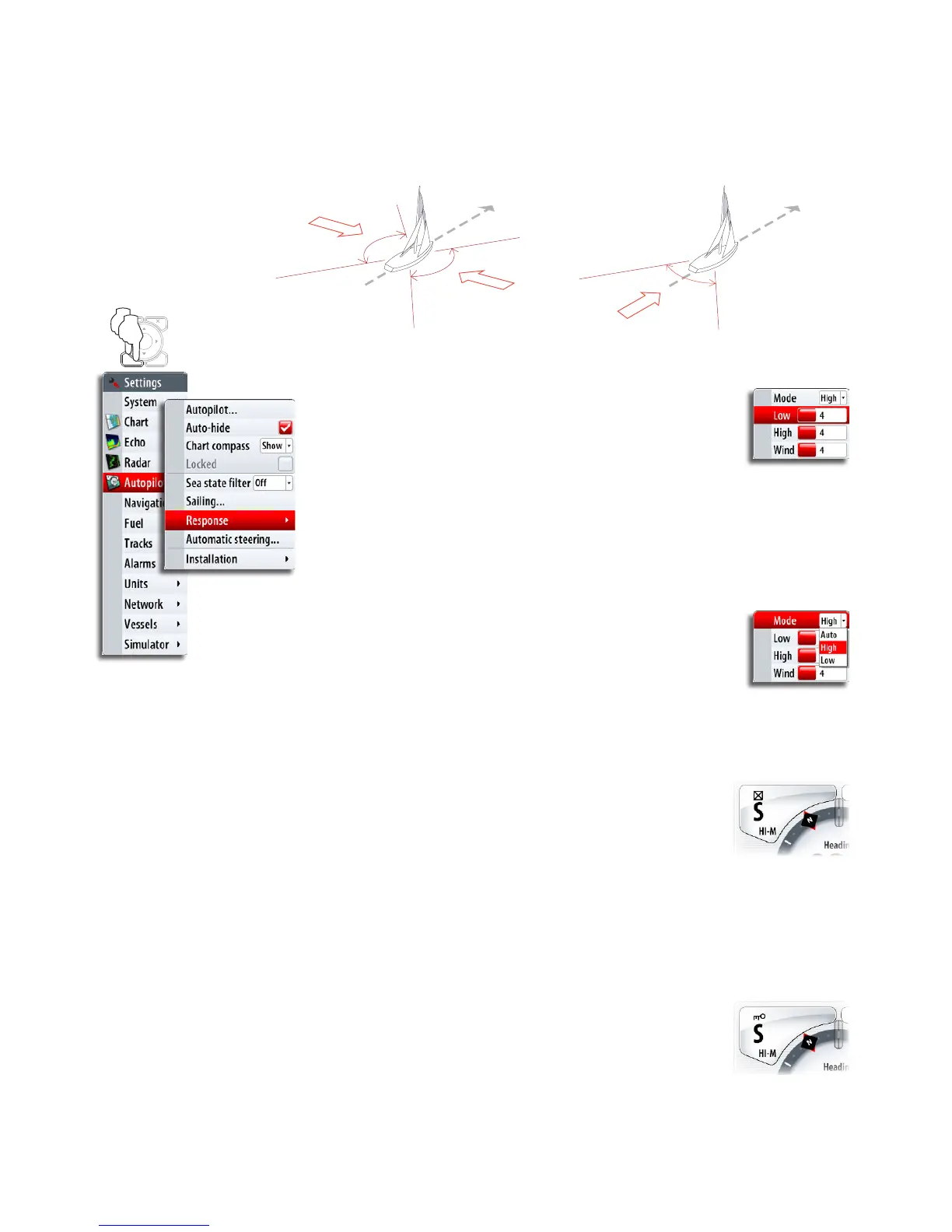Autopilot operation | 71
Sailboats
When sailing in WIND mode, the parameter set is determined by the speed of the boat
and the direction of the wind as illustrated below. So if you lose too much speed e.g.
when tacking, the parameters will change to HI to gain sufficient rudder response. This
should be observed when setting the transition speed on sailboats.
LO parameters HI parameters
Manually adjusting the response
You can manually fine tune each of the two (HI/LO) parameter
sets by selecting nine different levels. Level 4 is default
with parameter values as set by the autotune function. If no
autotune is made (not recommended) the level 4 values are
the factory default values.
A low response level reduces the rudder activity and provides a more “loose”
steering.
A high response level increases the rudder activity and provides a more “tight”
steering. A too high response level will make the boat start S-ing.
Manually selecting parameter set
By default the system switches between HI/LO parameter set based on
speed (motor boats) or speed and wind (sail boats). You can however
select to manually set which parameter set that shall be used.
HI or LO must be selected if no speed input is available.
Using the NSE in an AP24/AP28 system
Command transfer
If your NSE unit is connected to an autopilot system including an
AP24 or AP28 control unit, only one control unit can be active at the
same time. An inactive unit is indicated with an envelope symbol in
the display.
You can take command from an inactive NSE unit with active autopilot pop-up by turning
the rotary key.
If the pop-up not is displayed you can take command from the NSE unit by pressing and
holding the STBD/AUTO key to bring up the mode selection menu, and then confirming
active mode.
Locking remote stations
The AP24/AP28 includes a Remote Lock function that will disable all
other control units. A locked unit is indicated with a key symbol.
When the remote lock function is enabled on AP24/AP28 no transfer
of command to NSE or other AP heads on the system can take place,
only the active AP control unit stays in command.
You can only unlock the remote stations from the AP24/AP28 unit in command.
MENU WIN
x2