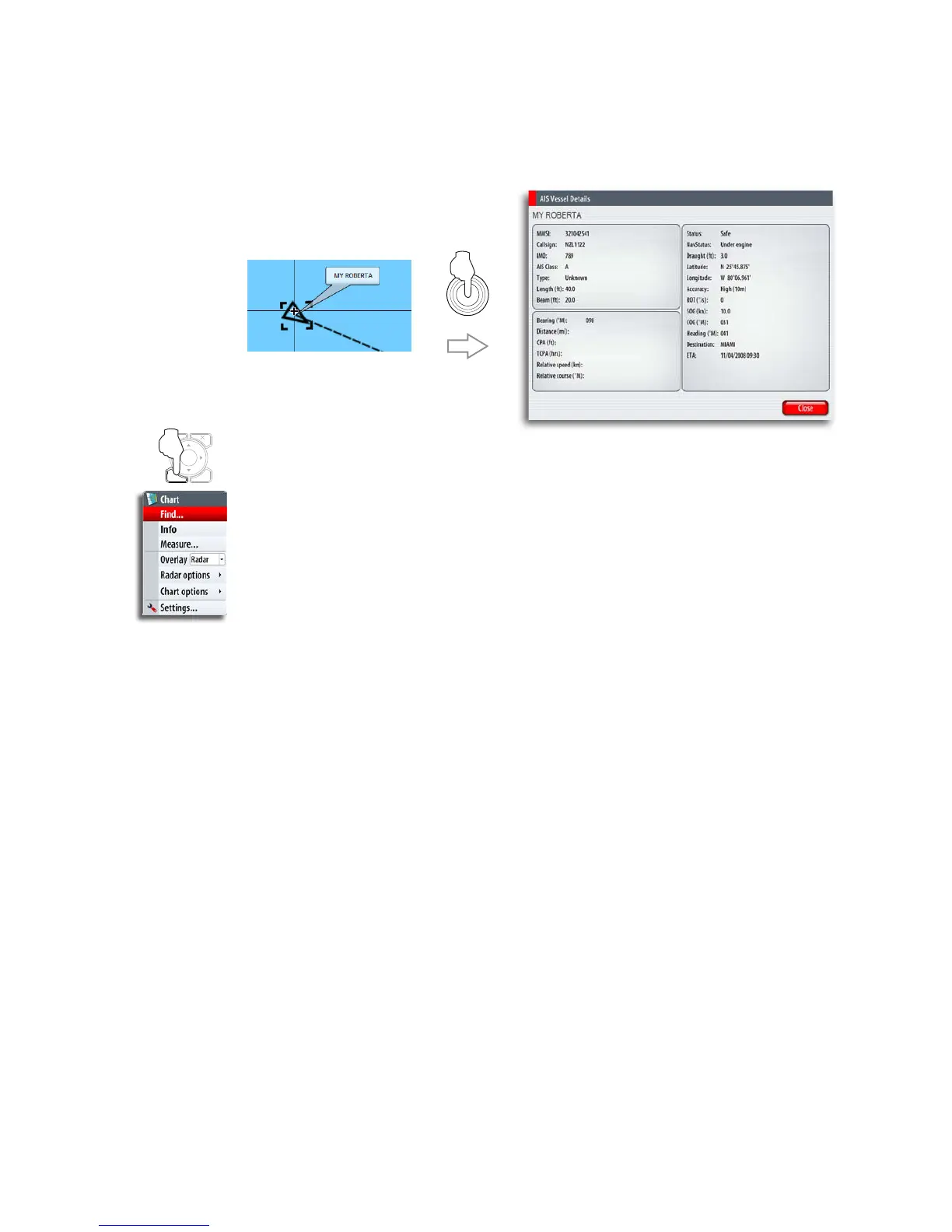42 | Other vessels on chart and radar image
Viewing information about targets
When you select a vessel on the chart the symbol will change to Selected target symbol,
and the vessel name will be displayed.
You can display detailed information for a selected target by pressing the rotary knob or
the MENU key.
You can also display information about other vessels from the Vessels page as
described in the Utilities pages section.
Finding other AIS vessels
You can search for other vessels equipped with suitable AIS devices from your chart
menu or from the Find or Vessels feature in the utilities pages (refer to the Utilities
pages sec tion).
MENU WIN