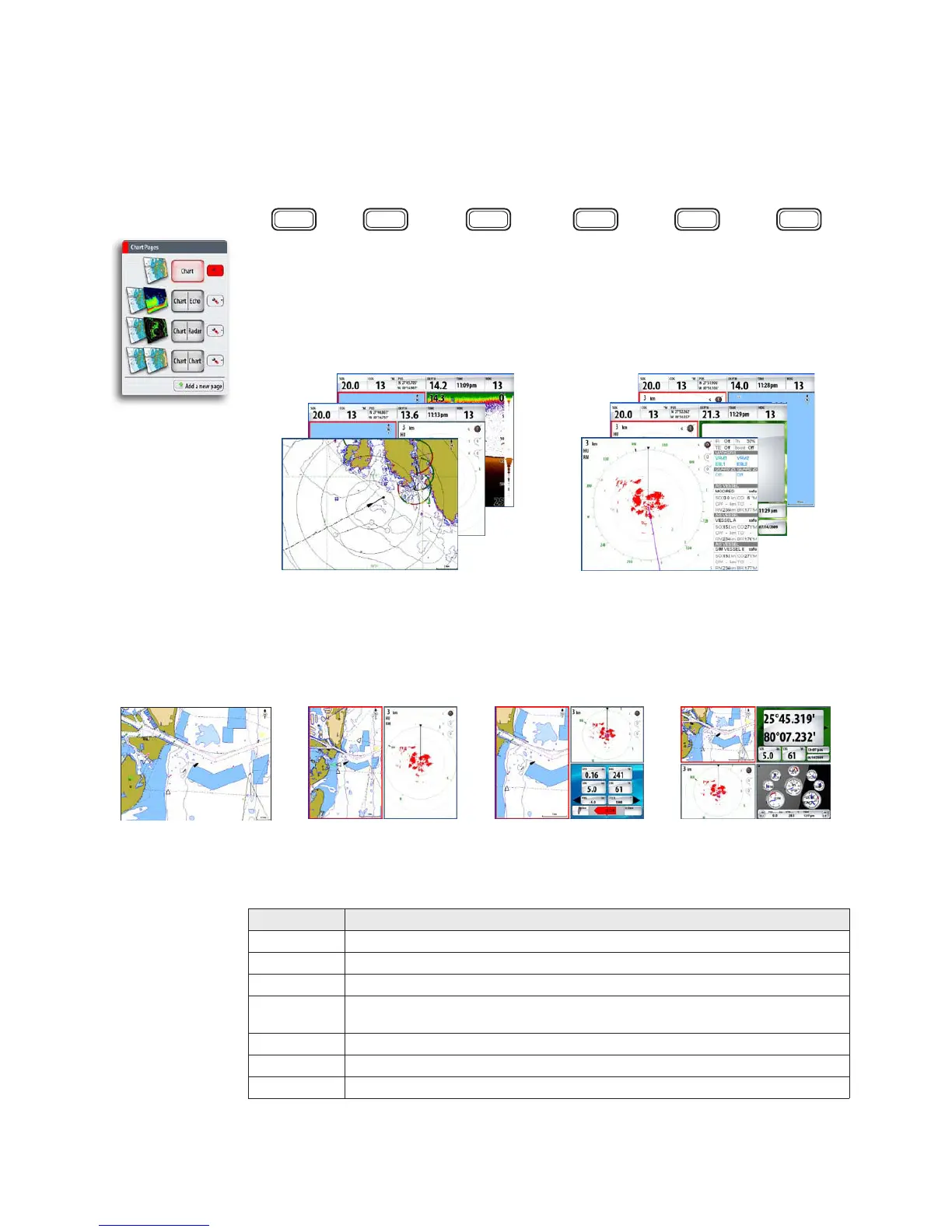8 | System overview
The NSE screen structure
Pages and page groups
The NSE screen is comprised of page groups, accessed by pressing one of the Direct
Access Keys (DAK).
CHART RADAR ECHO NAV INFO PAGES
Chart Radar Echosounder Navigation Info Utilities
Each page group (except the Utilities pages) may include 5 pages. The first page in a
page group will always be a full screen panel.
The system comes pre-configured with some commonly used pages, and you can also
define your own pages. Refer the Customizing your system section.
Chart page group example Radar page group example
Panels
Each application connected to the NSE system is presented on panels, and you can have
up to 4 panels per page.
1-panel page 2-panels page 3-panels page 4-panels page
The following panels are available:
Panel Description
Chart Marine chart. Can be displayed as 2D or 3D (Navionics charts)
Radar Radar PPI (Position Plan Indicator)
Echo Echosounder
Instruments
Shown as digits analog/linear gauges
Steer Navigation information
Video Live video
Position GPS Position, SOG/COG and time