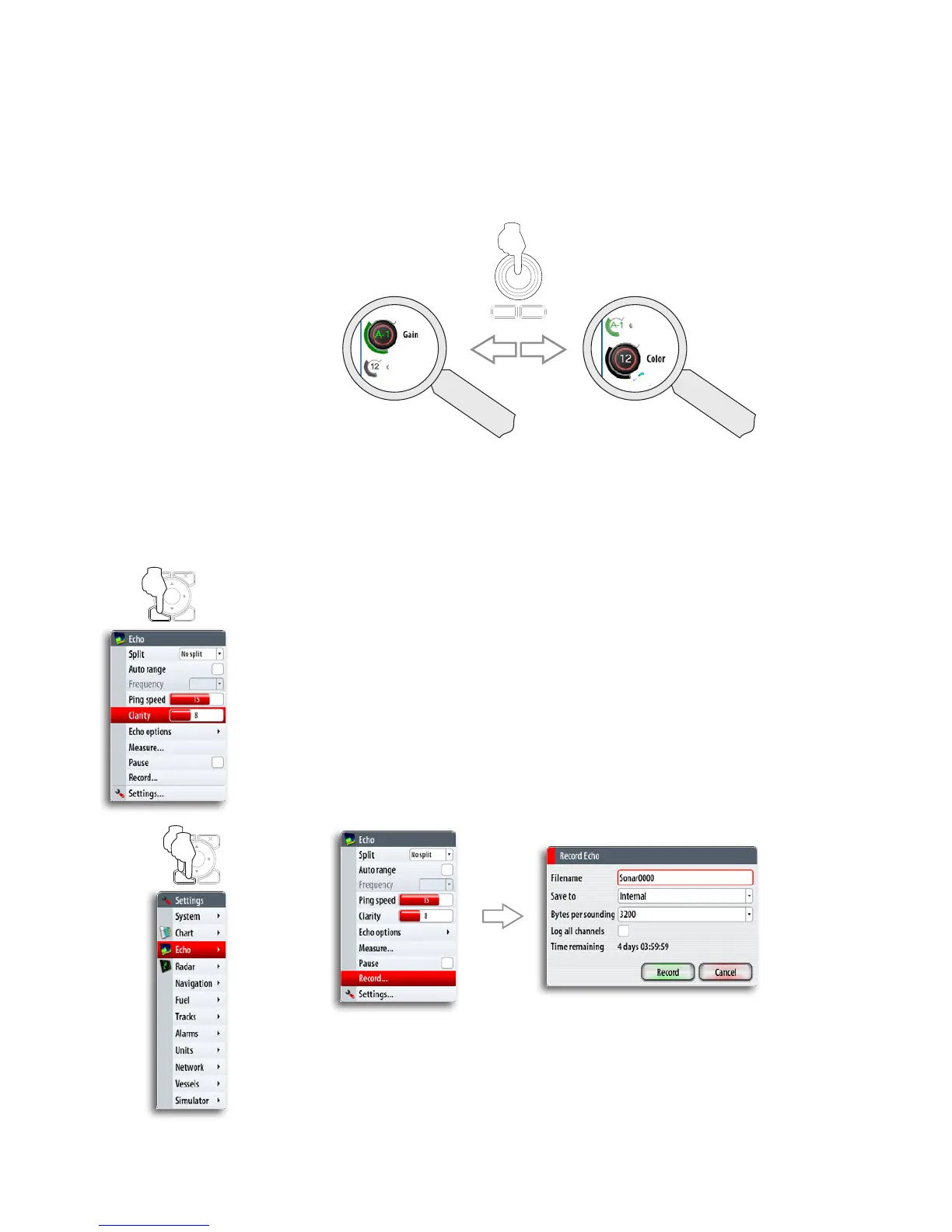48 | Using echosounder
MENU WIN
x2
Adjusting the Gain and Color gain settings
Gain and Color are adjustable by using the rotary knob.
You select between Gain and Color by pressing the rotary knob. The active control will
expand and display it’s name in full. You can then adjust the value by turning the knob.
If you press and hold the rotary knob when Gain is selected, you switch between Auto
and Manual gain option.
PLOT
GO TO
MARK
VESSEL
If no adjustments are made within 3 seconds the controls will return to default size.
Noise rejection
Echosounder signal interference from bilge pumps, engine vibration and air bubbles can
clutter the sounder image.
The noise rejection option filters the impact of echosounder signal interference by
reducing the on-screen clutter.
Clarity
Wave action, boat wakes and temperature inversion can cause on-screen clutter near the
surface.
The surface clarity option reduces surface clutter by decreasing the sensitivity of the
receiver near the surface.
Recording the echosounder data
You can record echosounder data and save the file internally in the NSE unit.
You can select how many bytes per seconds that is to be used when saving the log file.
More bytes yields better resolution, but will cause the record file to increase in size
compared to using lower byte settings.
MENU WIN