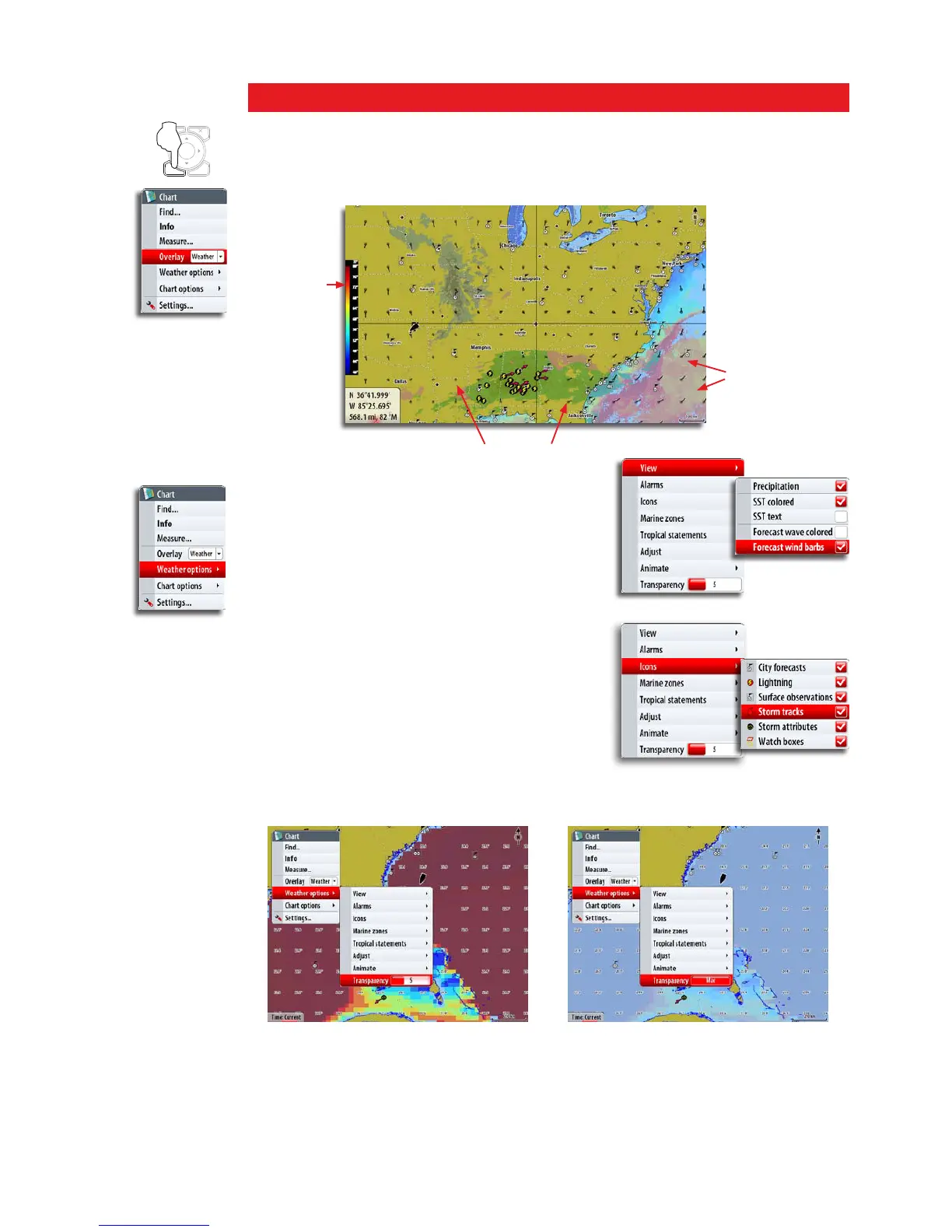Sirius audio and weather | 81
14 Weather
The Sirius weather option can be displayed as overlay to your chart panel.
When activated, weather options become available in the Chart menu.
FORECAST WIND
BARBS *
SST
COLORED
BAR *
PRECIPITATION *
* Optional weather image items
You turn the optional weather graphics on/off
individually.
Setting up the weather image
Weather icons
The NSE system use different icons to present
weather conditions. The weather icons can be turned
on/off individually.
Weather overlay transparency
The transparency sets the opaqueness of the weather overlay.
MENU WIN
