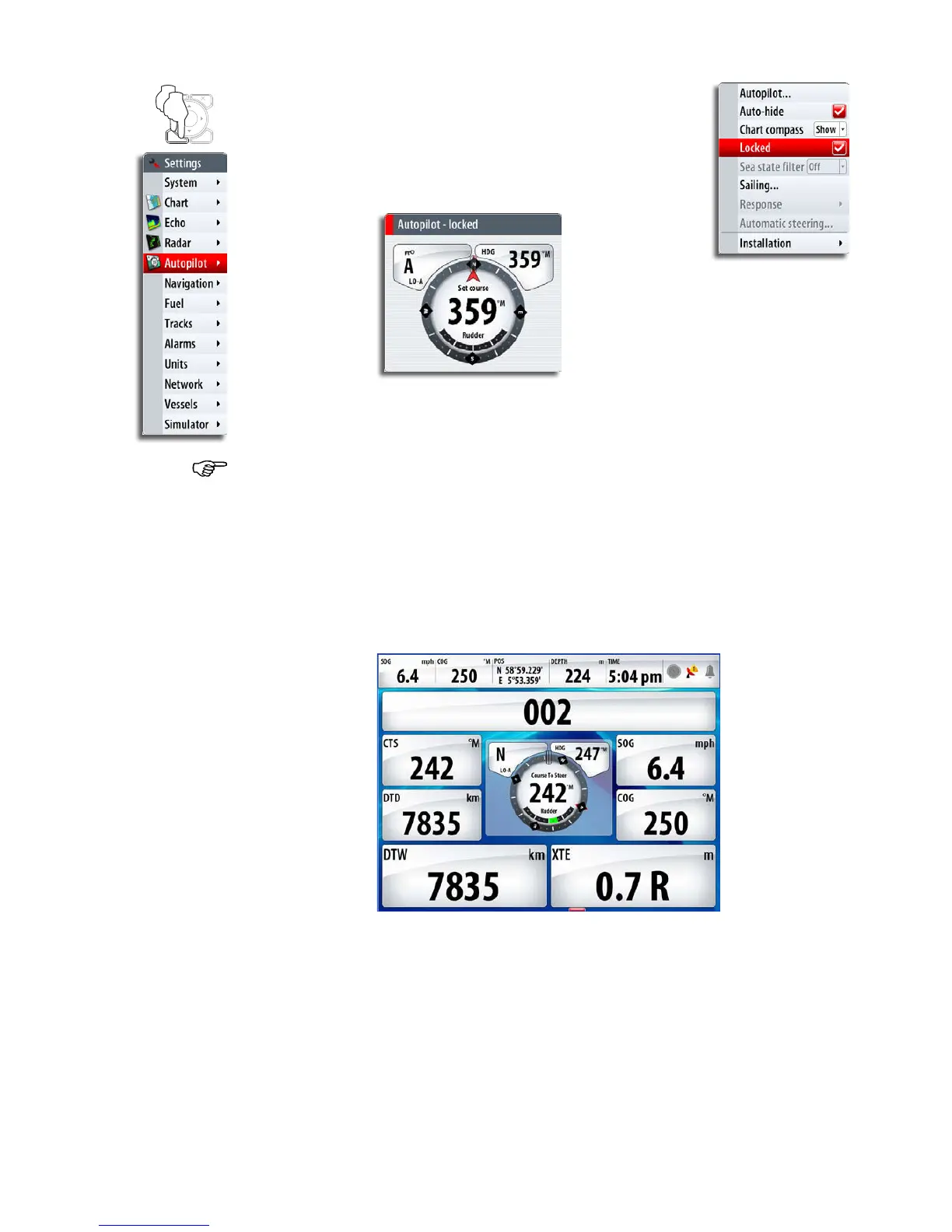60 | Autopilot operation
Locking an NSE unit
If several NSE units or AP24/AP28 control units are included
in the system, a non-active NSE unit can be locked to prevent
unauthorised operation of the autopilot.
When the unit is locked this is indicated with a lock symbol and
with text in the pop up.
When the lock function is in use, no automatic modes can be selected from the NSE unit.
The lock function is not available on an NSE unit when controlling the pilot!
If the NSE unit is part of an AP24/AP28 system, the unit can be locked from the AP24/
AP28 control unit. Refer to Locking remote stations at the end of this chapter.
The autopilot panel
The autopilot panel can be used to display information when you are navigating. The
panel can be added to the NAV page groups or to any other pages groups as described in
the Customizing your system section.
The autopilot panel shows destination name, heading and rudder information. The
following abbreviations are used:
CTS Course to steer
DTD Distance to destination
SOG Speed over ground
COG Course over ground
DTW: Distance to next waypoint
XTE: Cross track error
MENU WIN
x2