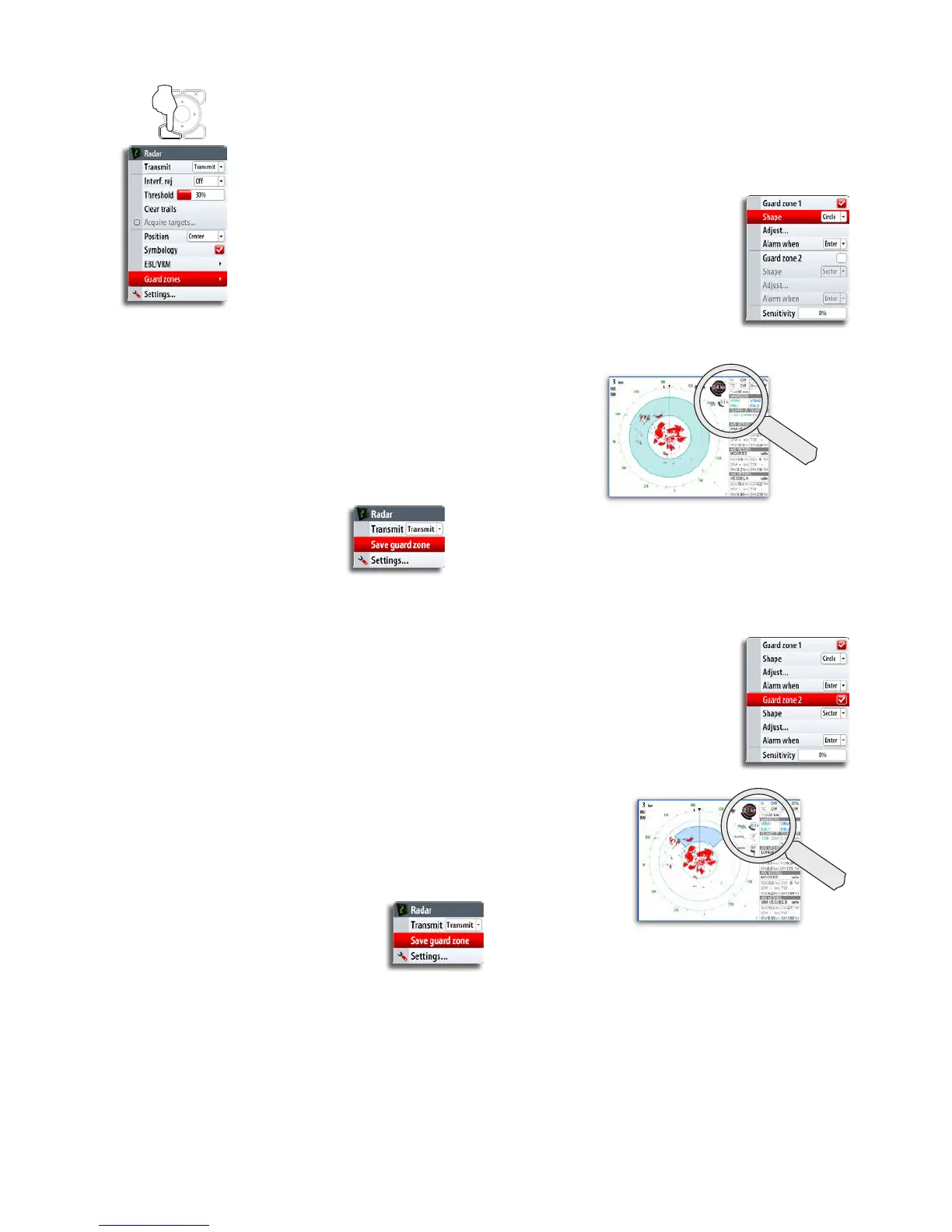36 | Using radar
Setting a guard zone around your vessel
A guard zone is a region (either circular or a sector) that you can define on the radar
image. You can also define if an alarm is activated when a radar target enters or exits
the zone.
1 Activate one of the guard zones
2 Select circular shape
- A circular guard zone will now be positioned on the radar
image
3 Select the menu option used for adjusting the zone
- The menu will be removed from the display, and the rotary
symbol for range will be enlarged
4 Use the rotary knob to adjust the
range and depth.
- You switch between the range and
depth settings by pressing the rotary
knob
5 Press the Menu key to save the guard
zone settings
sector zone
1 Activate one of the guard zones
2 Select a sector shape
- A sector guard zone will now be positioned on the radar
image
3 Select the menu option used for adjusting the zone
- The menu will be removed from the display, and
the rotary symbol for range will be enlarged.
4 Use the rotary knob to adjust the range, depth,
bearing and width. You switch between the
adjustable settings by pressing the rotary knob
5 Press the Menu key to save the guard zone
settings
MENU WIN