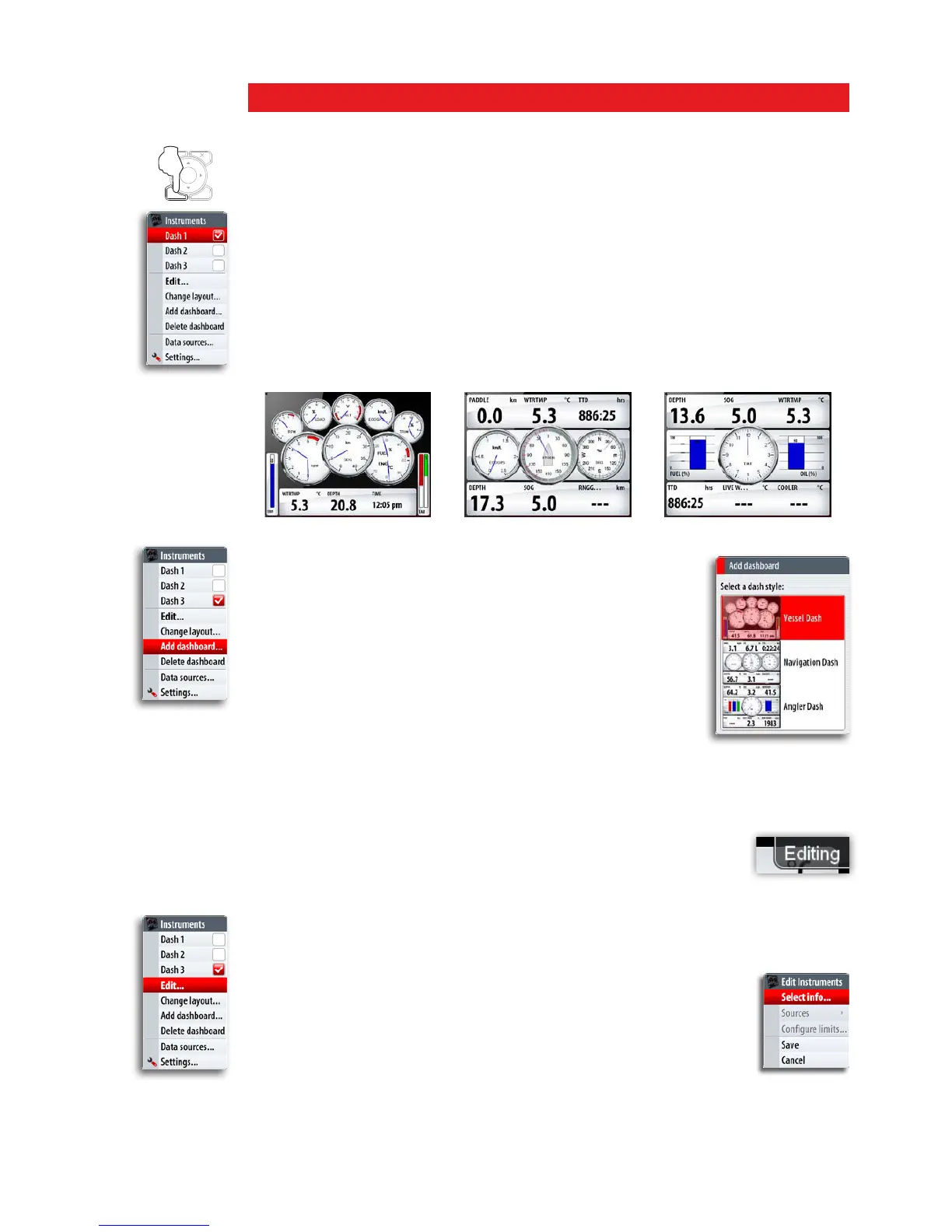Instruments | 77
12 The instrument panel
The instrument panel consists of multiple gauges — analog, digital and bar — that can be
customized to display selected data. The instrument panel displays data on dashboards,
and you can define up to ten dashboards within the instrument panel.
Switching between dashboards
You switch between a panel’s dashboards by using the left and right arrow keys or by
selecting the dashboard from the menu.
Dashboard styles
Three dashboard layouts are predefined to display gauges showing information about
vessel, navigation information and angler requirement.
Vessel dashboard Navigation dashboard Angler dashboard
Adding dashboards
There can be up to 10 dashboards within each instrument panel.
In addition to the 3 predefined dashboards you can design your
own based on the predefined dashboard styles.
Customizing a dashboard
You can customize a dashboard by changing the dashboard style, and by changing the
data for each of the gauges in the dashboard. You can also set limits of analog gauges.
Available editing options will depend on type of gauge and which data sources that are
connected to your system.
When a dashboard is in editing mode, this will be indicated in the upper
right corner.
1 Select the dashboard you want to edit
2 Press MENU key to enter edit mode
- The upper right gauge will be selected. Active gauge will be indicated with red
border
3 Use the arrow key to select the gauge you want to change
4 Repress the MENU key to select edit options
5 Repeat until all edits are done
6 Press the MENU key to save your changes
MENU WIN