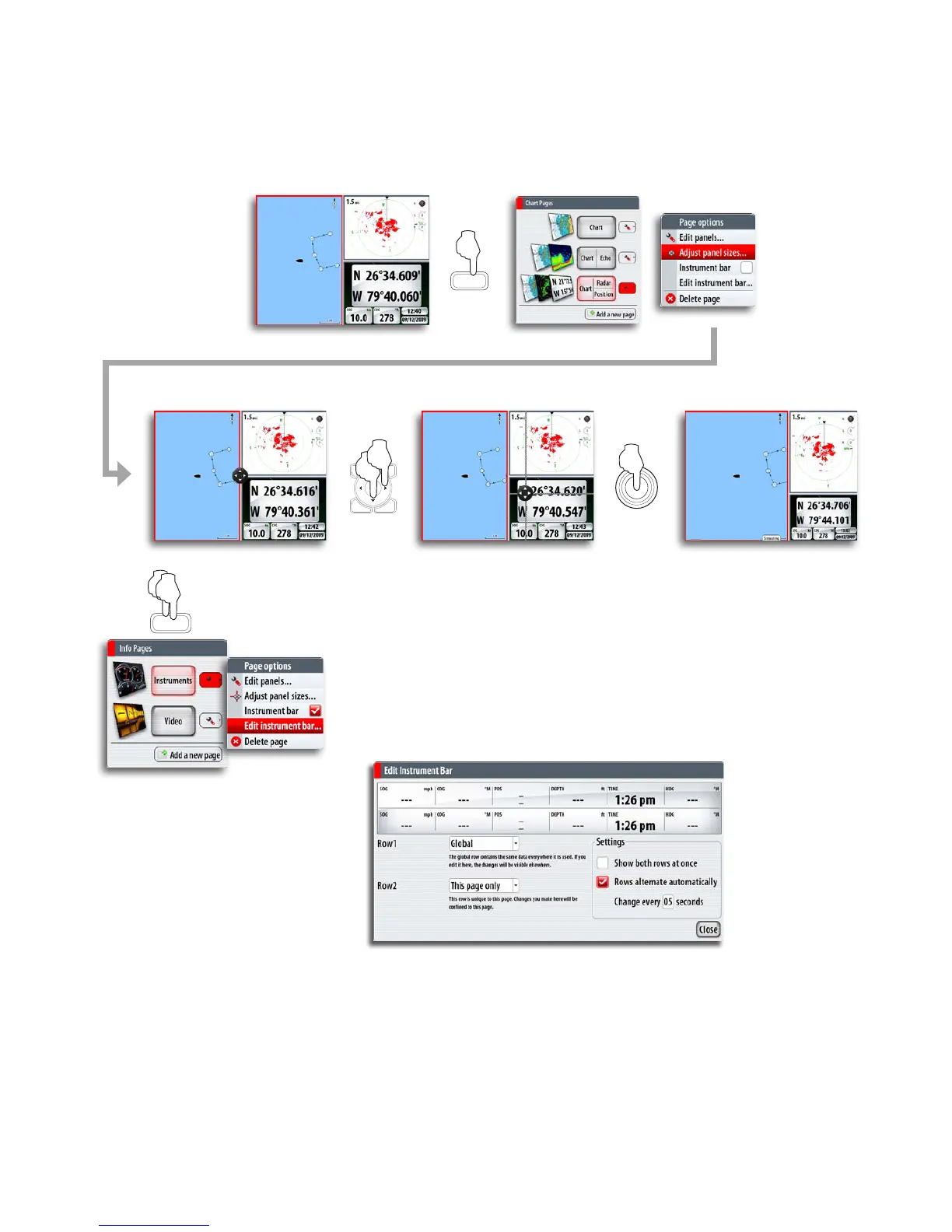Customizing your system | 91
Adjusting panel size
You can adjust the size of the panels in a multi panel’s page by pressing the page group’s
DAK.
The illustration below shows how you change the size of a 3-panels Chart page.
CHART
MENU WIN
Setting the appearance of the instrument bar
Data sources connected to the system can be viewed in an instrument bar
on top of your screen.
You can choose to turn the instrument bar off; display either one or two
rows, or set it to alternate the rows automatically.
You can also select to show it on a specific page only, or on all pages.
Selecting data sources
1 Turn the rotary knob to highlight the instrument bar on top of the dialog
2
3
4
5
6 Press the X key to return to normal operation
INFO
x2