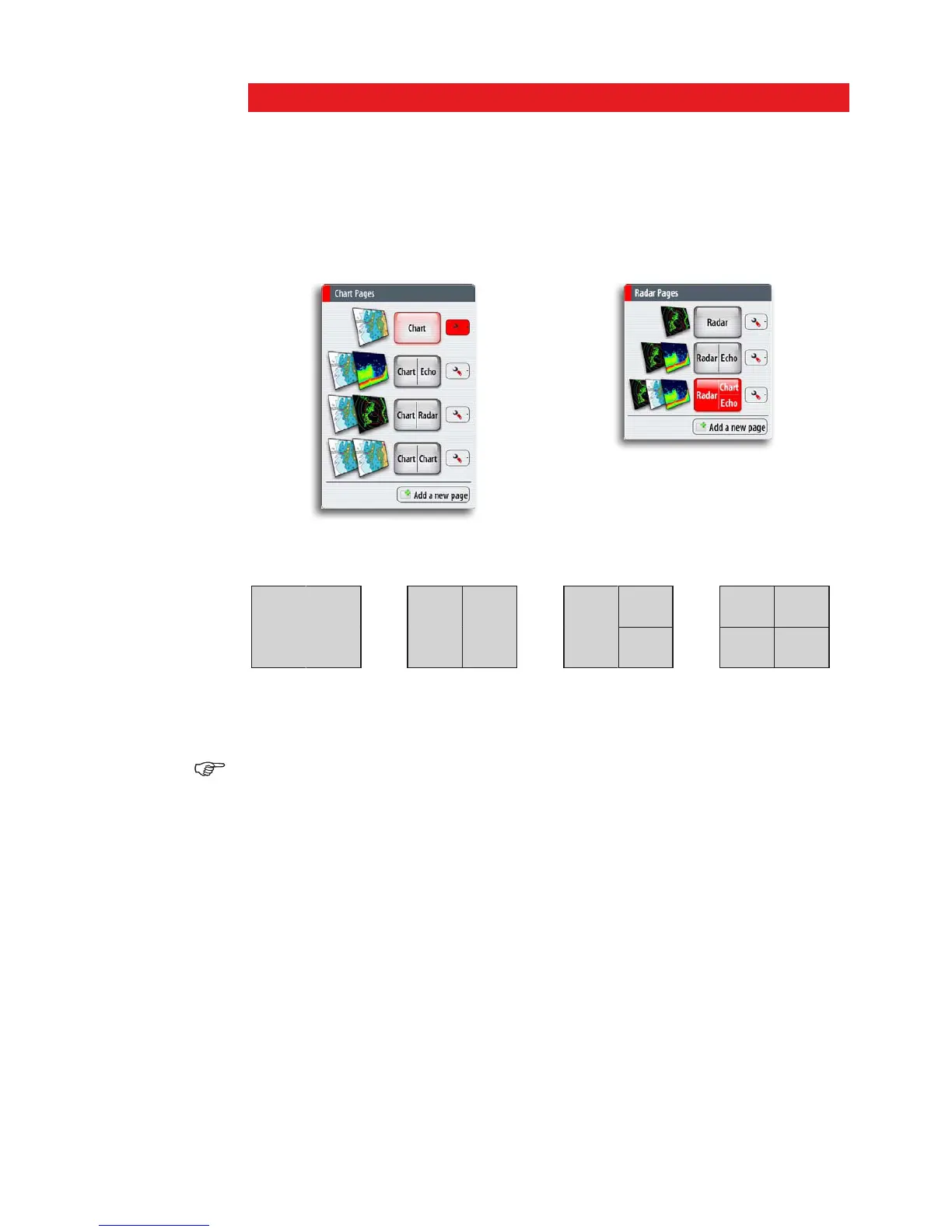Customizing your system | 89
17 Customizing your system
Page setup
Your NSE system includes a set of predefined pages for each page group accessed by the
Direct Access Key (DAK). The list of available pages is displayed when you press the DAK
for the active page.
Each page group can have up to 5 pages, organized as single panels or as a combination
of panels. The first item in each page list will always be a full size page for the panel
related to that page group.
There can be up to 4 panels on each page, and the layout can be arranged as illustrated
below. The numbers indicated on each page shows the order in which the panels will be
added.
1 1 2 1
2
3
1
4
2
3
The graphics on the next page illustrates how a page is added and panels defined for the
RADAR page group. The process is identical for each page group.
You can add, remove and replace panels from the same menu.
The illustration does not indicate how you use the rotary knob to maneuver in the menu
Basic Operation section.