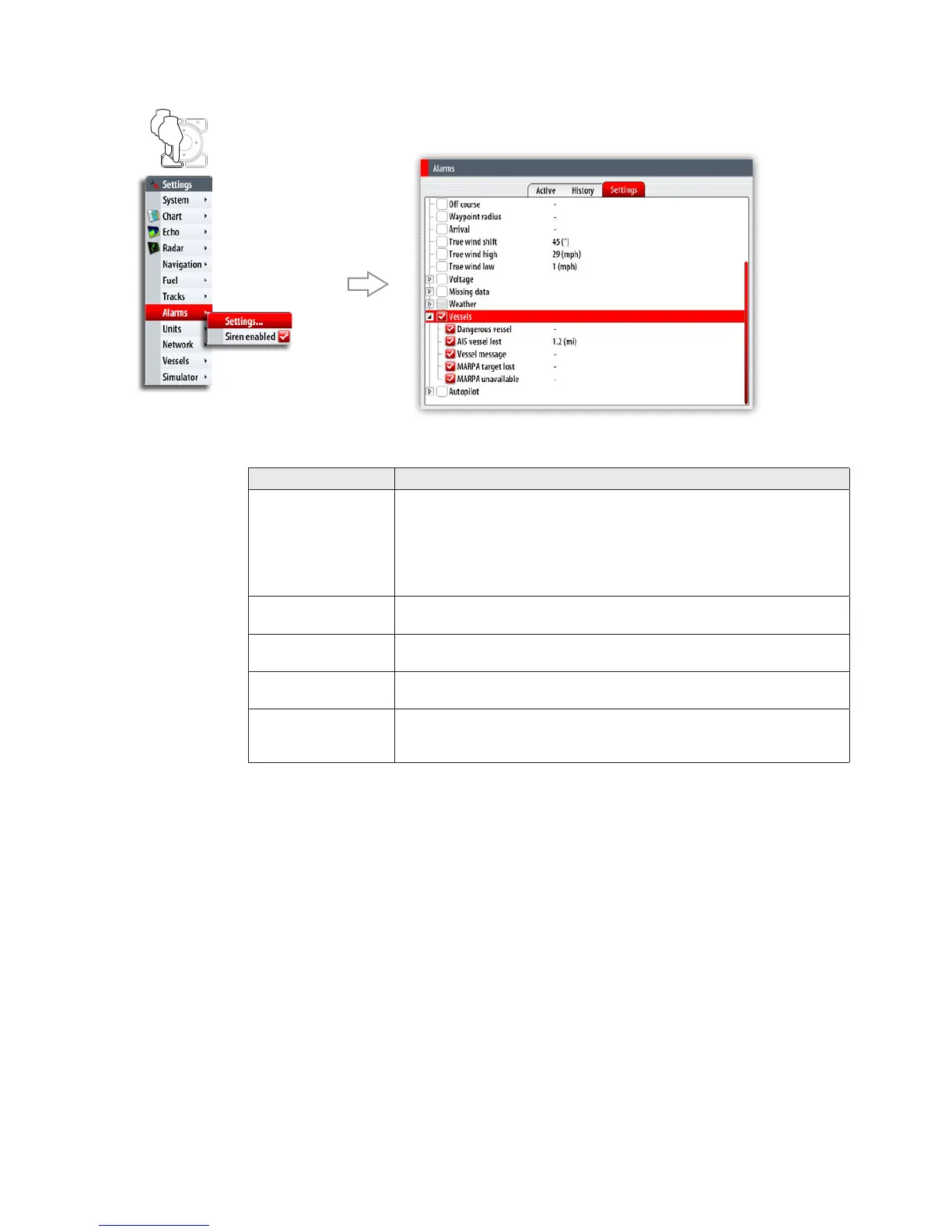Other vessels on chart and radar image | 41
Target alarm settings
You can define several alarms to alert you if a target comes within predefined range
limits, or if a previously identified target is lost.
The following alarms can be set:
Alarm ID Description
Dangerous vessel Controls whether an alarm shall be activated when a vessel
The check box controls whether the alarm pop-up box is
when a vessel is dangerous regardless of the enabled/disabled
state.
AIS vessel lost Sets the range for lost vessels. If a vessel is lost within this range
this will trigger an alarm
Vessel message Controls whether an alarm shall be activated when a message is
received from an AIS target
MARPA target lost Controls whether an alarm shall be activated when a MARPA
target is lost
MARPA unavailable Controls whether an alarm shall be activated if you do not have
the required inputs for MARPA to work (valid GPS position and
heading sensor connected to the radar server)
MENU WIN
x2