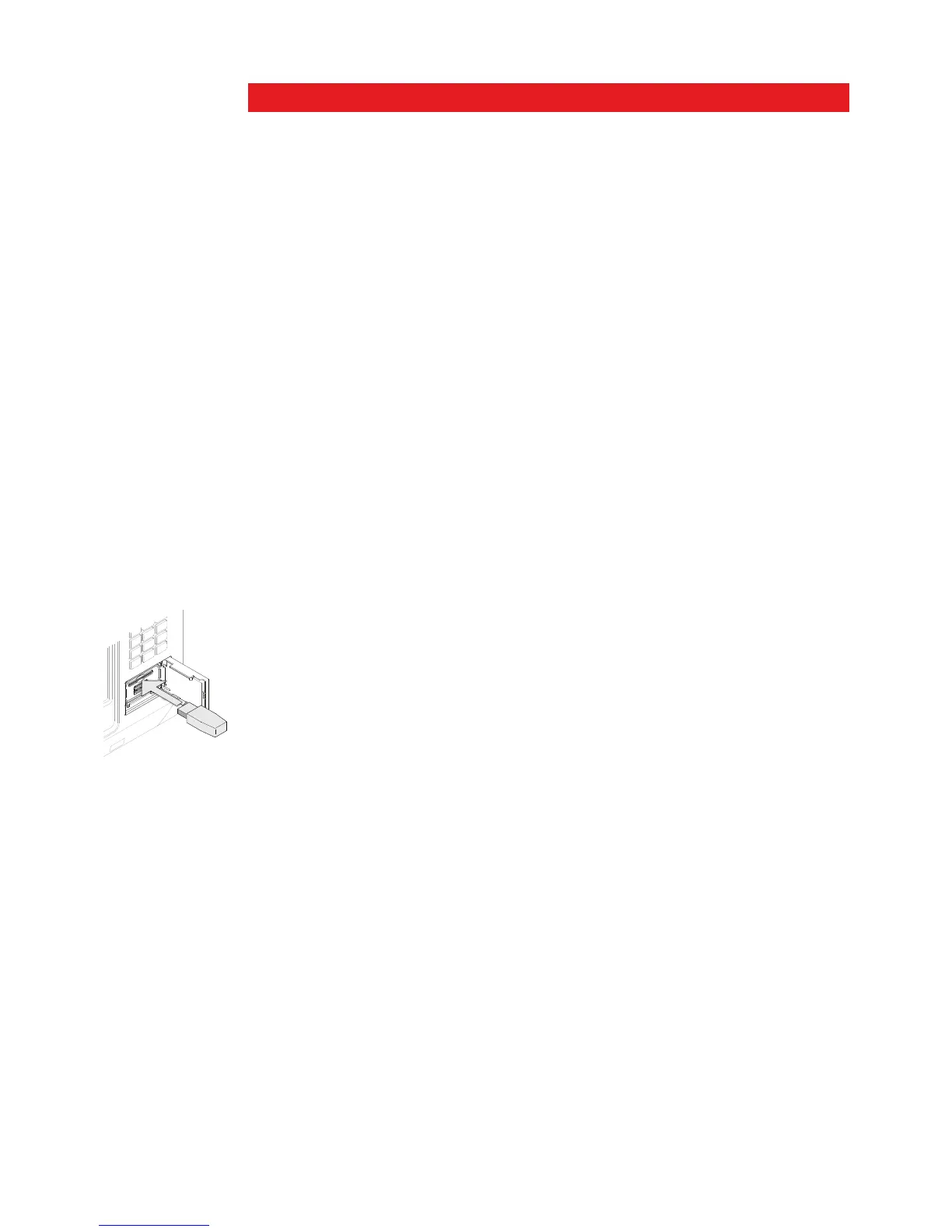Maintenance | 97
20 Maintenance
Preventive maintenance
The NSE unit does not contain any field serviceable components, therefore the operator
is required to perform only a very limited amount of preventative maintenance.
It is recommended that you always fit the supplied protective sun cover when the unit
not is in use.
Simple maintenance procedures
Cleaning the display unit
Clean the housing and the front glass of the NSE8/12 unit with a damp cloth and mild
detergent.
Checking the keys
Make sure that no keys are stuck in the down position. However, if one is stuck, wiggle
the key to free it back to normal.
Checking the connectors
The connectors should be checked by visual inspection only.
Push the connector plugs into the connector, if the connector plugs are equipped with a
lock; ensure that this is in the correct position.
Backing up your system data
Waypoints, routes, tracks that you create on your system are filed on your system. It is
recommended to regularly export these files and your settings file as part of your back-
up routine.
The files are exported to a memory stick or SD card inserted in the card slot on the front
of your unit.
An illustration on the next page shows the process when exporting waypoints, routes
and tracks. Other files are exported by the same process.
