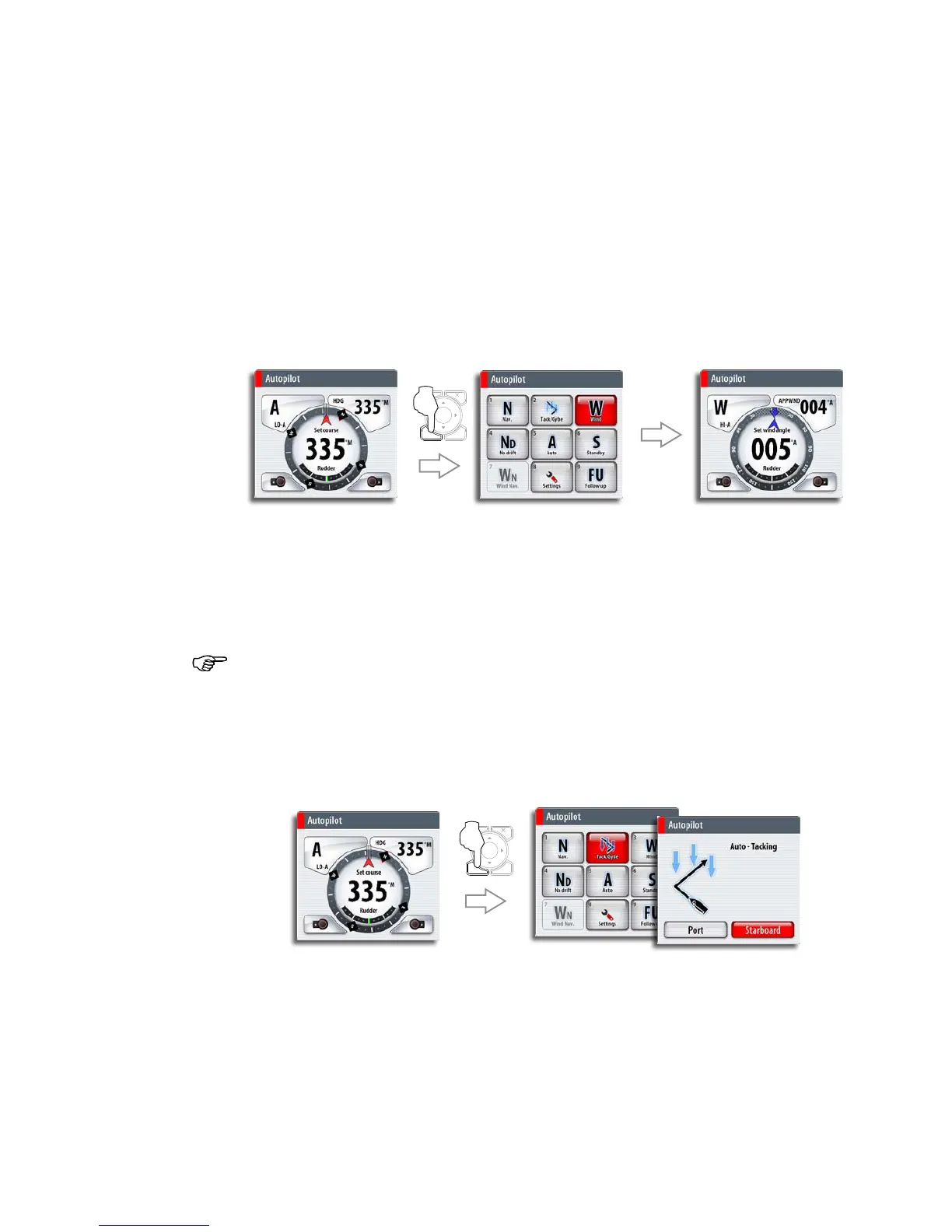68 | Autopilot operation
Sailing with the autopilot
Several sailing parameter should be defined before entering Wind or WindNav mode.
These parameters are described in the separate Autopilot installation section.
Wind vane steering
The WIND mode is only available if the system has been set up for sailboat in the
Autopilot Installation menu.
Before the WIND mode is started it must be verified that valid input from wind
transducer is available.
Initiate wind steering as follows;
1 Adjust the boat heading until wind angle is according to the angle you want to
maintain
2 Press the MENU key, and select Wind
MENU WIN
The set course to steer (CTS) and set wind angle are entered from the compass heading
and the wind transducer at the moment the WIND mode is selected. From that point the
autopilot will change the course to maintain the wind angle as the wind direction may
change.
Tacking
The tack function is only available when the system is set up for SAIL boat type.
Tacking should only be performed into the wind and must be tried out in calm sea
conditions with light wind to find out how it works on your boat. Due to a wide range of
boat characteristics (from cruising to racing boats) the performance of the tack function
may vary from boat to boat.
You can initiate the tack function both from AUTO and from WIND mode. The illustration
below shows how the function is started from AUTO mode.
MENU WIN
In both modes you can interrupt the tack operation as long as the tack dialog is open
by selecting the opposite tacking direction. When interrupted the boat will return to the
previous set heading.