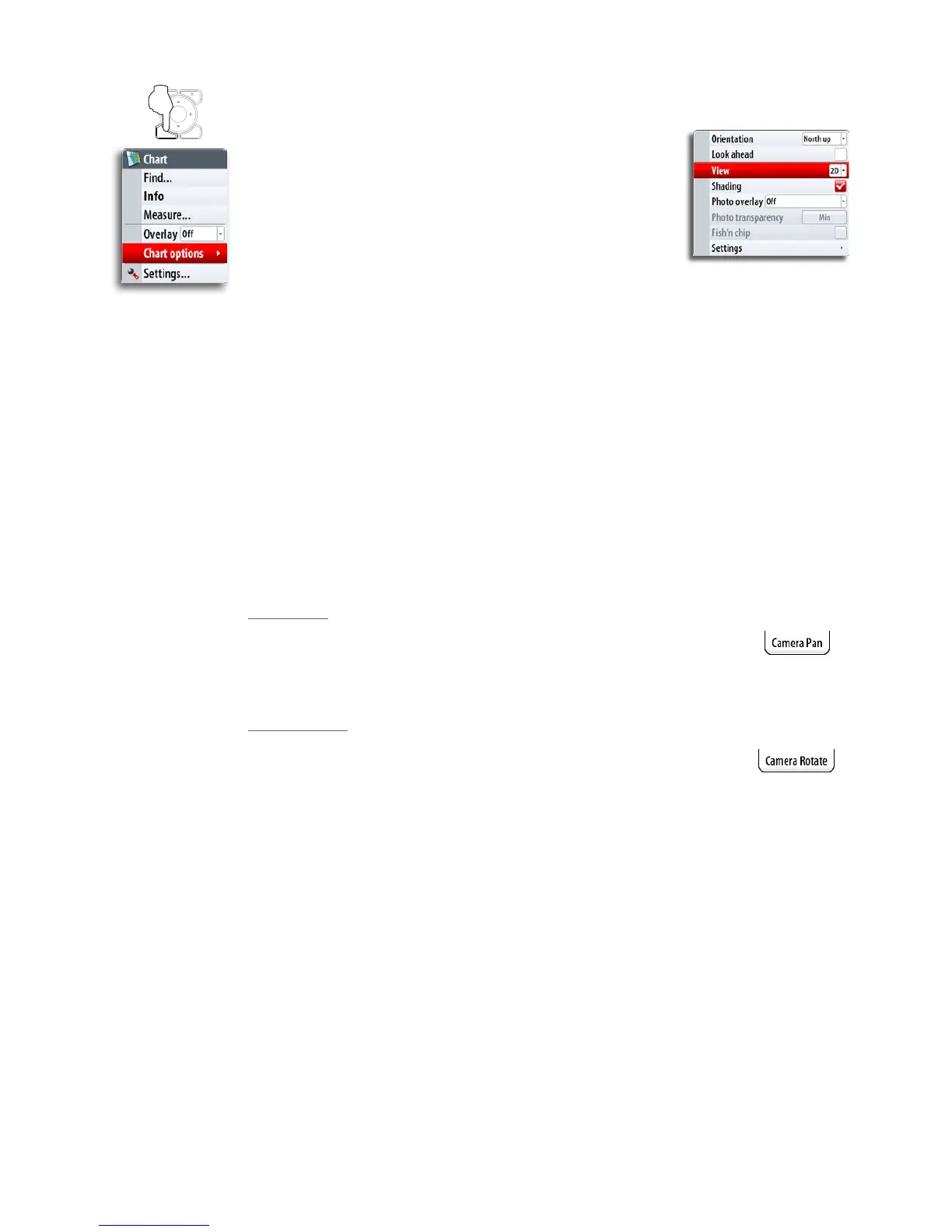24 | Using charts
Chart options in Navionics chart database
Chart view
The Navionics chart database provides you with 2D and 3D
view options.
2D presents chart information in a basic mapping mode.
3D provides a three dimensional graphical view of land and sea
contours.
3D Zooming
You zoom the 3D chart by using the IN/OUT keys.
Viewing the chart in 3D
There are two modes available for moving the camera in 3D views; Vessel mode and
Cursor mode. You switch between these two modes by pressing the X key.
Vessel mode
In this mode the camera follows the vessel. The vessel’s position will be in center if not
Look ahead option is selected. The camera angle is by default as seen from above and
behind the vessel, looking forward. You can tilt the camera by using the up/down arrow
keys, but you cannot rotate the camera horizontally.
Cursor mode
This mode includes two different options for moving the camera; Camera Pan and
Camera Rotate. You switch between these two camera modes by pressing the rotary
knob or the key. Active camera mode is shown on top of the panel.
Camera Pan
In this mode you move the camera away from the vessel position and
around in the chart by using the arrow keys, and rotate horizontally by
using the rotating knob.
You can return to vessel position (vessel mode) by pressing the X key.
Camera Rotate
In this mode the camera position is fixed, and the camera can only be
rotated. You rotate the camera horizontally by using the left/right arrow
keys or the rotating knob. You tilt the camera vertically by pressing the
up/down arrow keys.
MENU WIN