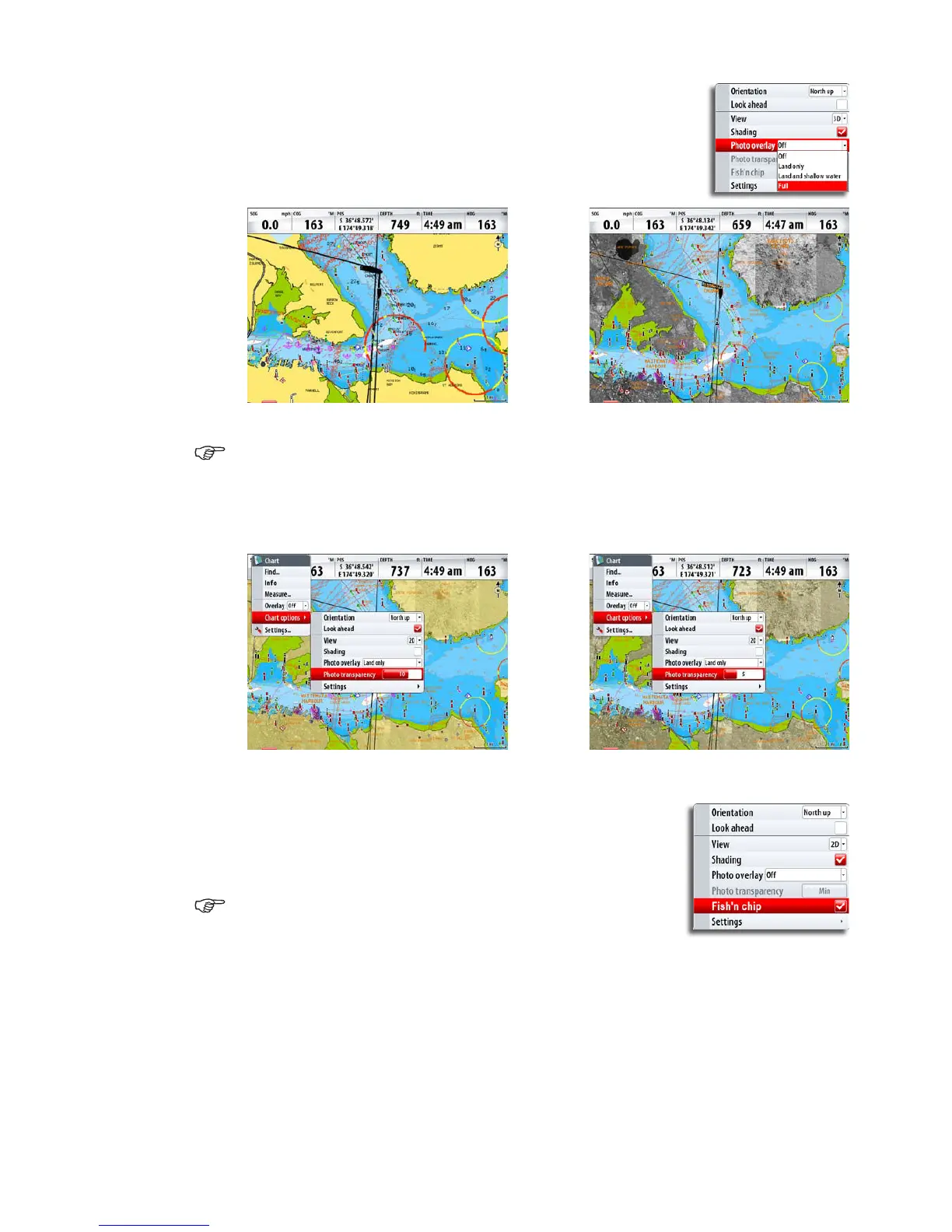Using charts | 25
Photo overlay
This option enables you to view satellite photo images of an area
as an overlay on the chart.
The availability of such photos is limited to certain regions.
You can view photo overlays in either 2D or 3D modes.
The Photo overlay function is disabled as you zoom out beyond a certain level.
Photo transparency
The transparency sets the opaqueness of the photo overlay.
Navionics Fish’n Chip
NSE supports Navionics Fish’n Chip (US only). Fish’n Chip
provides high resolution bathymetric data.
Fish’n Chip data is standard on Navionics Platinum Plus cards.
If enabled, you may notice some other chart features
disappear and it may clutter the screen.