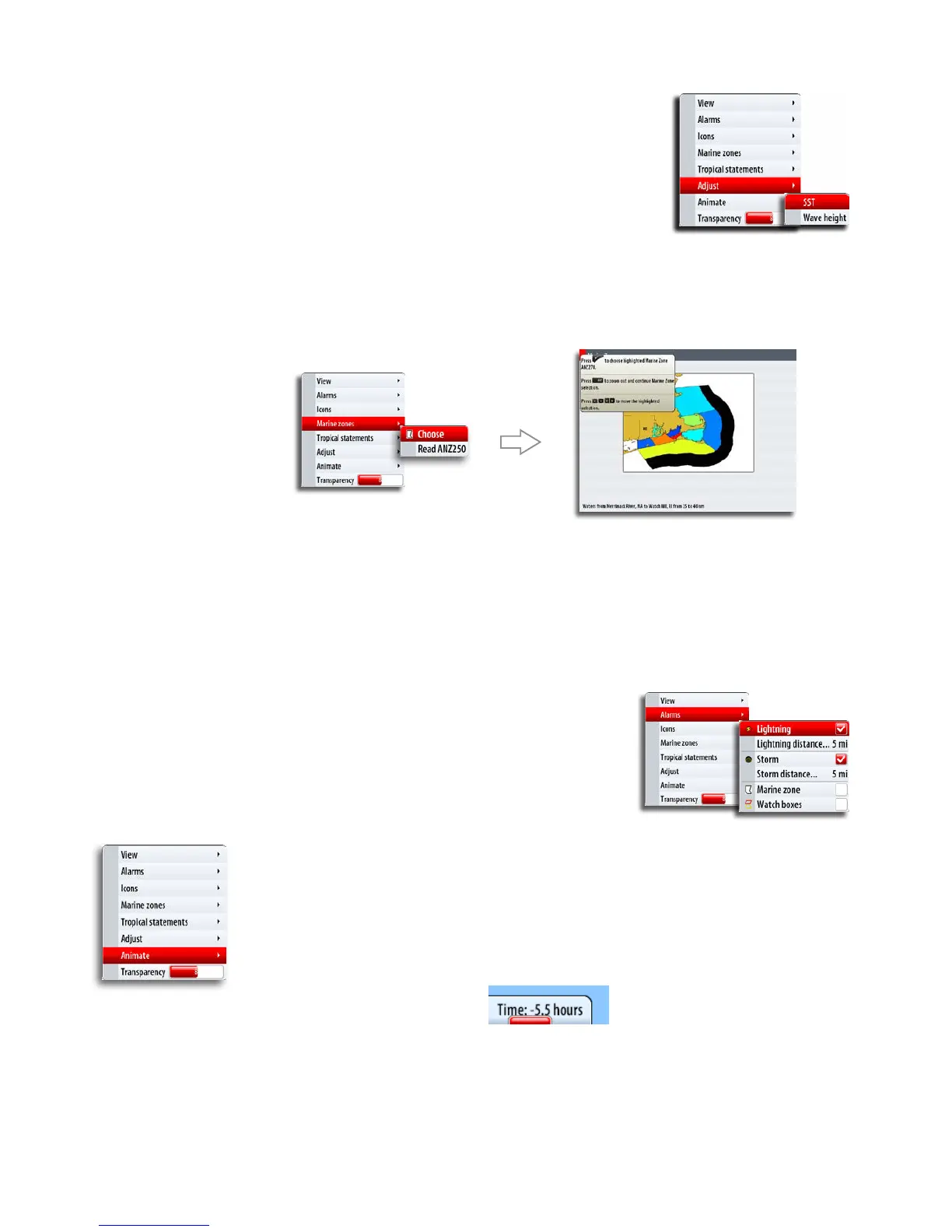82 | Sirius audio and weather
Color codes
The system uses shades of color on the weather image
to indicate sea surface temperature (SST), and also for
indicating wave height.
By adjusting these limits you can select how the system
uses the color scheme to separate between warm/cool water
and minimum/maximum wave height.
Weather forecast
Selecting a marine forecast zone
You can setup the system to read the forecast for a selected area.
The context help in the dialog shows how to use the keys to select marine zone.
If no area is selected the system will read the forecast for your current vessel position.
Tropical statements
You can read tropical statements including information about tropical weather conditions.
These statements are available only for specific areas.
Weather alarm settings
You can define several alarms to warn you when severe
weather forecast is received within the specified range
of your vessel, within your selected marine zone or
within a specific range from your vessel (watch box).
Animating weather graphics
The animated weather options gives you a graphic overview of how the weather
conditions changed for a selected period. This can be used as a guide to potential fishing
and sailing conditions in the immediate future.
When activated the time for the current graphic animation will be displayed in the lower
left corner of the chart panel.