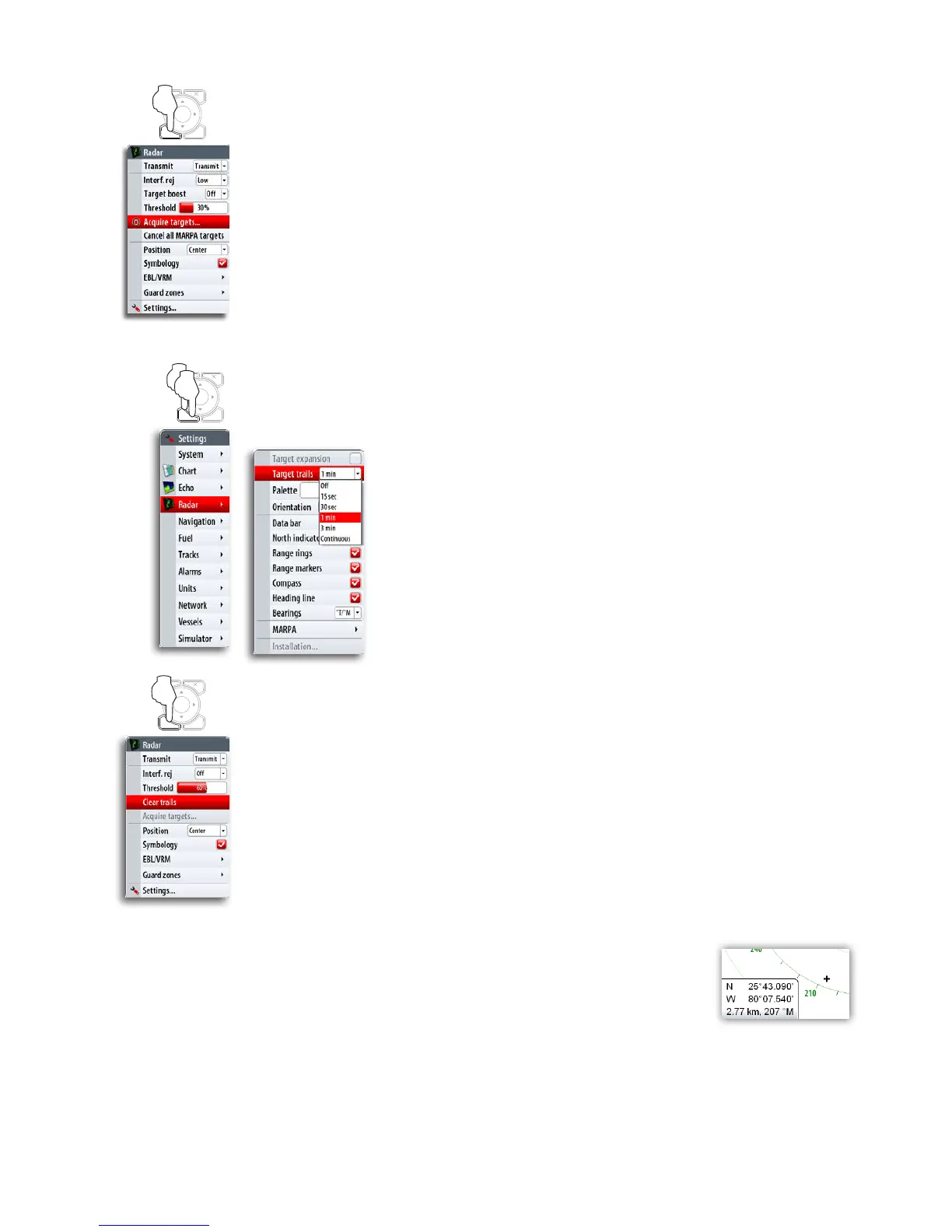Using radar | 37
Other vessels on the radar image
If MARPA radar(s) or AIS devices are connected to the NSE system, any targets detected
by these devices will be displayed as an overlay on the chart and on the radar image. You
can also see messages and position for DSC transmitting devices within range.
For more information refer to the Other vessels on chart and radar image section.
Target tracking
Any MARPA target detected by the NSE system can be tracked by the radar.
1 Select Acquire targets from the menu
2
3 Repeat process for more targets
Once your targets are identified, it may take up to 10 radar sweeps to acquire and then
track the target.
Target setup
Target trails
remain on your radar panel. You can also turn OFF target trails.
Clearing target trails from the panel
You can clear target trails from your radar panel temporarily. The target trails will start
to appear again unless you switch them off as described above.
Target expansion
You can select to increase the size for all thin targets on the radar panels.
Measuring range and bearing to a target
Using the cursor
When you move the cursor on a radar panel the cursor information
window will be activated.
The cursor window shows range and bearing from your vessel to
cursor position.
Range rings
The range rings are displayed at preset distances from the vessel based on the radar
range.
You can use the range ring to estimate the distance between a radar echo and your
vessel.
MENU WIN
MENU WIN
x2
MENU WIN
